Problem with USB Stick detection
-
@Damien I checked your omega.txt.
Your Omega already detected something on boot-time.[ 6.350000] usb 1-1: new full-speed USB device number 2 using ehci-platform [ 6.570000] usb 1-1: device descriptor read/64, error -71 [ 6.890000] usb 1-1: device descriptor read/64, error -71 [ 7.300000] usb 1-1: new full-speed USB device number 3 using ehci-platform [ 7.740000] usb 1-1: device descriptor read/64, error -71 [ 8.060000] usb 1-1: device descriptor read/64, error -71 [ 8.290000] usb 1-1: new full-speed USB device number 4 using ehci-platform [ 8.770000] usb 1-1: device not accepting address 4, error -71 [ 8.890000] usb 1-1: new full-speed USB device number 5 using ehci-platform [ 9.370000] usb 1-1: device not accepting address 5, error -71 [ 9.370000] usb usb1-port1: unable to enumerate USB deviceDid you connected USB-hub before boot?
-
@Hiro-AsO No, i never connected an USB-hub before boot.
this dmesg is when i connected a lacie usb stick and reboot automatically.
Here is a standard dsmeg boot, no device in usb port : omega-boot.txt
Do you think there is an issue about this problem ?
-
I am not expert, but this line in your dmesg file shows something really strange, your omega trying to evaluate an usb device and failed! What is connected to your usb port? I suspect board failure, see the line bellow that is from your dmesg...
[ 9.340000] usb usb1-port1: unable to enumerate USB device
I think the best bet is to get official advice from administrators here...
Sorry I can't help more...
-
@Mike-Kranidis Thank you very much for your help, i appreciate it very much
 I think too that my board is failed because there is no usb device connected on the port...
I think too that my board is failed because there is no usb device connected on the port...
-
Hi @Damien can you please post a photo of your setup? Just a regular photo of your Omega & Dock and then a photo with the USB stick plugged in.
-
Hi @Lazar-Demin
Here are the photos:
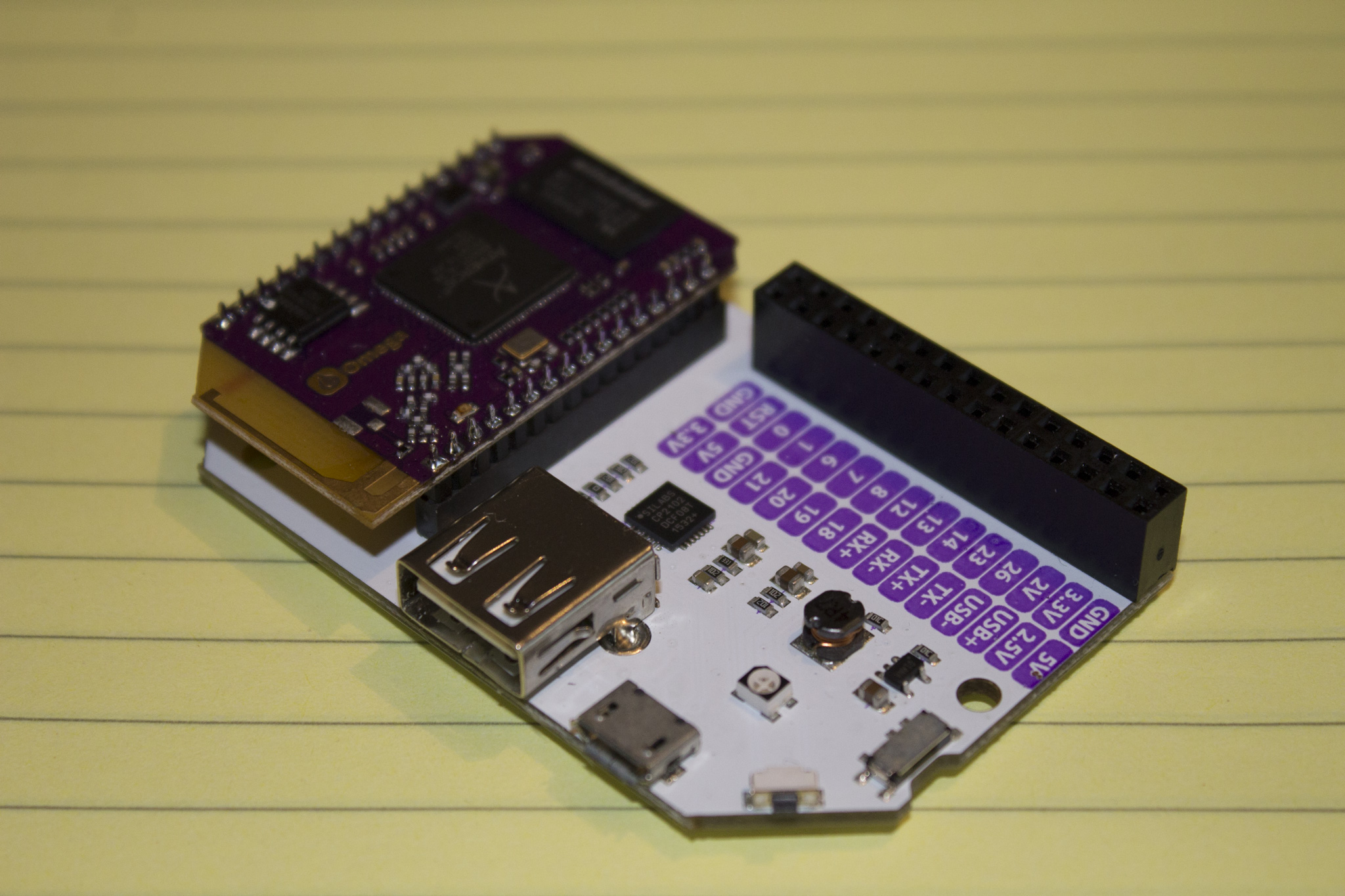
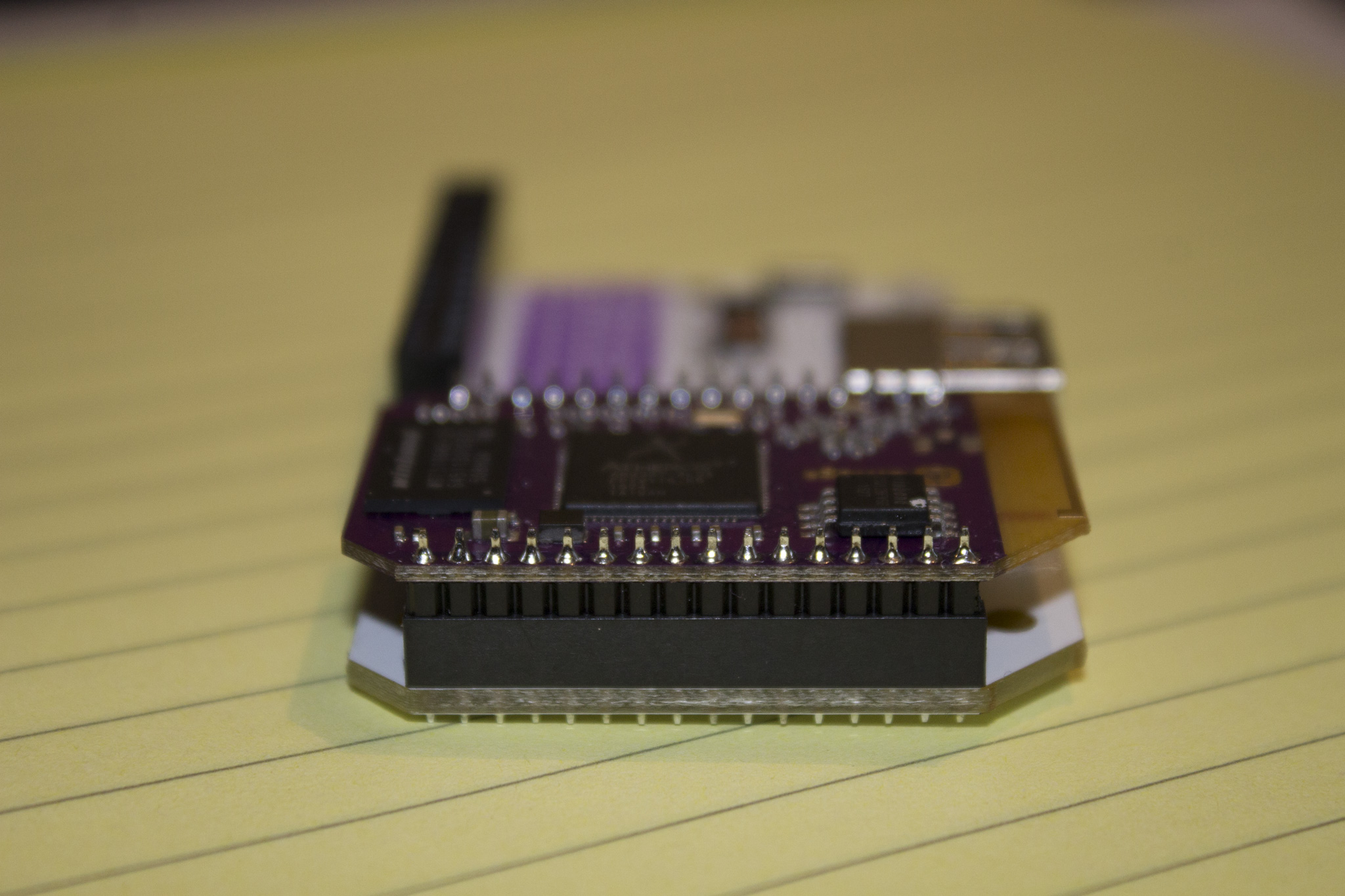
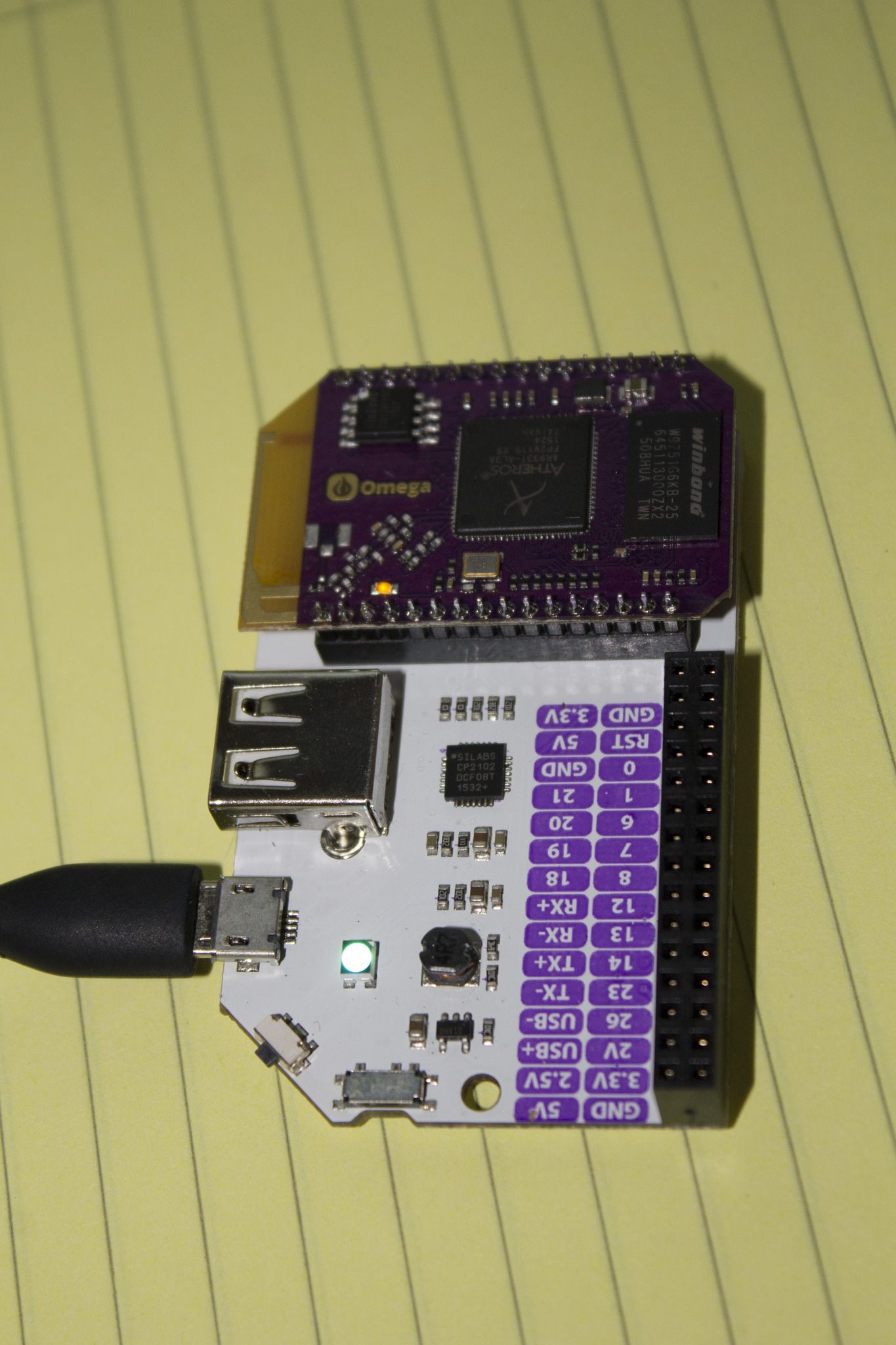
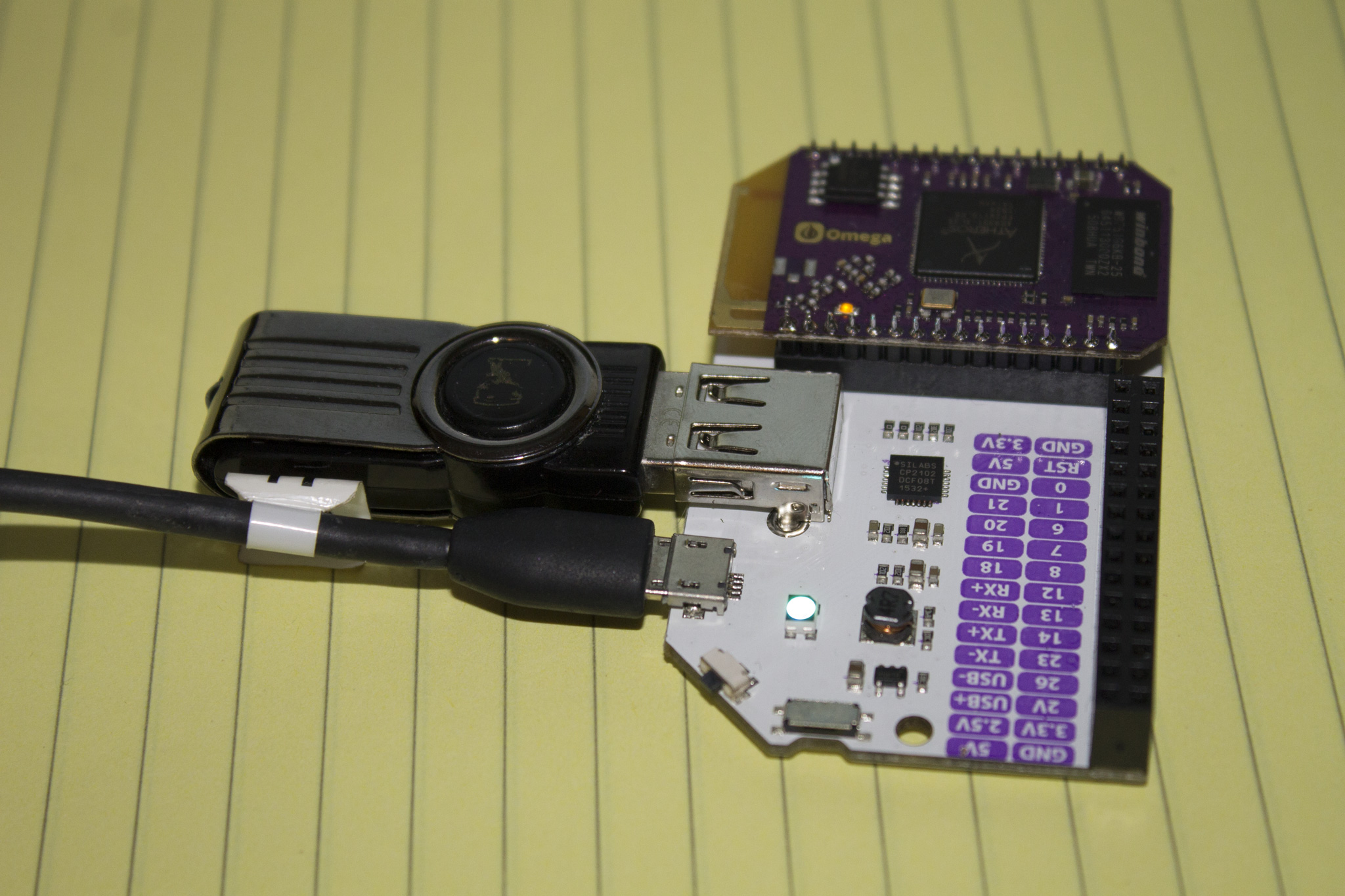
-
@Damien What was the outcome of this dilemma?
-
Just want to expend my omega's RAM using USB Device.
-
@Damien or @Lazar-Demin have you found a fix for this yet? I am having the exact same issue with my mini dock. Nothing is showing under /dev/
-
@Brandon-Smith in a other request we discussed about not seeing /dev/ttyUSB*. In the end it looked like, that the USB-Cable made problem. Did you try a other/newer cable and/or connect it on a UDB Interface direct on the motherboard ?
-
@Luciano-S. Yeah at this point i think i have tried everything that I know, I just thought it was interesting that he was having the same issue. I am using the mini-dock and don't have the full dock yet.