Normally 0V, When pressed, about 2.1v as logic high.
ccs hello
@ccs hello
Best posts made by ccs hello
-
RE: Would someone clarify the exact function of these Omega2 pins?posted in Omega Talk
-
RE: Would someone clarify the exact function of these Omega2 pins?posted in Omega Talk
FW_RST is a software based Reset driven by the Omega2 base code.
RST, afaik, is a hardware reset (or halt.) My (previously) defect board had this pin tied to Gnd, which halted the board (only consumed 20 mA, and as cold as dead.)
3.3V_out, is also known as NET_Power. The term is carried over from the original Omega (Omega 1.)
Currently (at least in few boards I know of), they are kept as float (not connected.)**Original Omega1's NET_Power supplies 2V to AR9331's Ethernet MAC transformer's C.T. (center tap) as the chip's DC bias.
It appears that MT7688 does not need external DC bias for Ethernet MAC, thus this pin is left open.
I.e., there is no 3.3v output at this pin.** There are two unpopulated zero-ohm resistor positions on the PCB for shunt. One of them, if short-circuited, appears to be able to supply 3v3.
ccs_hello
-
RE: LiFePo4 Batteries for Omega2/+posted in Omega Talk
re: LiFePO4 or Li-Ion rechargable battery technology
It's always advisable to add bettery charge/discharge protection circuitry, instead of just cell only.
With that in mind, the commonly seen Li-Ion 3.7-4.2v Li-Ion is more attractive, just add a buck (step-down) converter to drop the battery voltage to 3.3v. Most of the design works when cell drops in between 3.3 - 3.0v (output voltage = input.) When cell drops below 3.0v, protection circuit cuts out to protect the battery.A TP4056 based charger/1 cell protection based combo serves as the first part of the design, then add a 1A or 2A step down to complete the design.
ccs_hello
-
RE: Close-up pictures of working Omega2+posted in Omega Talk
I think it will also be good to show the soldering defect cases:
Case 1 (mine), see picture
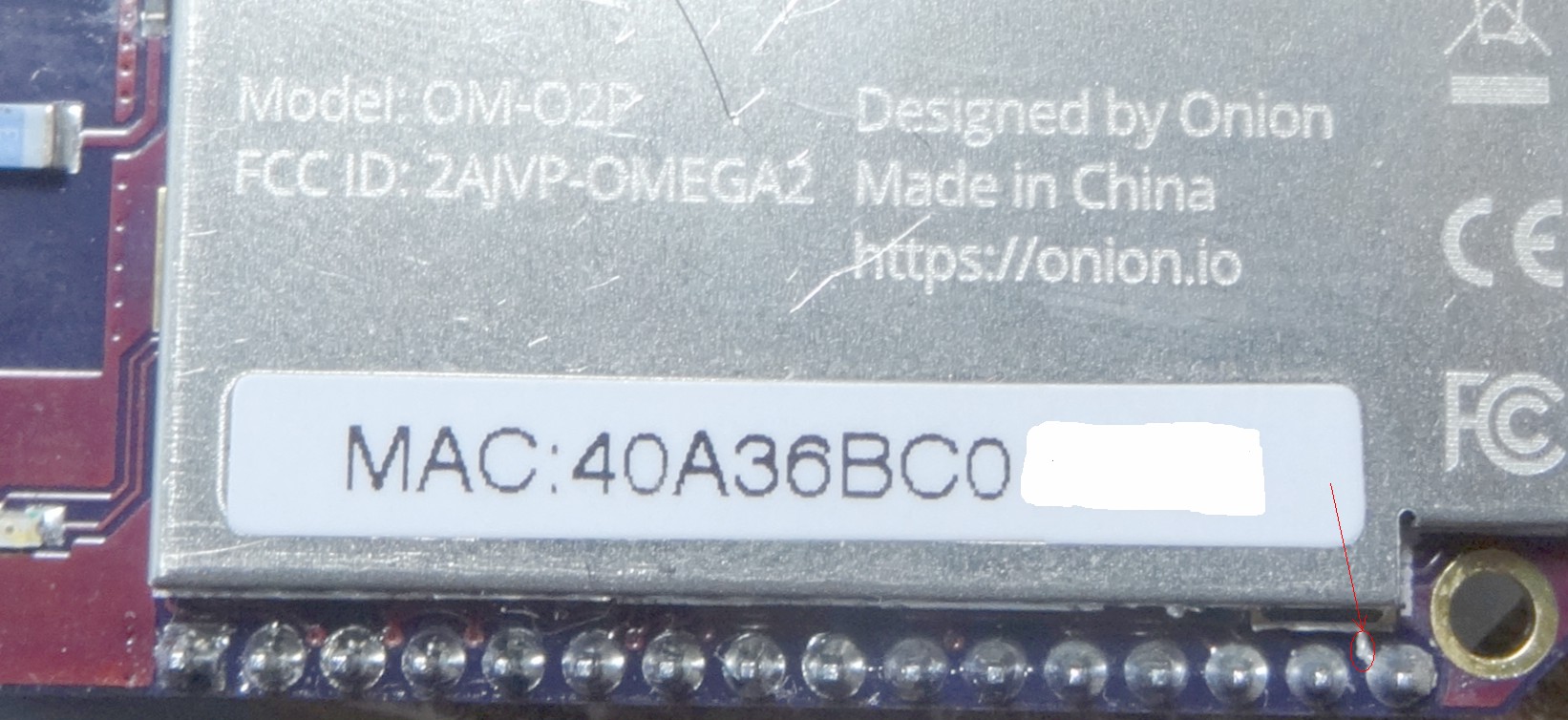
https://community.onion.io/topic/1159/omega2-almost-doa/Case 2 (picture in the link)
https://community.onion.io/topic/1159/omega2-almost-doa/5Case 3 (picture in the link)
https://community.onion.io/topic/1327/omega-2-doa/10ccs_hello
-
Omega2 almost DoAposted in Omega Talk
I'd like to share on what I learned on my Omega 2 Plus unit. When I received the board, I noticed there are a few solder balls and splatters on the PCB or near the 2mm pitch connector pins. I immediately rubbed them and took them off. Then I tried to power it up but the amber LED never lit nor blinking at all. If I used a lab bench power supply with 3.3V direct-powering, the current consumption is just 20mA and the metal RF shield never gets warm. I also used a min-dock with microUSB powering. USB power meter showed current consumption increased for about 20mA (at 5V), also no amber light nor warming up. After struggling for awhile and checking on published data, I became suspect the Omega2+'s pin 16 (lower left corner) Reset_B (or RESET) is grounded to the PCB trace that is grounded thru a solder splatter. It really looked like a circuit trace. I used a Xacto knife to take it out and now it is working normally (consuming 3.3V 170mA, getting warm, and amber LED blinking then stable.) BTW I found out that in my PCB, pin 25 Net_POW (right side, the 8th pins counting down) is not connected to anything as oppose to 3.3V power output shown in the PINOUT Diagram. Actually on PCB, there are two reserved zero-ohm resistor positions, none populated. One is for 3.3V out and the other some type of logic IO. Hope this info is useful for some and possibly save an RMA.
-
RE: Onion Omega2 Pro not booting up correctly when powering on with webcam connected to usb portposted in Omega Talk
@Yvan-Gagnon
Proper powering is absolutely essential for Omega2 series.
That extra drain from webcam certainly would make it even harder.
In the forum there are many discussions about power arrangement and a few commonly made mistakes. Please take a look at them.
Also sharing exactly what you've used (the power supply, cabling, connectors, etc. would certainly help. -
RE: DHT11/22 1wire problems on Omega2 Proposted in Omega Talk
Yes, very helpful.
There is THE official Dallas-semi's One-Wire (as a noun and very specific, 1-Wire ) protocol, there is the almost-there, one-wire (as an adjective) protocol used by DHT11/22/AM2302.
) protocol, there is the almost-there, one-wire (as an adjective) protocol used by DHT11/22/AM2302.See:
https://lastminuteengineers.com/dht11-dht22-arduino-tutorial/
and scroll down to the section with the heading:
"How DHT11 and DHT22/AM2302 Works?" -
RE: Omega 2 boot problemposted in Omega Talk
@ Valeri V
Hard to troubleshoot the power situation unless every single bit of info is known.
In addition to static voltage measurement, transient power dip in the milli-second level will cause O2 to hang.
Gold rule for power hygiene:- don't use long cable, or at least, use thick cable
- put a large capacitor as close to the O2 side as possible (I used 470uF 6.3V low ESR capacitor)
- proper use of power regulator IC
Some commonly seen mistakes are
a) use a clone/off-brand/sub-standard IC or that IC has already degraded (due to various conditions)
b) not using the datasheet specified capacitors on its input and output side
< --- many cheap suppliers do that to save its cost
< --- they need to be as close to the IC as possible
c) no or insufficient heat sink and/or heat dissipation (will degrade the IC anyways)
d) use the wrong part (e.g., mis-calculation on drop-out voltage) - Use improper connection such as DuPont connector and header pins
All of them are basic EE knowledge and are essential for a success project
but some DIY maker Wikis/books failed to mention. -
RE: Android on Onion Omega2posted in Omega Talk
LEDE, OpenWRT, etc.
Embedded Linux, designed for resource limited hardware.
Latest posts made by ccs hello
-
RE: Onion Omega2 Pro not booting up correctly when powering on with webcam connected to usb portposted in Omega Talk
Found out that the Omega 2 Pro board microUSB port's data pins (D+ and D-) are connected to USB-serial IC. This means (if powered that way thru a PC) PC will interpret as a USB peripheral device and will power the O2 Pro board at most 500mA (sometimes even lower than that.) It will not supply most juice from it even PC's USB port is labeled as charging port!
This leaves not much headroom to power everything (O2S, Li-Ion charging function, and USB2 host port when a webcam is connected.)
This also leaves a dilemma that even if O2 pro's microUSB port is connected to a USB 2 power supply, such power supply most likely will not supply more juice (simply because the power adapter will detect there is a USB peripheral connects to it as opposed to a charging device connects to it.)
What to do? Use a "dummy USB BC1.2 or Apple Power enabler dongle" to trick the USB-based power supply to think there is a power demanding device connects to it.
-
RE: Onion Omega2 Pro not booting up correctly when powering on with webcam connected to usb portposted in Omega Talk
Since it's a Omega 2 Pro board, I may have to defer the owner to check where/if there is a space to put in a large capacitor, say 470uF 4V capacitor on the 3.3V power rail nearest to the Omega 2S module itself.
One thing worthwhile to point out is: sufficient power needs to be provided to such multi-purpose board (battery charging, operating O2 itself, and supplying power to the USB2 device plugged in to the O2 Pro board. That is, understanding power budgeting is essential.
E.g., one has to make sure the power supply (e.g., laptop's USB2 "charging"/DCP port capability, or the external power adapter when negotiating with the O2 Pro board.) Getting a USB meter (or analyzer, which can show the current USB power delivery negotiation mode) will be very helpful.Powering O2 is tricky, adding the (quite diverse) USB power supplying scheme into the picture just made it harder.
-
RE: Onion Omega2 Pro not booting up correctly when powering on with webcam connected to usb portposted in Omega Talk
@Yvan-Gagnon
Proper powering is absolutely essential for Omega2 series.
That extra drain from webcam certainly would make it even harder.
In the forum there are many discussions about power arrangement and a few commonly made mistakes. Please take a look at them.
Also sharing exactly what you've used (the power supply, cabling, connectors, etc. would certainly help. -
RE: DHT11/22 1wire problems on Omega2 Proposted in Omega Talk
Yes, very helpful.
There is THE official Dallas-semi's One-Wire (as a noun and very specific, 1-Wire ) protocol, there is the almost-there, one-wire (as an adjective) protocol used by DHT11/22/AM2302.
) protocol, there is the almost-there, one-wire (as an adjective) protocol used by DHT11/22/AM2302.See:
https://lastminuteengineers.com/dht11-dht22-arduino-tutorial/
and scroll down to the section with the heading:
"How DHT11 and DHT22/AM2302 Works?" -
RE: My Omega 2+ won't boot! (first time setup)posted in Omega Talk
Address your power supply (most likely the) problem first.
-
those cheapo power supply unit usually cheap out by using a minimum output filter capacitor, say 22uF or so. The goal is solely for their max profit. The fix is to add a 470uF 6v good electrolytic capacitor on its output side. (BTW, a good capacitor costs approx. 30% of the price you wer paying for that power supply unit.)
-
Must use thick (20 AWG recommended) and short (no longer than 10 cm) power supply wires in between the power supply unit and the Omega 2+ module. The connectors would preferably soldered, not using the filmsy DuPont connectors.
-
-
RE: Omega 2 boot problemposted in Omega Talk
@ Valeri V
Hard to troubleshoot the power situation unless every single bit of info is known.
In addition to static voltage measurement, transient power dip in the milli-second level will cause O2 to hang.
Gold rule for power hygiene:- don't use long cable, or at least, use thick cable
- put a large capacitor as close to the O2 side as possible (I used 470uF 6.3V low ESR capacitor)
- proper use of power regulator IC
Some commonly seen mistakes are
a) use a clone/off-brand/sub-standard IC or that IC has already degraded (due to various conditions)
b) not using the datasheet specified capacitors on its input and output side
< --- many cheap suppliers do that to save its cost
< --- they need to be as close to the IC as possible
c) no or insufficient heat sink and/or heat dissipation (will degrade the IC anyways)
d) use the wrong part (e.g., mis-calculation on drop-out voltage) - Use improper connection such as DuPont connector and header pins
All of them are basic EE knowledge and are essential for a success project
but some DIY maker Wikis/books failed to mention. -
RE: Ethernet PoE with the Ethernet expansionposted in Omega Talk
If it's about 802.3af PoE compliant approach...
Above statement is for DIY modification on existing Ethernet dock (e.g., adding a RT9400 module and a large capacitor.)
This does not preclude a new design with factory built-in PoE capability nor
a separate PoE adapter module in front of the Ethernet dock.There is also an ad-hoc, non-standard approach using pairs 4+5 and 7+8.
In all cases, the PoE supply voltage needs to be pretty high such that the instantaneous power demand (over the long and thin Ethernet cable ) from O2 will be less susceptible to cause the power-dip/brown-out condition and then hang the O2.
-
RE: Ethernet PoE with the Ethernet expansionposted in Omega Talk
You have to make sure the Ethernet magnetics is the type that supports PoE (i.e., the windings can handle the current supplied from upstream.)
What's the component part number printed on that Ethernet magnetics?
(In one of the pic it showed M3066ANL. That type seems to be not specifically designed for PoE applications.) -
RE: How to estimate actual flash memory wear caused by SQLite3?posted in Omega Talk
Very much depend on the P/E pattern (for a database which needs to store critical information.) If a specific filed or a variable needs to be updated constantly, that sector will wear out fast.
If that is the subject, now the question is how to deal with the it...
(1) specialized hardware (that has indexing, write cache, TRIM, relocation capabilities) <-- that is what the SSD is designed for
(2) software based, i.e., do it in RAM (enough RAM space allocated?, write-back before power is removed?, etc. etc.)
I.e., there is no free lunch, use the right tool for the tasks at hand