With raspberry pi1 (the 2011 model) the screen are working but not with omega that not recognize them.
I will probably resell my omega and various accessories because the assistance is not very helpful 
Daniele Scasciafratte
@Daniele Scasciafratte
Best posts made by Daniele Scasciafratte
Latest posts made by Daniele Scasciafratte
-
RE: Someone has worked with LCD 4x20 I2C Model 2004A ?posted in Omega Talk
-
RE: Someone has worked with LCD 4x20 I2C Model 2004A ?posted in Omega Talk
I tried with 3.3 and 5v, I tried also the same screen with an arduino uno and there wasn't any issue (the sketch printed and recognized the screen at the default pin as should be).
I tried with another i2c screen that I have and not worked (I had the arduino starter kit that doesn't include the lcd screen). -
RE: Someone has worked with LCD 4x20 I2C Model 2004A ?posted in Omega Talk
I opened a ticket in their system and also written to them on twitter https://twitter.com/OnionIoT/status/1126978121423572992 (they replied but no action after that).
So right now I have 2 Omega2+ unusable because there is no assistance and I have to buy other board because the display are not working...
-
RE: [GUIDE] Install OpenWrt 18.06 on Onion Omega2 Proposted in Omega Talk
Just because I am curious what are the difference with the OnionOS firmware?
Because they are not replying since a while on the forum so I am wondering if it is the case to use another "distro" that has support and works. -
RE: Someone has worked with LCD 4x20 I2C Model 2004A ?posted in Omega Talk
I am using the 0.3.2 b221
This is the output: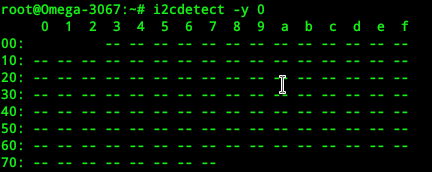
This is the schema:
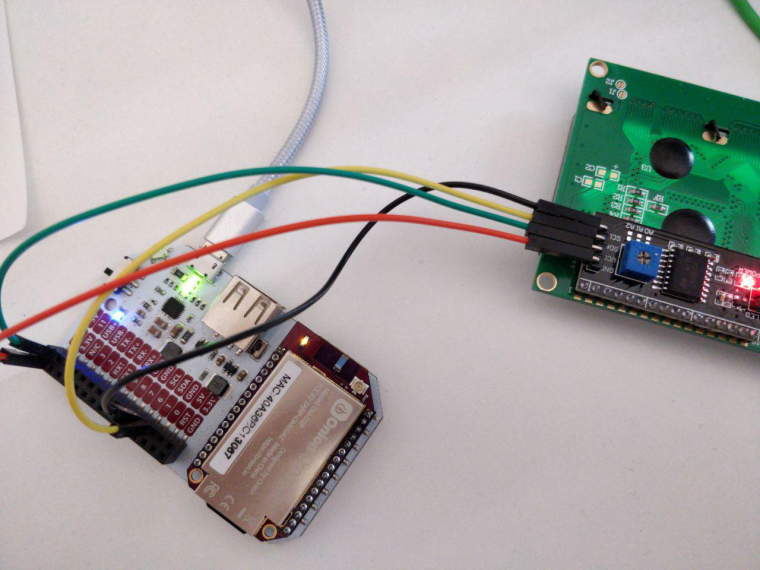
-
RE: Someone has worked with LCD 4x20 I2C Model 2004A ?posted in Omega Talk
I was thinking that my display i2c (4/2 rows) were broken but after trying with arduino uno they works.
So I think that something is broken with omega, someone has suggestions? -
RE: Someone has worked with LCD 4x20 I2C Model 2004A ?posted in Omega Talk
I have the same display but i2cdetect cannot reconize it so I have no idea what to do next.
-
How to Cross-Compile OpenWRT (python) packages for Omega2+posted in Omega Talk
The documentation is lacking this part and also on mentioning somewhere in an easy way what packages are available to install with opkg.
The documentation at https://docs.onion.io/omega2-docs/cross-compiling.html# is not update with the one of the repo so ignore it initially.
I use Debian Sid (linux) so I ignore the part about Docker and download everything. Executing the commands in the readme at https://github.com/OnionIoT/source let me to compile everything, instead use the first link above was generating errors.
I was needing to cross compile python3-evdev and I don't understand why the full set of packages for OpenWRT also if available in the repo are not compiled for Omega by the vendor.
Anyway after a while my workstation compiled everything and also the SDK (to avoid any issue).
After compile the minimum build you can pick all the packages from the OpenWRT repo like the one I was needing withmake menuconfig.
Searching there enable to you to mark all the packages that you need to be compiled.
Next amake -jNwhere is Number of your CPUs + 1 let to compile all of them and you can find in thebindirectory.
Lateropkg install *.ipkinside your omega (after that you copied the packages that you need in the sd card as example) and that's it.For me was the first time on cross compiling stuff and wasn't easy to understand because it was not clear how to generate packages instead compile custom programs (explained in the wiki).
PS: for who is looking to the python(3)-evdev packages check at https://github.com/Mte90/omega2-python-evdev
-
RE: Python evdev library for usb gamepad/joystickposted in Projects
There are any chance to get ported to python3?
Or at readme to try to compile for it?