Hi can I read from one usb port while writing to the other (mini) one whilst simultaneously drawing power form it?
Christiaan Scholtz
@Christiaan Scholtz
Best posts made by Christiaan Scholtz
Latest posts made by Christiaan Scholtz
-
Can I use both usb ports?posted in Omega Talk
-
RE: Access to GPIO including interrupts using new GPIO test program and libraryposted in Omega Talk
Great work. Can I have the source for the interrupt lib? Or at least a pointer to the docs you used to make it. I don't want to link it I want to integrate to my own thing.
-
RE: Serial connection error (Ubuntu 14.04 LTS)posted in Omega Talk
fyi I had the same problem on a fresh install of ubuntu 14, no USB devices listed. But after some time when i tried again it simply worked by itself.
-
RE: Unable to flash imageposted in Omega Talk
Ah I've fixed it. There were left over settings from the previous image, I had changed the name of the interface in etc/config/network so the 'ubus call network.interface.wwan status' line in wifisetup was failing because it wasn't called wwan.
-
RE: Unable to flash imageposted in Omega Talk
Hi Boken
Which missing command might the script be trying to run just after wlan becomes ready?
The router is connected to the internet and I was able to connect to it and to the net with the previous image.
Even if I abort early it seems like no IP is assigned.config wifi-iface option device 'radio0' option mode 'sta' option network 'wwan' option ssid 'wireless' option encryption 'psk2' option key 'xxxxxxxxx' #ifconfig wlan0 Link encap:Ethernet HWaddr 00:23:CD:05:01:04 inet6 addr: fe80::223:cdff:fe05:104/64 Scope:Link UP BROADCAST RUNNING MULTICAST MTU:1500 Metric:1 RX packets:3 errors:0 dropped:0 overruns:0 frame:0 TX packets:20 errors:0 dropped:0 overruns:0 carrier:0 collisions:0 txqueuelen:1000 RX bytes:334 (334.0 B) TX bytes:5150 (5.0 KiB) -
RE: Unable to flash imageposted in Omega Talk
I have a new problem I cant seem to connect to the wireless. I disabled authentication, but still get the command not found error.
Select from the following:
- Scan for Wifi networks
- Type network info
q) Exit
Selection: 1
Scanning for wifi networks...Select Wifi network:
- wireless
- NETGEAR
Selection: 1
Network: wireless
Authentication type: noneConnecting to wireless network using intf 1...
[ 1333.320000] IPv6: ADDRCONF(NETDEV_UP): wlan0-1: link is not ready
[ 1333.560000] IPv6: ADDRCONF(NETDEV_UP): wlan0: link is not ready
[ 1334.440000] wlan0: authenticate with c8:6c:87:f1:fc:44
[ 1334.460000] wlan0: send auth to c8:6c:87:f1:fc:44 (try 1/3)
[ 1334.470000] wlan0: authenticated
[ 1334.480000] wlan0: associate with c8:6c:87:f1:fc:44 (try 1/3)
[ 1334.480000] wlan0: RX AssocResp from c8:6c:87:f1:fc:44 (capab=0x401 status=0 aid=2)
[ 1334.490000] wlan0: associated
[ 1334.490000] IPv6: ADDRCONF(NETDEV_CHANGE): wlan0: link becomes ready
[ 1334.520000] IPv6: ADDRCONF(NETDEV_CHANGE): wlan0-1: link becomes ready
Command failed: Not found
Failed to parse message data
sh: 1: unknown operand
Checking wwan device status...
wwan is sh: 1: unknown operand
not up!!
Checking internet connection...
ERROR: request timeout, internet connection not successful
Disabling network on iface 1 ...
Done!
root@Omega-0103:/# [ 1370.060000] wlan0: deauthenticating from c8:6c:87:f1:fc:44 by local choice (Reason: 3=DEAUTH_LEAVING)
[ 1372.760000] IPv6: ADDRCONF(NETDEV_UP): wlan0: link is not ready
[ 1372.820000] IPv6: ADDRCONF(NETDEV_CHANGE): wlan0: link becomes ready -
RE: Unable to flash imageposted in Omega Talk
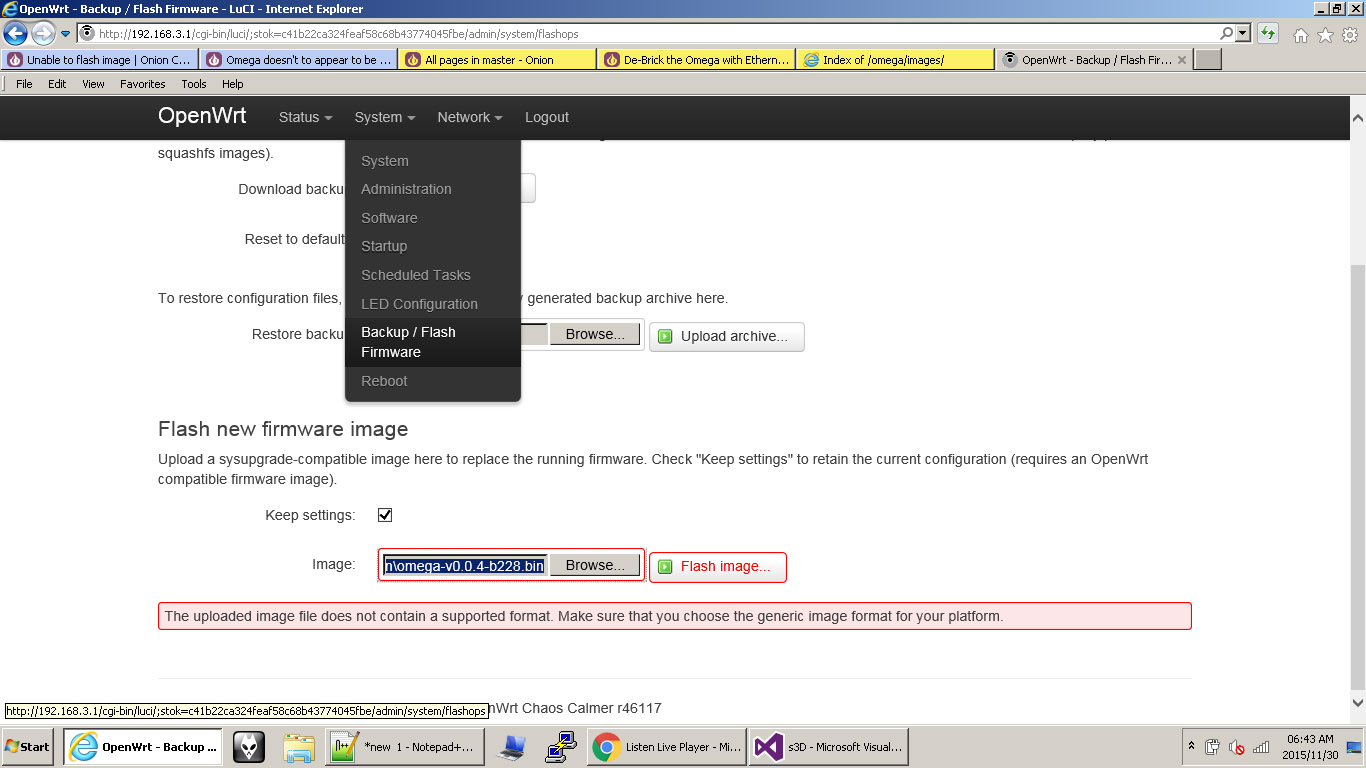
I tried it without 'keep current settings' as well to no avail.Should I try building that Ethernet thing?
-
Unable to flash imageposted in Omega Talk
I think I have the 'test' image reported by some people. I tried to flash with omega-v0.0.4-b229.bin using flash new image webpage at 192.168.3.1 but it says 'The uploaded image file does not contain a supported format. Make sure that you choose the generic image format for your platform. '
I really don't want to send the chip back isn't there anything I can do here to get the new image on?
