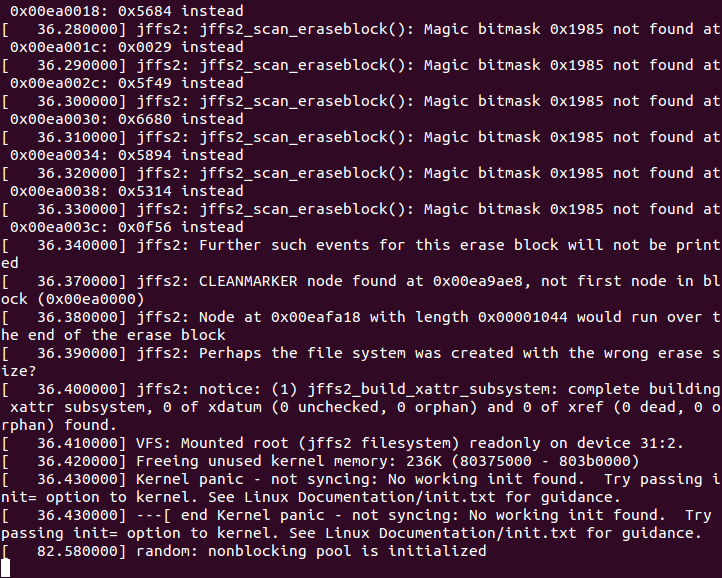@Boken-Lin -- Even after I was able to assign the ip address, broadcast, and netmask to the omega, it errors out when executing the following wget:
wget https://raw.githubusercontent.com/OnionIoT/wifisetup/master/wifisetup.sh
So I had to download manually through my Ubuntu VM, then transfer the two files via python SimpleHTTPServer.
Here's the result of running wifisetup.sh:
root@OpenWrt:/tmp2# ./wifisetup.sh
Onion Omega Wifi Setup
Select from the following:
1) Scan for Wifi networks
2) Type network info
q) Exit
Selection: 1
Scanning for wifi networks...
Command failed: Not found
Failed to parse message data
WARNING: Variable 'results' does not exist or is not an array/object
ERROR: no networks detected... try again in a little while
root@OpenWrt:/tmp2#
And here's the result of running oupgrade.sh (after running opkg update):
root@OpenWrt:/tmp2# ./oupgrade.sh
./oupgrade.sh: .: line 4: can't open '/usr/lib/onion/lib.sh'
root@OpenWrt:/tmp2#
If this issue persists, maybe I can help write up a tutorial on how to manually install the base/factory files into the omega without flashing (if that's even possible). It seems that there are some foundational files and folders/directories missing in the OpenWRT baseline that is in my omega.
Not sure why even the factory reset is not working.
If all else fails, can I send my omega back for replacement?