@Boken-Lin Although I used that cable for USB tethering and others functions than charging, it didn't work for the Omega. Changing cable solved the problem, thank you!
Gabriele Cubeda
@Gabriele Cubeda
Best posts made by Gabriele Cubeda
Latest posts made by Gabriele Cubeda
-
RE: [SOLVED] Can't set up Omega with GUI nor command line - Linuxposted in Omega Talk
-
RE: [SOLVED] Can't set up Omega with GUI nor command line - Linuxposted in Omega Talk
Hi @fader, it works just sometimes and when it does, it's so slow that I can't even normally type and most of the times the terminal just shows nothing.
I need to type something and press Enter to get a response.
In this screenshot, after I typed 'ls', nothing happened.
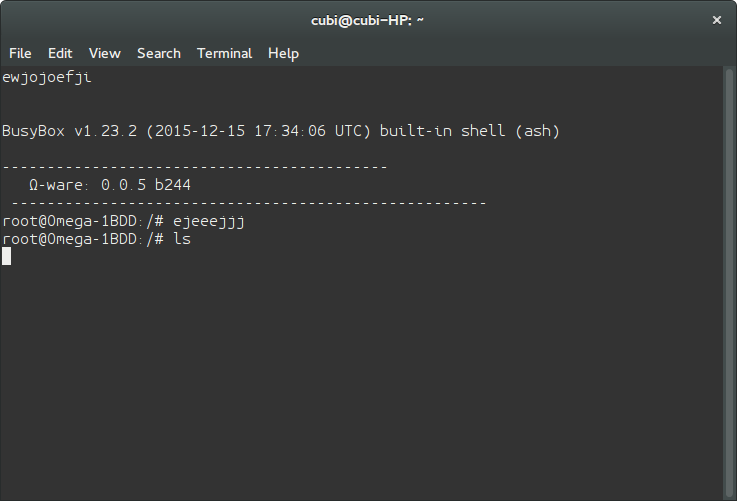
Hope there is a fix for this and thank you for your help
-
RE: [SOLVED] Can't set up Omega with GUI nor command line - Linuxposted in Omega Talk
Hi Boken, thank you for the answer.
In the 'Get Started' page, section 'Setting up using Command Line – Linux', step 5, there is the command for OSX then.
I tried to use the instruction that you gave me but still doesn't work
What I get is: " [screen is terminating] ".The other problem is also that I can't find the Omega Access Point in the networks list.
-
[SOLVED] Can't set up Omega with GUI nor command line - Linuxposted in Omega Talk
Hi guys,
this is the second time that I try to use my Omega. The first time I set up using GUI, everything worked fine except that I could not use the terminal on my laptop but I had to use the one from the browser.
On my Linux terminal, if I run the command:
ls /dev/ttyUSB*
I get:
/dev/ttyUSB0
but when I run the next command ("screen /dev/tty.SLAB_USBtoUART 115200") I get the following message:
Cannot exec '/dev/tty.SLAB_USBtoUART': No such file or directory
The problem now is that I can't even work with the GUI because the Omega Access Point is not shown in the network list!

