Finally i will clone the nxhack repository (master branch), checkout to this commit and copy to the correct folder to compile again
I'll keep you updated!
Finally i will clone the nxhack repository (master branch), checkout to this commit and copy to the correct folder to compile again
I'll keep you updated!
@tjoseph1
As far as I know, following commits in his own branch, nxhack has fixed node to version 12.8 using mips platform compatible with openwrt 18.06 and O2+
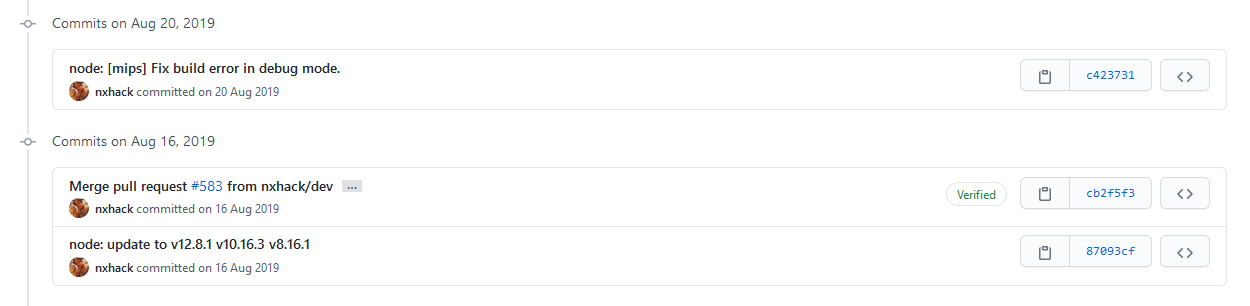 .
.
This work has not been continued in the following versions.
12.8 is enought to use sqlite3. My only option is to change the packages from this commit and compile to obtain 12.8 node version, but i would like to configure feed.conf to it automatically. Something like:
feeds.conf to include this line->
src-git node https://github.com/nxhack/openwrt-node-packages.git;openwrt-18.06<commit cb2f5f3>
I have found this comment from nxhack:
The cross compilation environment is broken in v12.5.0.
The situation is difficult.
When i launch make package/compile node/node. Make uses 12.19.0 so i should use other branch using 12.4.0 or below.
Hi again,
After a while, I could build the toolchain with the Omega2+ configuration. It took more than 2 hours with an i7 processor.
I have used Ubuntu 18.04 as Windows subsystem (using WSL2) using the guide that @tjoseph1 posted above.
Keep in mind these tricks following https://rahulrav.svbtle.com/devtools-adventures-with-an-omega2pro:
git clone git@github.com:OnionIoT/source.git --> not worked for me. I used git clone https://github.com/OnionIoT/source.git
git checkout .config --> This file doesn't exist. Omega 2 repository has multiple hidden .optionXXX files in 'source' folder. I have used .config.O2 copying to .config to execute make -j command
After 2 hours i had all packages compiled to my O2+
The problem is when i launch the command make package/compile node/node using the nxhack/openwrt-node-packages with ready to use Node.js packages for OpenWRT. This tracks the stable version of Node v12.19 and it's compatible with SQLite 3.
First issue (fixed):
/usr/include/stdio.h:27:10: fatal error: bits/libc-header-start.h: No such file or directory
#include <bits/libc-header-start.h>
The -m32 is telling gcc to compile for a 32-bit platform. On a 64-bit machine, gcc normally only comes with 64-bit libraries. You have to install 32-bit headers and libraries.
I launch sudo apt-get install gcc-multilib g++-multilib to install the missing 32 bit libraries.
Second issue (not fixed)
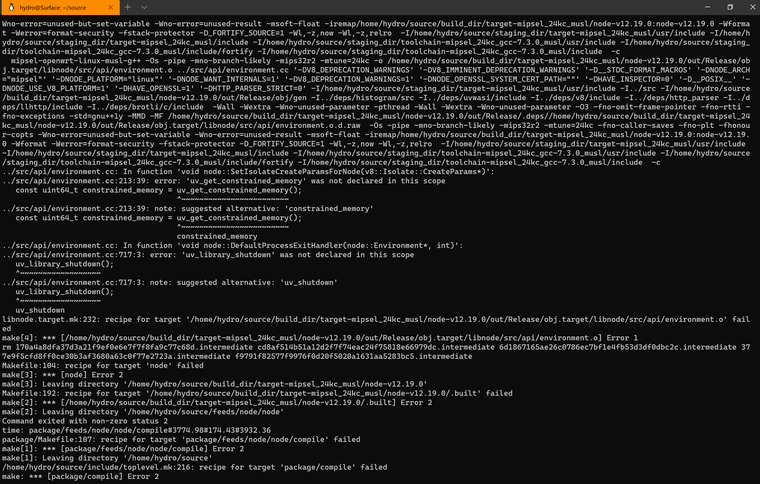
hydro@Surface:~/source$ find . -name "environment.cc"
./build_dir/target-mipsel_24kc_musl/node-v12.19.0/src/api/environment.cc
hydro@Surface:~/source$ find . -name "uv.h"
vi ./build_dir/target-mipsel_24kc_musl/node-v12.19.0/deps/uv/include/uv.h
I don't know how to fix it. uv.h has the definition but the implementation is missing. I have seen all the deps folders but i didn't find anything. I have installed libuv1 and libuv1-dev packages but this didn't work either.
Does anyone have a suggestion? @Lazar-Demin may be you can help me ....
Thanks in advance
An Ubuntu Linux over Windows 10 using WSL is running in my computer now with success. I'm following the steps and compiling Nodejs v12 but i have some errors in the 'make' process.
I hope to fix all issues carefully. Let's see ...
I'll post the changes made to the post you mentioned above. Thanks @tjoseph1
Thank you very much for all the information @tjoseph1 . It's a great starting point!!!
I'm using Windows 10 right now but i could use Windows Subsystem for Linux (WSL) to follow the instruction above. V12 would be enough to use SQLite3 and to have access with Nodejs if it works ...
I will keep the community on the loop.
Thanks!!!!
Hi,
I have been reading a lot of documentation to use SQLite 3 with my Omega 2s+ but without success (i know i can use python instead).
It seems the current Node package version is 8.10 and SQLite 3 only works with Node.js v11.x, v12.x, v13.x and v14.x.
The current version is 8.10 in the official Open WRT repository. I have seen a pull request in GitHub to test a new version i think. I could make a test with our architecture.
https://github.com/nxhack/openwrt-node-packages/tree/openwrt-18.06
Anyone knows how to include as a package or how to generate a new one? Including this line src-git node https://github.com/nxhack/openwrt-node-packages.git in /etc/opkg/distfeeds.conf is not working for me.
Is there anything Omega creators could do? I don't have enough knowledge to do it.
Could i use other BBDD instead?
Thanks,
Edu
@Valeri-V Thanks for the trick!!!
@Mario-Simunic Did you solve the problem finally? I have the same problem now, and i can't automatically run node.js script after startup using blynk.
Thanks a lot
@Diego-Sueiro and @Alex-Thow, it happens to me too in the Omega2+ 0.1.10 b160. With this firmware never boot completly and omega led is blinking all the time.
I have installed other firmware and it works fine (led stop blinking and remain solid), saving all data and configurations but when I upgrated to last version, never works anymore.
Any solution for this firmware @administrators ?