@Jeremy-Shubert To answer my own question...you create a new software based SPI device using insmod spi-gpio-custom, then you can access this device on the bus you created with the standard Python module, just point it to the newly created device. I haven't been able to get the CLK and data signals working but the CS triggers using this method
Jeremy Shubert
@Jeremy Shubert
Best posts made by Jeremy Shubert
-
RE: Omega2+ SPI full-duplex communicationposted in Omega Talk
Latest posts made by Jeremy Shubert
-
RE: Cannot install kmod-mii packageposted in Omega Talk
Help I have this issue again with kmod-spi-gpio-custom. Exact same error and situation, just a different package
-
SPI clock with spi-gpio-customposted in Omega Talk
Anyone else using this an having an issue with the CLK signal? Check out my LA capture in PulseView, one clock signal across 5 different reads using xfer2
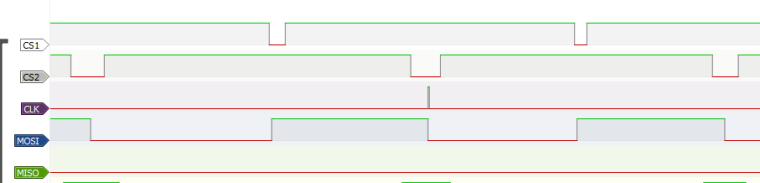
-
RE: How to install third-party kmods?posted in Omega Talk
You need to point to some different repo so that opkg can update with what you want...check out this instruction: https://docs.onion.io/omega2-docs/using-opkg.html
-
RE: Python3 modules for GPIO and Serial Port.posted in Omega Talk
This has worked for me, thanks Lazar! I'm having some weird SPI no_cs issue now that I'm trying to work through...anytime that command is included in the Python project, sleep gets an argument error. If I comment that line out then the project runs without error. I'll report back if I get it resolved.
-
RE: ModuleNotFoundError: No module named 'onionGpio' Python3posted in Omega Talk
Correction, the above does not work for me
-
RE: Python3 modules for GPIO and Serial Port.posted in Omega Talk
Correction, the above does not work for me
-
RE: pyOnionGpio for Python3posted in Omega Talk
Correction, this did not work for me. I get "SystemError: <class '_io.FileIO'> returned a result with an error set" OSError: [Errno 22] Invalid argument for the GPIO_EXPORT call. If I change the folder path I get FileNotFoundError so it seems that the folder for GPIO_EXPORT and there is some other error. I only changed the comments to run this in python3 instead of python2. @Lazar-Demin any thoughts?