This is a quick look at the project in progress: http://sunajtech.blogspot.com/2016/06/smart-bracelet-using-omega-onion-and.html?m=1

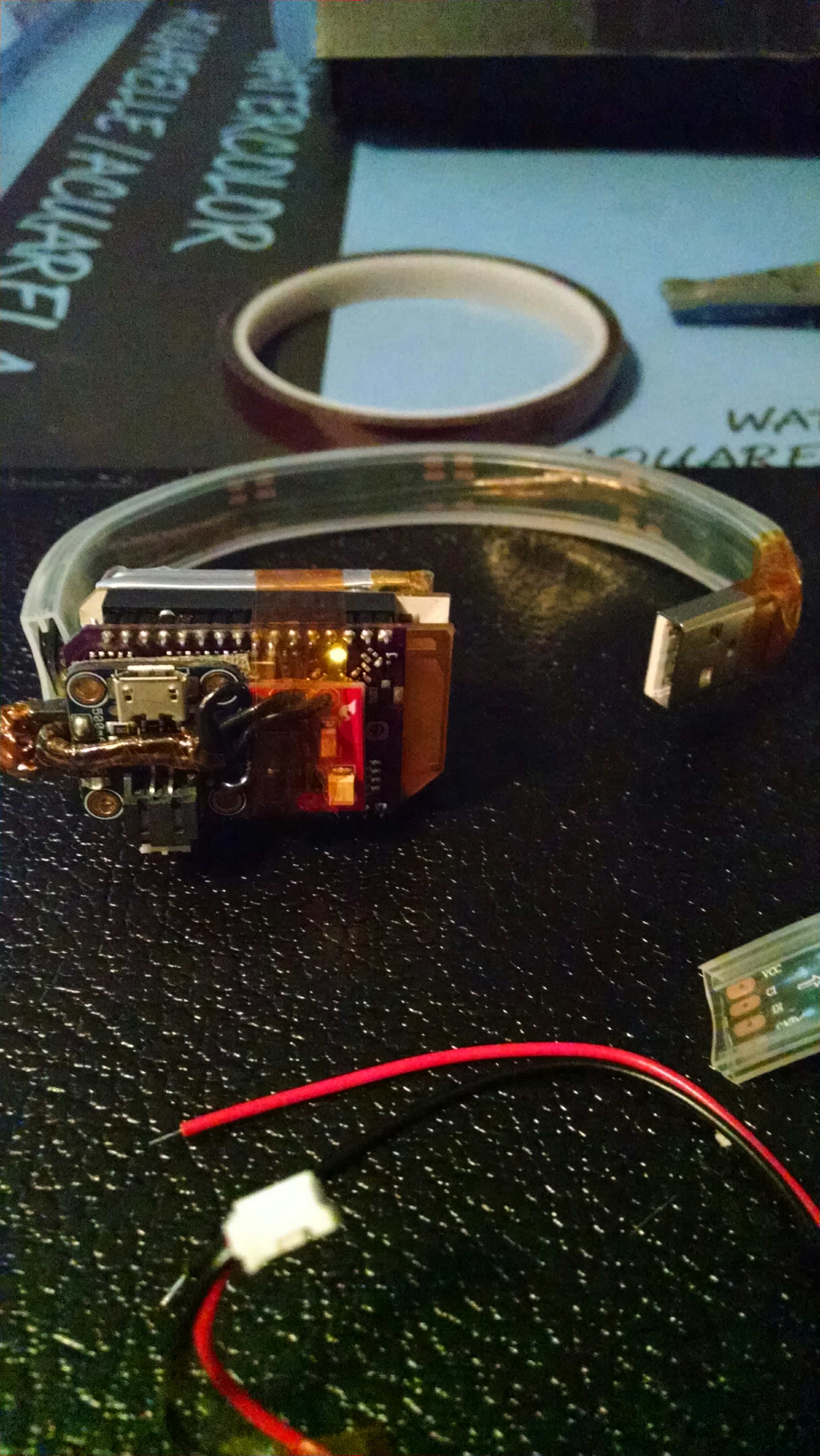
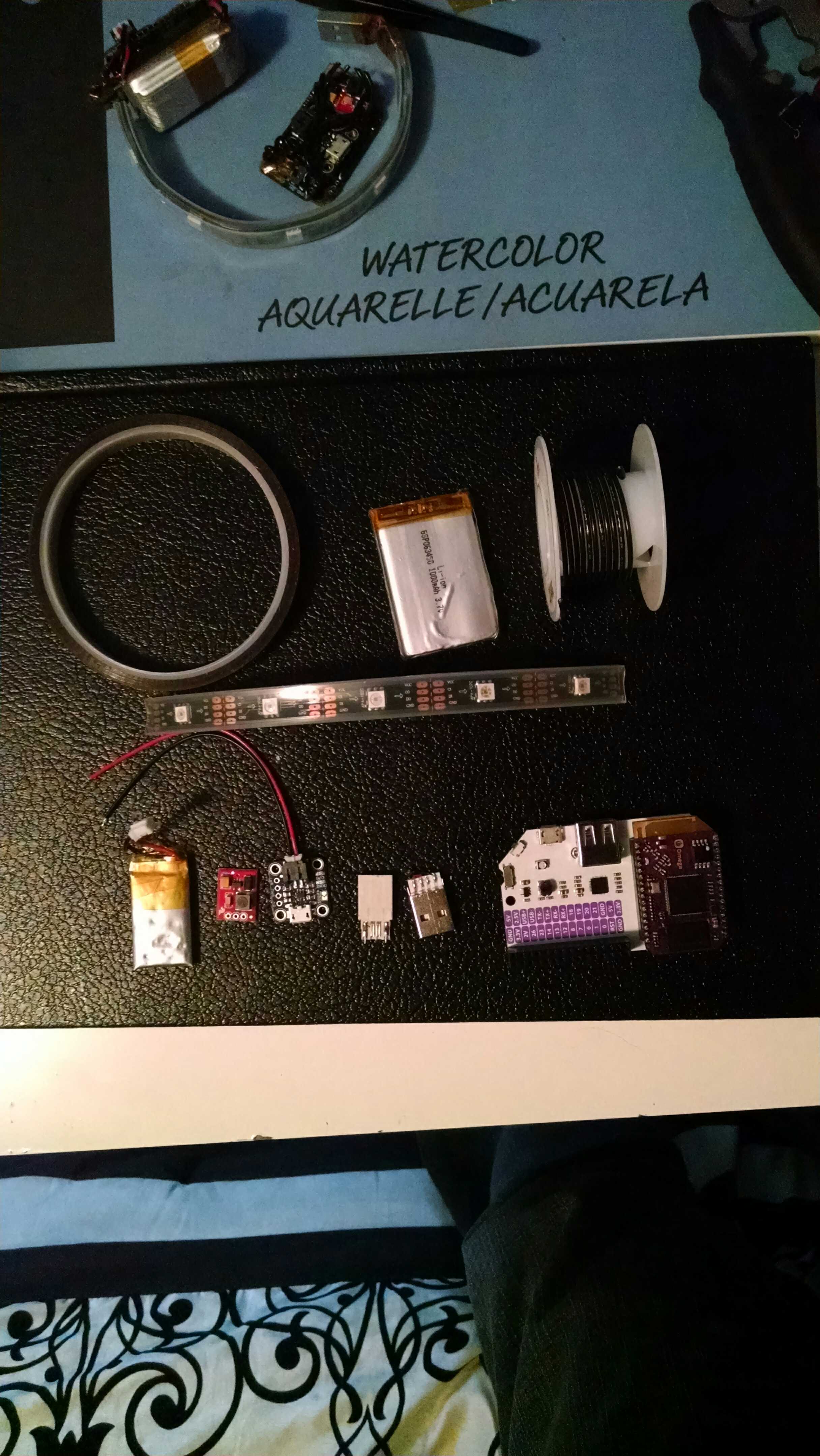
Electrical Engineer (BSEE), I've worked in the field of computer engineering and Data Systems for over 25 years! My passion is data science using machine learning and IoT!!
This is a quick look at the project in progress: http://sunajtech.blogspot.com/2016/06/smart-bracelet-using-omega-onion-and.html?m=1

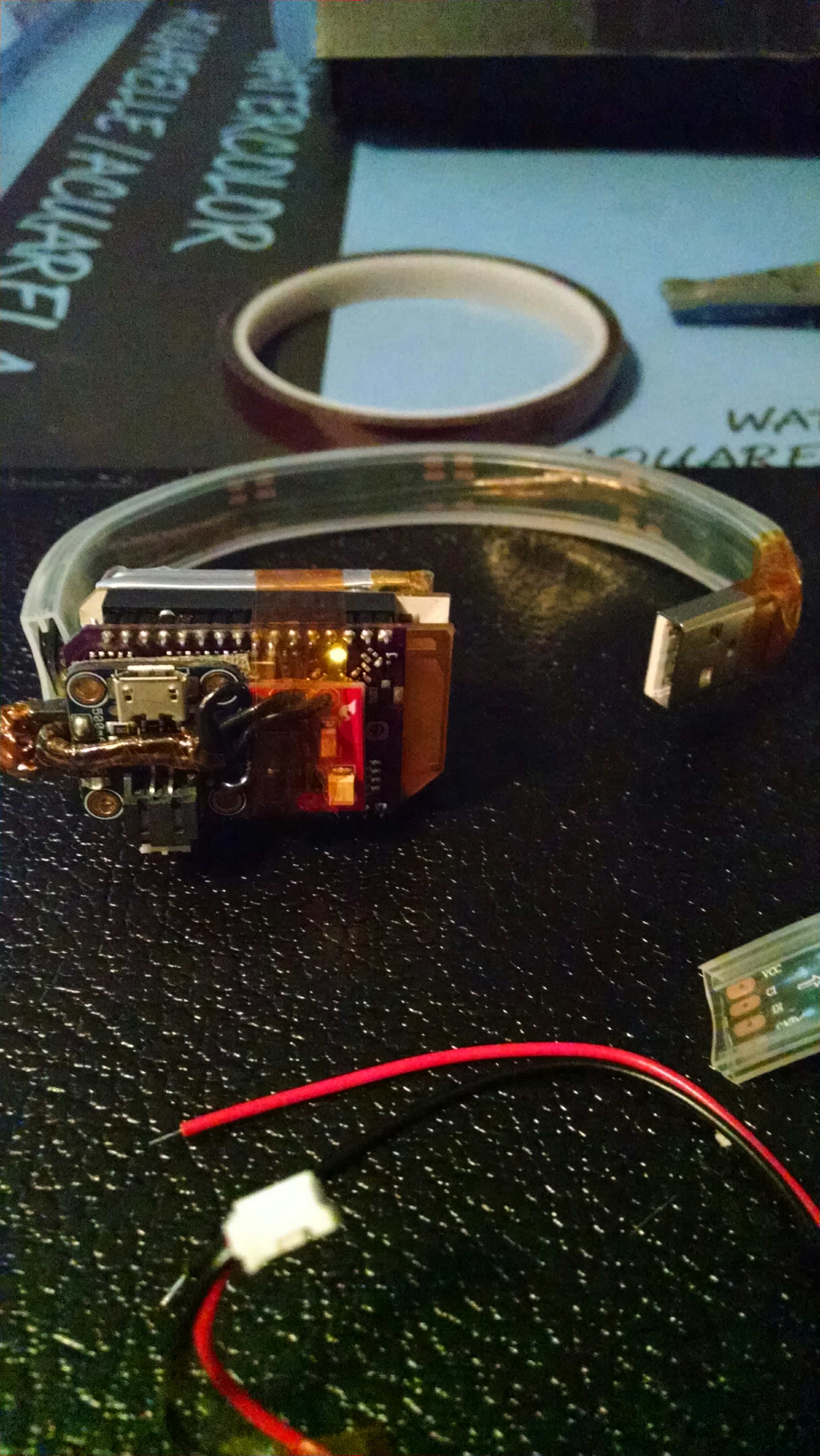
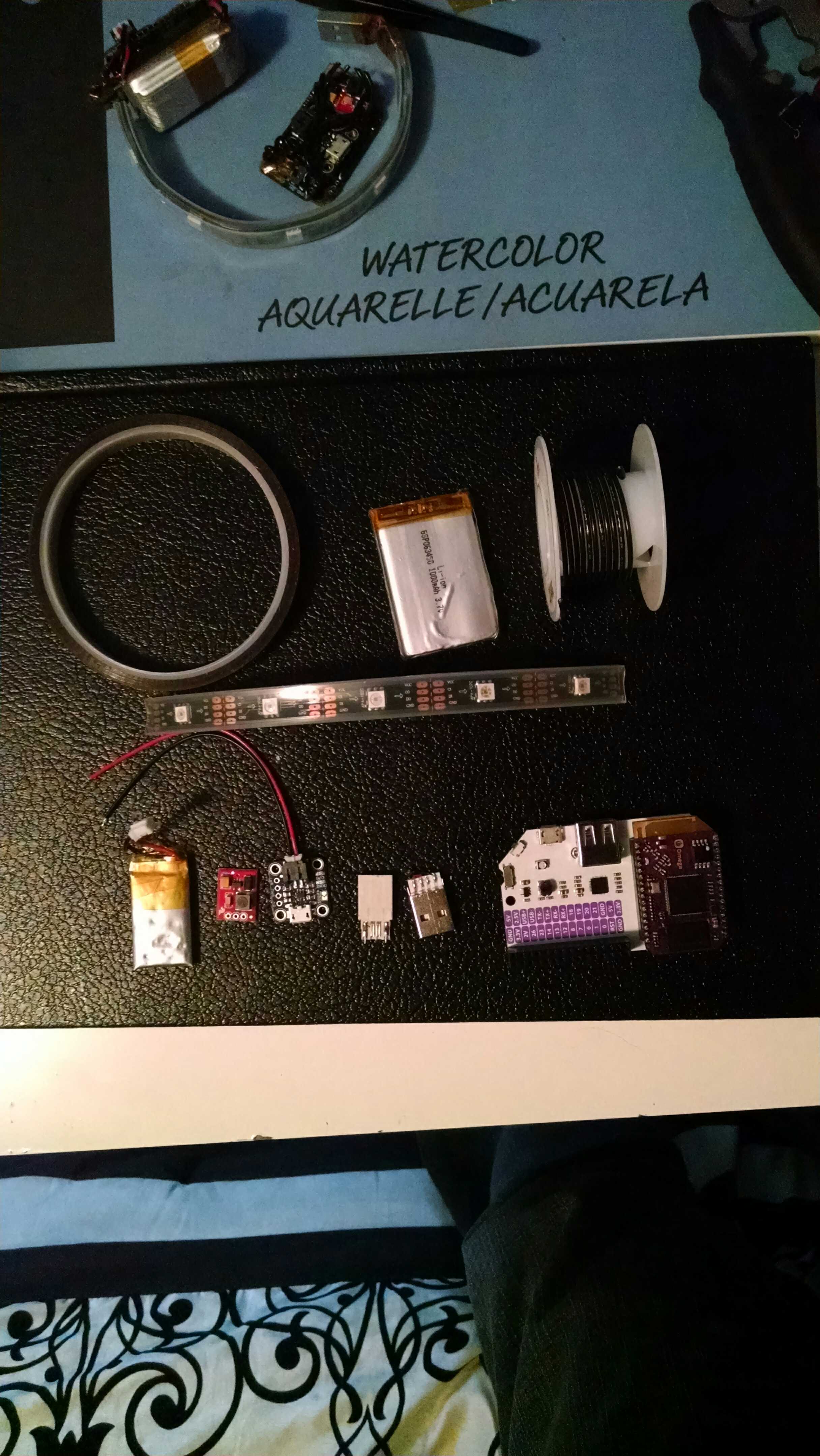
@Guest you're most welcome! Thanks also to the Onion Team on a job well done!
@Lazar-Demin I've performed the surgery twice and getting proficient at it. Thought I'd ask.
@Dave-M yeah, strange. You're right about the 200mah's also. Does the Omega have surge protection? I've always switched power into the onion. Perhaps the direct battery to contact surge is getting in the way?
@cas well said. I set my Docker image to 40Gb!
Like the title says, I first connect to my home router using wifisetup. Everything works fine. As soon as I unplug my home router, the Omega Onion 2S+ Access Point also shuts down.
Is there a way to prevent this from happening?
Also, If the Onion 2S+ cannot connect to the configured home router, It will never show it's wireless AP or finalize it's boot sequence.
This is considered a critical failure in the boot sequence.
@Edward-Cheadle That's correct. Also, I highly recommend using Docker. You'll spend several hours (expert) if not weeks (novice) learning how to build the LEDE environment. Do yourself a huge favor and learn Docker with DockerHub.
I did some very basic research, so this may not be very accurate. It appears that your USB camera has audio that may be interfering with the USB drivers on the Omega Onion (again...not exactly sure). Try the following:
And try again.
From your error message, it appears that the USB camera disconnects and reconnects a couple times then finally fails.
Indentations are extremely important to the Python interpreter. It appears that Python doesn't know what parent method that line belongs to.
There seems to be some confusion here. The OpenWrt package manager opkg only deploys compiled binaries (i.e. the .so) files. If you looking to build and deploy your own binaries (again the .so files), you'll need to setup a Cross-Compile Build Environment. That's where you will need to deal with the .h files.
The most common issues I've had regarding wifi is a weak signal. The first step is to get as close to the wifi source as possible. I use the hotspot on my android that is right next to the Onion and it works every time.
I spent a week trying different configurations to solve this issue, the two main docker platforms I list below:
The final result on both platforms were consistent:
Workarounds (note: this works on a failed container
daemon.json file.docker attach <container ID> (note: CTRL-p CTRL-Q to SIGKILL)
Attach to the docker container and use VIM to modify the .config file and:"is not used" value after commenting out the linevim .config
make menuconfig
make menuconfig to add libwebsockets library and the libwesockets examples to the build configuration. Or while you're modifying the .config file, do a search using VIM for libwebsockets and add the library and examples to the build.* in menuconfig or =y in .config they are accomplishing the same thing] and set the libwebsockets examples [M in menuconfig or =m in .config]make -j1 V=s
make [options] inside of the attached container. Docker automatically creates several intermediate containers when necessary and I found that using a Dockerfile can be problematic for Cross-Compile build process.Optional Build: use my Dockerfile
This workaround definitely builds on Windows 10 and Ubuntu 18.04 but it's not for the faint of heart!
Happy Hacking!