Hi @Francisco-Voogd the arduino-dock-2 package is only available for the older version 0.3.4 of the Omega2 firmware.
The Arduino Dock 2 was discontinued in October 2020 and will not be supported on the new 23.05 firmware.
Hi @Francisco-Voogd the arduino-dock-2 package is only available for the older version 0.3.4 of the Omega2 firmware.
The Arduino Dock 2 was discontinued in October 2020 and will not be supported on the new 23.05 firmware.
@DocHardinger Do you mean for upgrading the old bootloader to the new U-Boot bootloader? Unfortunately the only method to upgrade the old bootloader requires ethernet. The old bootloader was very limited!
However, once the new bootloader is installed, new firmware and bootloader images can be flashed over ethernet and serial!
Hi @Dennis-German this is actually for the original Omega. You can find the wiki from the original omega days at https://onioniot.github.io/wiki/
The specific link you're looking for is https://onioniot.github.io/wiki/Tutorials/Bluetooth-Streaming-Audio
What’s new:
U-Boot is a big step up from the legacy bootloader:
The U-Boot bootloader is more developer-focused and does not have web-based firmware recovery like the legacy bootloader. Instead, more flexible command line options for firmware flashing and recovery are available.
Try out the new U-Boot on your device by following the upgrade procedure here: https://documentation.onioniot.com/bootloader/upgrading-old-bootloader
Just be aware: updating the bootloader has the potential to be a destructive action and can lead to a device becoming bricked or unusable.
More information on the new bootloader and using it can be found on the new documentation site: https://documentation.onioniot.com/bootloader/overview
There’s articles on:
The https://github.com/OnionIoT/u-boot-wrapper GitHub repo is used to build and release U-Boot images for the Omega2 family.
This repo has a profile configuration file that specifies which repo to use, which commit in that repo, as well as information about the target. It currently points to Onion’s fork of u-boot, but when Omega2 support is upstreamed, it will point to the u-boot/u-boot tree.
Users interested in building their own U-Boot can check out the README in the OnionIoT/u-boot-wrapper repo. However, I do encourage you to check out the environment setup and scripting abilities of modern U-Boot to see if that will suit your customization needs before resorting to building your own custom version. More information on U-boot scripting here:
Also, based on your feedback of the fragility of the legacy bootloader environment, we’ve created multi-arch Docker images for compiling U-Boot. Learn more about that here:
Reply here! I’ll be around to chat!
If you have feedback on an Onion documentation article about U-Boot, please drop a comment in the article itself. If it’s a a more in-depth suggestion or bug report about the documentation, please create an issue in the OnionIoT/documentation repo.
If you have questions or problems U-Boot itself, create an issue in the OnionIoT/u-boot-wrapper repo or post here on the Onion Community Forum
A modern U-Boot bootloader is available for the Omega2 that offers modern, developer-focused functionality.
Try it out by following the instructions on upgrading the old bootloader. Let us know what you think!
@Zendog It depends on what your goal is!
If you just want to have a running Omega2, you can boot into Linux and upgrade to the latest stable firmware. You can follow the First Time Setup using the Command Line guide in the Docs
If you're looking to run the beta firmware, you can follow the beta firmware installation guide.
Upgrading u-boot is a nice to have imo. Even the oldest bootloader version should support firmware recovery over ethernet. But you can upgrade to the latest available version if you want - not much has changed but it's more stable.
Be on the lookout for some bootloader news in the next little while 
@Shimon-Mor No plans to release a new Relay Expansion. Any 3.3V compatible relay will work with the Omega2!
@Ravi please avoid resurrecting super old posts
See the response here: https://community.onion.io/topic/5115/unable-to-upgrade-python3-6-to-python3-7-on-omega2-device/2
@Zendog said in Help with bricked Omega 2+:
if by boot to Linux then a 'normal' boot
Yep, that's right.
Judging by the raspi_wait_ready: read_sr fail: 0 error showing up here as well, it loosk like the bootloader can't access the flash for some reason.
Which is weird because we know the flash works since the bootloader runs.
Unfortunately, I think this Omega is damaged. It's hard to know what exactly is wrong, if I had to guess I would probably point towards ESD damage.
I recommend getting a new unit!
@Zendog the procedure you followed is the correct procedure for upgrading the bootloader.
There's no need to update the ART partition - this partition holds the calibration data for the wifi radio, so it's not relevant here.
I think the issue stems from this error message raspi_wait_ready: read_sr fail: 0
This indicates the bootloader is having an issue writing to the flash.
What does the serial log look like if you let it try to boot into Linux?
@Zendog said in Help with bricked Omega 2+:
The web UI updates with Your file was successfully uploaded!, here is the serial output:
Data will be downloaded at 0x81000000 in RAM
Upgrade type: firmware
Upload file size: 173124 bytes
Loading: #######################################
#######################################
#######################################
####HTTP upload is complete.
Upgrading...
- FIRMWARE UPGRADING *
- DO NOT POWER OFF DEVICE! *
Judging by the serial output, it looks like you used the firmware upgrade web page to try to upgrade the bootloader.
When following the procedure at https://docs.onion.io/omega2-docs/Web-Recovery-flash-bootloader.html:
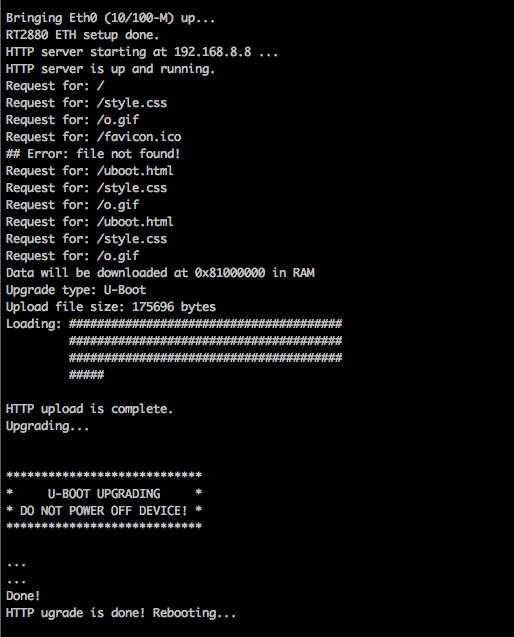
@Zendog Great work debugging this so far, very systematic!
Judging by the U-Boot 1.1.3 (Oct 18 2016 - 17:29:05) it looks like your Omega2 has a very old bootloader.
Please try following these instructions to update the bootloader: https://docs.onion.io/omega2-docs/Web-Recovery-flash-bootloader.html
And then try firmware recovery over ethernet again. Let me know how it goes!
Hey @Ravi, you can try using the openwrt-23.05 beta firmware, it supports python 3.11
First read about the key changes in the beta firmware, and then you can follow the procedure to installi the beta firmware
Documentation specific to the beta firmware can be found at: https://documentation.onioniot.com/
The instructions were indeed wrong, just pushed a fix!
@chooks very cool! Is the updated version available on github?
@BitingChaos Yep, the Ethernet Expansion is compatible with both the original Omega and the Omega2.
See this FAQ post for info on the original Omega and its documentation.
@Alberto-Brosich Did you follow the documentation instructions to connect to a secure wireless network to set the client SSID and key?
I ask because wireless.client.ssid and wireless.client.key are set to the defaults.
@Alberto-Brosich The output of uci show wireless would be helpful as well!
Wanted to weigh in here - getting an Expansion Dock + Ethernet Expansion or an Evaluation Board will save you lots of time and headaches!
This was an oversight on my end. It went unnoticed because the p44 ledchain package is not part of our default firmware. So we never ran into the issue.
Resolution:
We've updated the image builder profiles in the OnionIoT/openwrt-imagebuilder-wrapper and OnionIoT/openwrt-packages (openwrt-23.05 branch) repos to include the new repo (http://repo.onioniot.com/omega2/packages/openwrt-23.05.3/core/).
Now firmware images that include the kmod-p44-ledchain package can be built out of the box.
Why was this an issue?
kmod-p44-ledchain package is no longer being built with the build system, so it's no longer available in the http://downloads.onioniot.com/releases/23.05.3/targets/ramips/mt76x8/packages/ package repo, as @DocHardinger noticed abovekmod-p44-ledchain package, this involved creating a new package repoSee the relevant thread for more details
@DocHardinger said in 23.05.3 iwinfo scan disconnects AP:
It seems there has something changed inside the wifi driver? @Lazar-Demin
Yes, there have definitely been changes in the wifi driver between the 22.03 and 23.05 firmware releases:
The 22.03.5 firmware uses the mt76 wifi driver with datecode 2022-09-06
(https://github.com/openwrt/openwrt/blob/v22.03.5/package/kernel/mt76/Makefile#L11)
While the 23.05.3 firmware uses mt76 wifi driver datecode 2023-09-11 (https://github.com/openwrt/openwrt/blob/v23.05.3/package/kernel/mt76/Makefile#L11)
We're not as up to date on the internal changes since the new beta firmware uses the open source mt76 driver.
But since it's open source, the good news is you can investigate this directly and open an issue if needed: https://github.com/openwrt/mt76
Yep, production is complete and the units are all set to be shipped out to Crowd Supply. Just ironing out the final details with the Crowd Supply fulfillment team.