Making Omega2 talks with SAMD21 (Arduino Zero)
-
@Suman-kumar-Jha
Probably you have got an Omega2+.
What firmware version are you using?
Do you have some Onion Dock?
-
I think i have omega2 itself.

Are you asking this
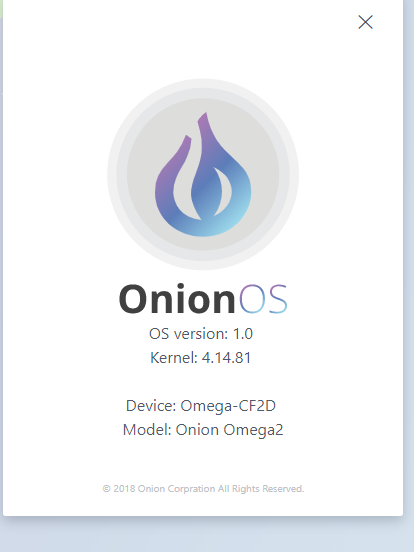
I am having arduino dock.
-
@Suman-kumar-Jha
No, I'm asking your Omega2's firmware version,.
Useful commands:oupgrade -voronion os version.
For example my firmvare version is: v0.3.2 b226root@Omega-5BE1:~# oupgrade -v > Device Firmware Version: 0.3.2 b226 root@Omega-5BE1:~# onion os version === Version Info === Omega firmware: v0.3.2 b226 onion-os - 1.0.6-1
-
Yes i got it.
=== Version Info ===
Omega firmware: v0.3.2 b226
onion-os - 1.0.6-1
root@Omega-CF2D:~#
-
Mine is also same
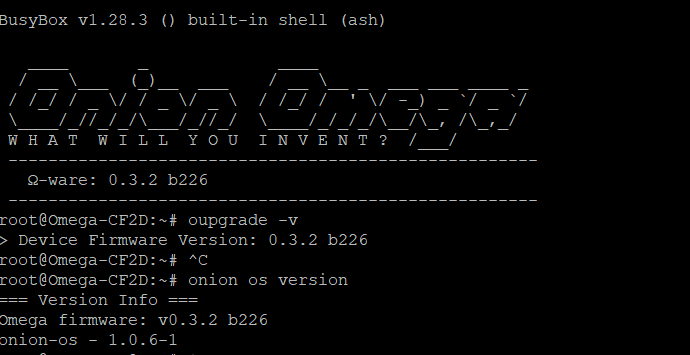
-
@Suman-kumar-Jha
Please enable / uncomment the fifth (5th) line in the '/etc/opkg/distfeeds.conf' file.
Please run these commands:
opkg update
opkg install python-light
opkg install yunbridgeuci set yunbridge.config.disabled='0'
uci commit yunbridgereboot# Omega2+ FW v0.3.2 b226 root@Omega-5BE1:/# cat /etc/opkg/distfeeds.conf #src/gz openwrt_core http://downloads.openwrt.org/releases/18.06-SNAPSHOT/targets/ramips/mt76x8/packages #src/gz openwrt_base http://downloads.openwrt.org/releases/18.06-SNAPSHOT/packages/mipsel_24kc/base #src/gz openwrt_luci http://downloads.openwrt.org/releases/18.06-SNAPSHOT/packages/mipsel_24kc/luci #src/gz openwrt_onion http://downloads.openwrt.org/releases/18.06-SNAPSHOT/packages/mipsel_24kc/onion src/gz openwrt_packages http://downloads.openwrt.org/releases/18.06-SNAPSHOT/packages/mipsel_24kc/packages #src/gz openwrt_routing http://downloads.openwrt.org/releases/18.06-SNAPSHOT/packages/mipsel_24kc/routing #src/gz openwrt_telephony http://downloads.openwrt.org/releases/18.06-SNAPSHOT/packages/mipsel_24kc/telephony src/gz omega2_core http://repo.onioniot.com/omega2/packages/core src/gz omega2_base http://repo.onioniot.com/omega2/packages/base src/gz omega2_packages http://repo.onioniot.com/omega2/packages/packages src/gz omega2_routing http://repo.onioniot.com/omega2/packages/routing src/gz omega2_onion http://repo.onioniot.com/omega2/packages/onion root@Omega-5BE1:/# opkg update root@Omega-5BE1:/# opkg install python-light Installing python-light (2.7.15-4) to root... Downloading http://repo.onioniot.com/omega2/packages/packages/python-light_2.7.15-4_mipsel_24kc.ipk Installing python-base (2.7.15-4) to root... Downloading http://repo.onioniot.com/omega2/packages/packages/python-base_2.7.15-4_mipsel_24kc.ipk Installing libffi (3.2.1-3) to root... Downloading http://repo.onioniot.com/omega2/packages/packages/libffi_3.2.1-3_mipsel_24kc.ipk Configuring python-base. Configuring libffi. Configuring python-light. root@Omega-5BE1:/# opkg install yunbridge Installing yunbridge (160-f2042052115e71ad2c91f77e78d21db8275fcdd6) to root... Downloading http://downloads.openwrt.org/releases/18.06-SNAPSHOT/packages/mipsel_24kc/packages/yunbridge_160-f2042052115e71ad2c91f77e78d21db8275fcdd6_mipsel_24kc.ipk Installing python-ctypes (2.7.15-4) to root... Downloading http://repo.onioniot.com/omega2/packages/packages/python-ctypes_2.7.15-4_mipsel_24kc.ipk Installing python-pydoc (2.7.15-4) to root... Downloading http://repo.onioniot.com/omega2/packages/packages/python-pydoc_2.7.15-4_mipsel_24kc.ipk Installing python-multiprocessing (2.7.15-4) to root... Downloading http://repo.onioniot.com/omega2/packages/packages/python-multiprocessing_2.7.15-4_mipsel_24kc.ipk Installing python-logging (2.7.15-4) to root... Downloading http://repo.onioniot.com/omega2/packages/packages/python-logging_2.7.15-4_mipsel_24kc.ipk Installing python-codecs (2.7.15-4) to root... Downloading http://repo.onioniot.com/omega2/packages/packages/python-codecs_2.7.15-4_mipsel_24kc.ipk Installing libsqlite3 (3260000-4) to root... Downloading http://repo.onioniot.com/omega2/packages/packages/libsqlite3_3260000-4_mipsel_24kc.ipk Installing python-sqlite3 (2.7.15-4) to root... Downloading http://repo.onioniot.com/omega2/packages/packages/python-sqlite3_2.7.15-4_mipsel_24kc.ipk Installing libgdbm (1.11-1) to root... Downloading http://repo.onioniot.com/omega2/packages/packages/libgdbm_1.11-1_mipsel_24kc.ipk Installing python-gdbm (2.7.15-4) to root... Downloading http://repo.onioniot.com/omega2/packages/packages/python-gdbm_2.7.15-4_mipsel_24kc.ipk Installing python-email (2.7.15-4) to root... Downloading http://repo.onioniot.com/omega2/packages/packages/python-email_2.7.15-4_mipsel_24kc.ipk Installing python-distutils (2.7.15-4) to root... Downloading http://repo.onioniot.com/omega2/packages/packages/python-distutils_2.7.15-4_mipsel_24kc.ipk Installing python-openssl (2.7.15-4) to root... Downloading http://repo.onioniot.com/omega2/packages/packages/python-openssl_2.7.15-4_mipsel_24kc.ipk Installing python-xml (2.7.15-4) to root... Downloading http://repo.onioniot.com/omega2/packages/packages/python-xml_2.7.15-4_mipsel_24kc.ipk Installing python-compiler (2.7.15-4) to root... Downloading http://repo.onioniot.com/omega2/packages/packages/python-compiler_2.7.15-4_mipsel_24kc.ipk Installing libxml2 (2.9.9-1) to root... Downloading http://repo.onioniot.com/omega2/packages/packages/libxml2_2.9.9-1_mipsel_24kc.ipk Installing libdb47 (4.7.25.4.NC-5) to root... Downloading http://repo.onioniot.com/omega2/packages/packages/libdb47_4.7.25.4.NC-5_mipsel_24kc.ipk Installing python-db (2.7.15-4) to root... Downloading http://repo.onioniot.com/omega2/packages/packages/python-db_2.7.15-4_mipsel_24kc.ipk Installing python-decimal (2.7.15-4) to root... Downloading http://repo.onioniot.com/omega2/packages/packages/python-decimal_2.7.15-4_mipsel_24kc.ipk Installing python-unittest (2.7.15-4) to root... Downloading http://repo.onioniot.com/omega2/packages/packages/python-unittest_2.7.15-4_mipsel_24kc.ipk Installing python-ncurses (2.7.15-4) to root... Downloading http://repo.onioniot.com/omega2/packages/packages/python-ncurses_2.7.15-4_mipsel_24kc.ipk Installing python (2.7.15-4) to root... Downloading http://repo.onioniot.com/omega2/packages/packages/python_2.7.15-4_mipsel_24kc.ipk Configuring python-codecs. Configuring libxml2. Configuring libdb47. Configuring python-db. Configuring python-decimal. Configuring python-distutils. Configuring python-pydoc. Configuring python-ctypes. Configuring python-multiprocessing. Configuring python-logging. Configuring libsqlite3. Configuring python-sqlite3. Configuring libgdbm. Configuring python-gdbm. Configuring python-email. Configuring python-openssl. Configuring python-xml. Configuring python-compiler. Configuring python-unittest. Configuring python-ncurses. Configuring python. Configuring yunbridge. root@Omega-5BE1:/# uci set yunbridge.config.disabled='0' root@Omega-5BE1:/# uci commit yunbridge root@Omega-5BE1:/# uci show yunbridge yunbridge.config=bridge yunbridge.config.socket_timeout='5' yunbridge.config.secure_rest_api='false' yunbridge.config.disabled='0' root@Omega-5BE1:/# rebootGood luck!
-
Thanks, something better now.
In the processes of doing, i found my omega2 not responding properly.
so i followed this "https://docs.onion.io/omega2-docs/manual-firmware-installation.html"
and flashed omega2 with b227 firmware.After doing all the steps successfully, and booting back i installed python and yunbridge as you described all good done.
After that i found new small problem. My laptop and omega2 is on same wifi network, but "omega-CF2D.local" not working which was previously working.

and also on arduino i can't see the omega2 IP under IDE port option. Which was coming earlier.
what can be the problem, i am not able to test yunbridge.
-
@Suman-kumar-Jha If I understand well now you have a new (a pre) project - you want to try your original project using an "Arduino UNO" (ie. an Arduino Dock R2) instead of a Zero and an Omega2 instead of an Omega2+.
something better now
What did you do previously? Did you change some settings? What was good and what was wrong?
You thought a manual firmware upgrade to b227 helps but you have new problems.
i am not able to test yunbridge
You should make a clean system (Factory Restore) with a long OMEGA_RESET button press or with these command:
firstboot -y
reboot
and repeat the Initial Setup process again.If your system will be OK (hostname, Omega-CF2D.local, IP address, Arduino IDE settings, etc.) then install python and yunbridge.
(Formerly I supposed that python-light is enough but I was wrong.)Before you enable yunbridge with
uci set yunbridge.config.disabled='0'you should look through each related file.
I thought it's an obvious step because the Linkit Smart 7688 is slightly different from Omega2+ and the Linkit Smart 7688 Duo (or the Arduino Yún) differs from the Arduino Dock R2 & Omega2+ combo.
Please let us know what settings should be modify according to you.
-
Sorry my mistake, let me clear.
My project is on omega2+ and SAMD21 only, but as my local distributor was not having stock Omega2+ so i purchased Omega2 only. I guess apart from memory size there no other difference between Omega2 and Omega2+. Right ?Till now i tried your suggestion on Omega2 itself.
And regarding arduino, as you said you don't have Arduino Zero. So i messaged you that if you can help me to bring yunbridge working on arduino uno then i will try to find some solution by myself for Arduino zero.
Is my problem statement clear now?
I have one question. I had sent you before my omega2 console photo. why its seems a lot different from the tutorial which i followed. There is no features, "settings" option is not there. Am i running right firmware and hardware ? Please let me know.
You should make a clean system (Factory Restore) with a long OMEGA_RESET button press or with these command:
firstboot -y
reboot
and repeat the Initial Setup process again.
Thanks, but I had tried this before putting message to youBefore you enable yunbridge with uci set yunbridge.config.disabled='0' you should look through each related file. Which files plz can you explain
I thought it's an obvious step because the Linkit Smart 7688 is slightly different from Omega2+ and the Linkit Smart 7688 Duo (or the Arduino yun) differs from the Arduino Dock R2 & Omega2+ combo.
Can you explain what is the difference, in hardware perspective i found same (Omega2+ and Linkit Smart 7688).
-
Hi György Farkas
Please response
-
Hi
Are you there, I am waiting for the response.
Kindly response anyone
-
@Suman-kumar-Jha I've lost the thread.
You installed the 'yunbridge' package and wrote:
Thanks, something better now.I questioned:
What did you do previously? Did you change some settings? What was good and what was wrong?No answer.
You upgraded to b227 manually and wrote:
After that i found new small problem.I wrote
You should make a clean system (Factory Restore) ... and repeat the Initial Setup process again.
...
If your system will be OK...You wrote:
Thanks, but I had tried this before putting message to youDoes it mean that your test arrangement (the whole HW, each SW and Omega2's firmware,) worked well before you installed and enabled 'yunbridge' again?
-
*After doing all the steps successfully, and booting back i installed python and yunbridge as you described all good done.
After that i found new small problem. My laptop and omega2 is on same wifi network, but "omega-CF2D.local" not working which was previously working.*
Above was my statement. For me YUN bridge never worked till now. And about above problem, i figured out what was the reason. Actually after i flashed firmware i forgot to reinstall omega arduino dock package.
Then i re-installed omega dock on arduino ide. Now omega-CF2D.local is working in browser and also arduino ide is detecting Omega2.
Coming to the topic, YUN bridge. You said (Formerly I supposed that python-light is enough but I was wrong.) What does mean, python light will not work? Should i install full python?
Also while trying YUN Bridge Console read, i felt omega dock is not communicating with Omega2.
on putty ssh
I am getting always
root@Omega-CF2D:~# telnet localhost 6571
telnet: can't connect to remote host (127.0.0.1): Connection refusedOn which UART, Omega2 is interfaced with dock ?
Also on Omega2 side what is default baudrate for YUN bridge?I had used this firmware
*#include <Bridge.h>
#include <Console.h>SerialBridgeClass myBridge(Serial);
String name;
void setup() {
// Initialize Console and wait for port to open:
pinMode(13, OUTPUT);
digitalWrite(13, HIGH);
myBridge.begin();
ConsoleClass(myBridge);
Console.begin();
// Wait for Console port to connect
while (!Console);
digitalWrite(13, LOW);
Console.println("Hi, what's your name?");
}void loop() {
if (Console.available() > 0) {
char c = Console.read(); // read the next char received
// look for the newline character, this is the last character in the string
if (c == '\n') {
//print text with the name received
Console.print("Hi ");
Console.print(name);
Console.println("! Nice to meet you!");
Console.println();
// Ask again for name and clear the old name
Console.println("Hi, what's your name?");
name = ""; // clear the name string
} else { // if the buffer is empty Cosole.read() returns -1
name += c; // append the read char from Console to the name string
}
} else {
delay(100);
}
}*please response soon?
-
Hi György Farkas
Will Omega2 will support Arduino YUN official firmware ?
-
Hi György Farkas
Please response
-
@Suman-kumar-Jha I don't have an Arduino Yún. Sadly I don't know its official firmware. So I don't know that Omega2 is or isn't able to support the official firmware of Arduino Yún.
-
Thanks for the response, can you tell me if i bring same hardware specification like omega2 then is it possible to port other openwrt firmware ?
Flashing bootloader and firmware everything. I came across Dragino YUN shield. I had checked hardware. Everything is matching. I like omega2 modular design. So i want to stick with this.
Let me show you my project plan.
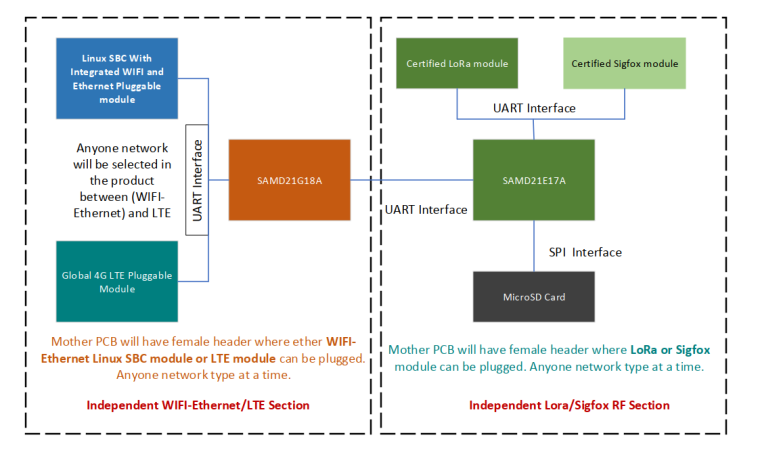
-
Hi György Farkas
please reply, guide me i need your help. If other board firmware i can't flash on omega2, then please tell me what configuration i need to do on linux side.Also as before you said, i had done complete reset of omega2 then on fresh i had installed python full + YUN bridge and connected arduino UNO serial (RX TX). I had tested UART simple communication its working. Omega2 is communicating with arduino dock2 via UART (/dev/ttyS0 -- Arduinno(Serial)). But YUN bridge its not working.
I had read on arduino forum that, when arduino invoke "run-bridge" command through serial, then on linux side python bridge.py should be called which will setup bridge.
I had checked using WinSCP, files exist.
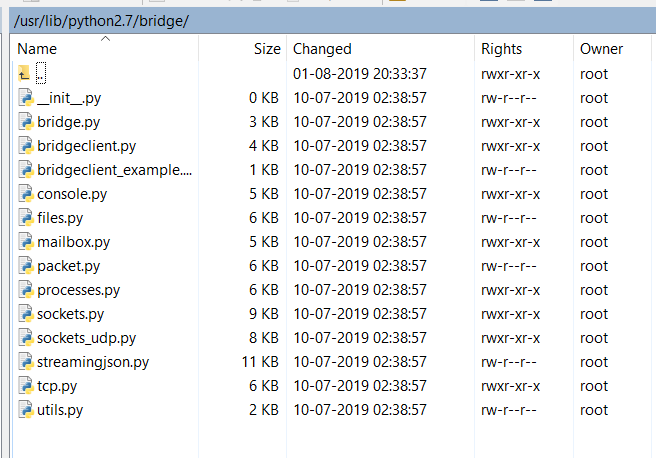
also i had checked some yunbridge files
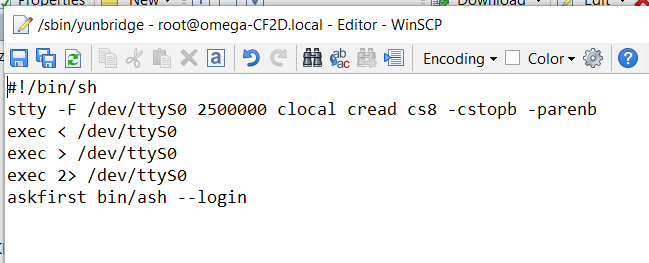
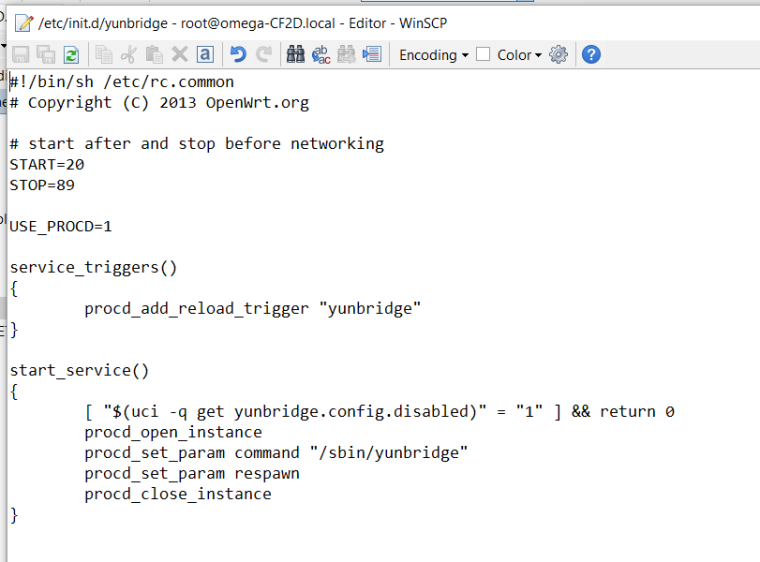
I am waiting for your reply
-
@Suman-kumar-Jha said in Making Omega2 talks with SAMD21 (Arduino Zero):
Also as before you said, i had done complete reset of omega2 then on fresh i had installed python full + YUN bridge and connected arduino UNO serial (RX TX).
Please let me know what is your hardware test environment now.
Are you try to test the Arduino Bridge software and the yunbridge package with- Omega2 on Arduino Dock 2 and a Windows (10?) laptop with Arduino IDE and PuTTY
- Omega2 and a separate Arduino UNO and a Windows laptop with ...
In this case: which serial port are you using? How did you connect them exactly?
I had tested UART simple communication its working.
What does it mean exactly?
Omega2 is communicating with arduino dock2 via UART (/dev/ttyS0 -- Arduinno(Serial)).
Are you sure?
But YUN bridge its not working.
Yes.
-
Yes i am testing Arduino bridge software (Console Read) with yunbridge linux package
and i using Omega2 with Arduino Dock 2 and software (Arduino IDE and Putty) running on windows 10 home
I have seen documentation for Arduino dock 2, hardware serial is connected with omega Uart1 (/dev/ttyS1) . So i planned to understand first what dock is sending message to omega during YUN bridge Init.
Testing procedure
- UART communication test at High baudrate.
-
checked sent data from dock using FTDI RX connected to TX pin of dock
-
checked received data on linux by using screen /dev/ttyS1 250000
One more strange thing i found, at High baud-rate (250000, which is the default baudrate of YUN bridge) omega 2 not able receive data. Dock is sending properly. Why?
Please check below snapshot. Where left side is COM93 FTDI UART listener and right is Omega2 SSH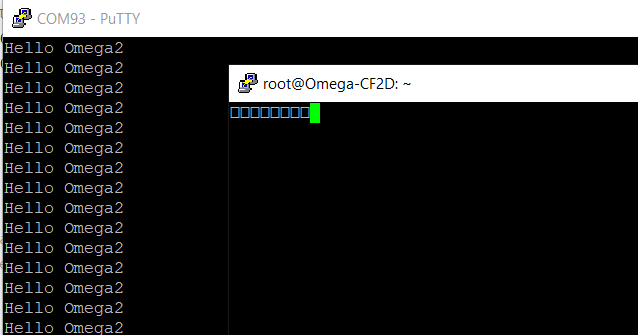
- UART communication test at LOW baudrate (57600)
Please check below image, you can see its working good at 57600 baudrate.
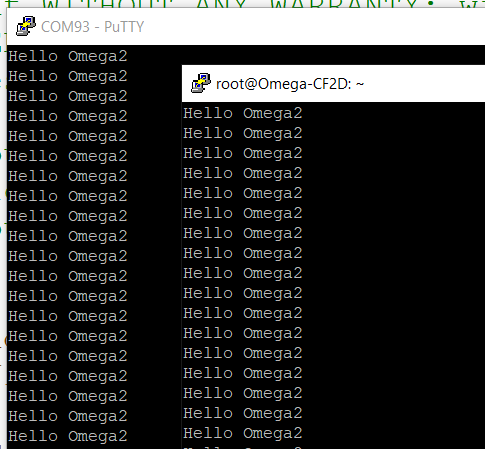
- Then i had set yun bridge baudrate at 57600 by calling
-
uci set yunbridge.config.baudrate='57600'
uci commit yunbridge
reboot -
After that i had done Simple Yun Bridge test at 57600 baud.
In this test arduino dock geting stuck on bridge begin itself Dock is sending bridge start command continuously at regular interval and omega2 is not responding. As if its not listening. Even i saw some garbage on screen. I feel garbage was produce by dock itself
Please check image below
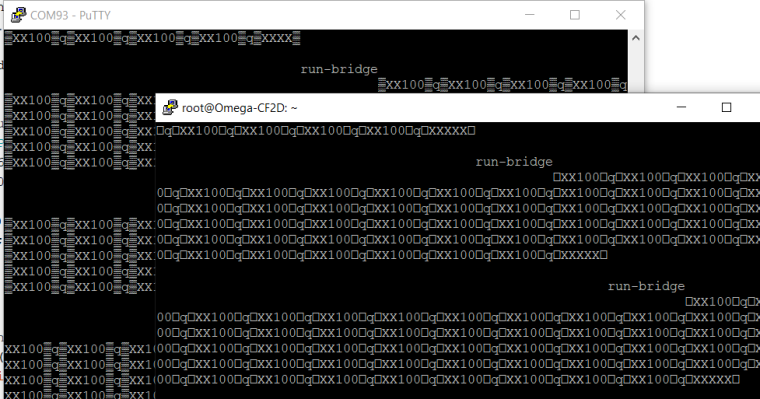
What should i do, please response soon
Thanks