no wifi
-
I have not used my Onion Omega2+ for quite some time. The passwords I put in place were forgotten so I decided to reset the device. I am trying to get things working and access via the web interface does not yield much help as it shows only a ?directory tree??
I am able to connect with ssh,
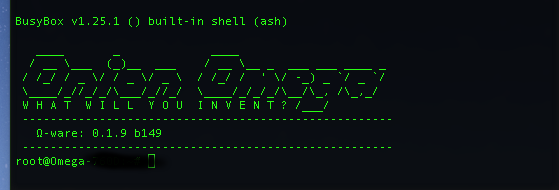
Running through the wifisetup process I scan, find my network, it knows the Authentication type, password is entered..
I get the following output: > Restarting wifimanager for changes to take effect
but I still have no connection.
Is there another way to 'Factory Reset' the device? (holding reset button or cli way it did not make any difference)
Any clue why I can not connect?
-
Had that problem too. Shows only directory listing. Just upgrade to newest image version. If that doesn't work then do a factory reset when you have upgraded to newest version. That will work.
To upgrade
wget http://repo.onion.io/omega2/images/omega2p-v0.1.9-b159.binThen
sysupgrade -n omega2p-v0.1.9-b159.bin
-
That is all fine and good but how do I 'wget' when I have no network connection? I am able to ssh in from another system but when using wifisetup it yields no connection outside for me.
-
@Kegan-Brauning , isent there still the option to install a firmware from the USB-Penndrive?
-
@Kegan-Brauning said in no wifi:
That is all fine and good but how do I 'wget' when I have no network connection? I am able to ssh in from another system [...]
Then you could wget the image to that other system and then scp it to the Omega2 (to /tmp).
But how are you able to ssh without a network connection?
-
@luz Through the omega's hotspot. The trouble I have is connecting it to my own wifi to access the internet. Completely blanked out on copying the file via scp 'duh'! I am doing that as I type. I will let you know if the upgrade works.
Thanks for the help!!
-
@luz Very happy to say the Onion Omega2+ is working like a charm. Thanks for the help!!