Bitcoin Clock
-
Hey Onioneers,
Today I wanted to share a project : the Bitcoin Clock.This Omega2+ based project displays Bitcoin price on a LCD. A strip of LEDs blinks red when price drops, and green when it goes up.
You'll need a LCD i2c display (1602), an Onion Omega 2+ with a dock (I've got a Power Dock so I'll be able to power it with a LiPo battery), and a LED strip.
I used to make projects with addressable LEDs (like WS2811…) but this time, I choose a simple RGB strip working like a RGB LED.I installed FireI2CLCD : http://davidstein.cz/onion-omega-firei2clcd-lib/
As the i2cdetect command doesn’t work well, I tried a few i2c addresses, mine was 0x27When everything was ok, I just put my python file in /etc/rc.local to run my command on boot.
# Put your custom commands here that should be executed once # the system init finished. By default this file does nothing. python /root/helloBitcoin.py python /root/bitcoin.py exit 0The command helloBitcoin.py displays "Bitcoin Clock" on boot before the principal command.
import time import omega_gpio import lcddriver import i2c_lib lcd = lcddriver.lcd(0x27) lcd.lcd_clear() lcd.backlightOn() lcd.lcd_display_string(" BITCOIN CLOCK ",1) time.sleep(7) lcd.backlightOff()Here is the idea : (Don't pay attention to the scale, I drew this with Paint)
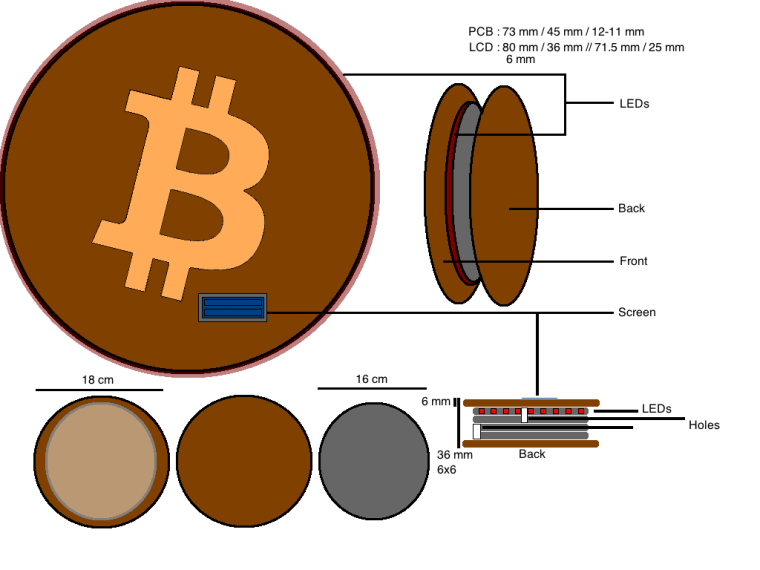
First try (without LCD) :
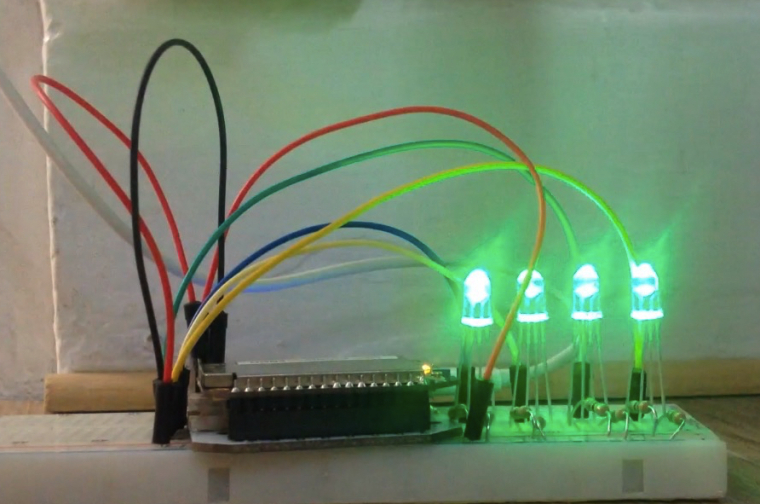
Laser Cutting :

And it works !!


Here is the code :
# BITCOIN CLOCK - A Dorize - OnionIoT - Powered by coindesk.com API import time import urllib import json import omega_gpio import lcddriver import i2c_lib lcd = lcddriver.lcd(0x27) # Init LCD omega_gpio.initpin(3,'out') # Init LEDs omega_gpio.initpin(2,'out') omega_gpio.setoutput(3, 1) omega_gpio.setoutput(2, 1) prevprice = 4500.000 # Nevermind, first blinking while True: lcd.lcd_clear() lcd.backlightOn() x = 0 site="https://api.coindesk.com/v1/bpi/currentprice.json" # JSONrequest jfile=urllib.urlopen(site) jsfile=jfile.read() a=json.loads(jsfile) price=a['bpi']['USD']['rate'] # need number in bpi>USD>rate price=price.replace(",","") # Some cleaning priceEUR=a['bpi']['EUR']['rate'] priceEUR=priceEUR.replace(",","") info="1 BTC = " + str(price) + " USD" # Serial info print info lcd.lcd_display_string("1 BTC =",1) # LCD info lcd.lcd_display_string(str(price)+" USD",2) if float(price)>prevprice: # Green blinking for x in range(0, 7): omega_gpio.setoutput(3, 0) time.sleep(0.2) omega_gpio.setoutput(3, 1) time.sleep(0.2) x +=1 time.sleep(15) elif float(price)<prevprice: # Red blinking for x in range(0, 7): omega_gpio.setoutput(2, 0) time.sleep(0.2) omega_gpio.setoutput(2, 1) time.sleep(0.2) x += 1 time.sleep(15) elif float(price)==prevprice: # backlightOff can be removed lcd.backlightOff() time.sleep(15) infoEUR="1 BTC = " + str(priceEUR) + " EUR" # EUR Serial info print infoEUR lcd.lcd_clear() lcd.lcd_display_string("1 BTC = ",1) # EUR LCD info lcd.lcd_display_string(str(priceEUR)+" EUR",2) time.sleep(15) prevprice = float(price) # Price updateIt's a prototype yet, but it works. Next step I will build another "clock" for Litecoin, maybe 3D printed.
I hope you enjoyed this tutorial

BTC Tips : 3JRf2GaHsGs9c1naxAn8TN3HN4S1y5hUoG
Have a nice day Onioneers

-
Very nice! I wouldn't mind having one of these. I think it would be cool if you made the face of the 'bitcoin' a pie chart, and had different crypto currencies with their own LEDs under each piece of the pie. Then you could use one omega to report a bunch of different crypto currency rates.
How many watts is your laser cutter? That looks like its gotta be pretty powerful, 100 watts?
-
@James-Harding Good idea !
 Thank you, I'll think about it.
Thank you, I'll think about it.
It's not my laser cutter, I use a Trotec Speedy 400 so it's very powerful
-
Don't need to do all that cleaning...
you should be able to just select the first item in the list to get clean JSON data which is recognised as a dictionary.
a=json.loads(jsfile)[0]
should work... have only been using python for 2 hours tho!
-
@Rongomai-Bailey Cleaning is just to translate a X,XXX.XXXX price into a float XXXX.XXXX
-
@Antoine-Dorize oh yes now I see!
my bad - was thinking of the stock ticker example
-
I get a following error:
Traceback (most recent call last):
File "bitcoin.py", line 27, in <module>
a=json.loads(jsfile)
File "/usr/lib/python2.7/json/init.py", line 339, in loads
return _default_decoder.decode(s)
File "/usr/lib/python2.7/json/decoder.py", line 364, in decode
obj, end = self.raw_decode(s, idx=_w(s, 0).end())
File "/usr/lib/python2.7/json/decoder.py", line 382, in raw_decode
raise ValueError("No JSON object could be decoded")
ValueError: No JSON object could be decodedI modify the line27 - but the error is same:
Traceback (most recent call last):
File "bitcoin.py", line 27, in <module>
a=json.loads(jsfile)[0]Can you help for me, how could I fix it?
Thanks a lot!