Omega2+ - First time setup - can't connect to a WiFi AP
-
Hi,
I'm a brand new Onioneer, I'd like to start hacking but I got blocked at the very first stage of hacking - the first time setup. My Omega2 plus device can't connect to the WiFi AP. I have already tried all of these:- standard browser based setup - failed to connect to AP
- I tried 2 different APs, different security methods (WPA, WPA2, No security) - failed to connect to AP
- command-line based approach (both the SSH and USB/Serial ) -it always end with "Restarting wifimanager for changes to take effect", I see the Wifimanager in the list of running processes, it consumes like 95% of CPU and never ends. Ping to the internet does not work.
- factory reset - no change, the same behavior
- reflashing the firmware to omega2p-v0.1.9-b159.bin following this: https://docs.onion.io/omega2-docs/manual-firmware-installation.html - no change, the same behavior
Any hint is highly appreciated. Thanks.
-
I made a small step forward: I debugged the wifimanager script a bit and realized that the configuration with no security was causing the wifimanager to endless loop. So no the wifimanager works but it still can't connect to the wifi AP. I have two of them, one with WPA, one with WPA2.
Any hint or suggestion? Here is the wifimanager's output:root@Omega-C067:/# /usr/bin/wifimanager -v radio0 is up Reading configured networks in station mode... "mandolina" "teni" Scanning nearby networks... found"mandolina" "teni" Current Count: 1 Number of configured nets: 2 trying to connect to... "mandolina" [ 865.222747] br-wlan: port 2(ra0) entered disabled state [ 866.815759] EEPROM:Read from [factory] offset 0x0,length 0x400. [ 869.218328] ch6 bssid=c8:3a:35:59:41:c8 [ 869.222328] ch11 bssid=38:60:77:9b:23:d0 [ 869.226389] ===================================================== [ 869.232599] Channel 1 : Dirty = 0, False CCA = 0, Busy Time = 68, Skip Channel = FALSE [ 869.240644] Channel 2 : Dirty = 20, False CCA = 0, Busy Time = 879, Skip Channel = FALSE [ 869.248864] Channel 3 : Dirty = 24, False CCA = 0, Busy Time = 426, Skip Channel = FALSE [ 869.257066] Channel 4 : Dirty = 28, False CCA = 0, Busy Time = 943, Skip Channel = FALSE [ 869.265284] Channel 5 : Dirty = 32, False CCA = 0, Busy Time = 620, Skip Channel = FALSE [ 869.273496] Channel 6 : Dirty = 80, False CCA = 0, Busy Time = 791, Skip Channel = FALSE [ 869.281715] Channel 7 : Dirty = 52, False CCA = 0, Busy Time = 504, Skip Channel = FALSE [ 869.289951] Channel 8 : Dirty = 52, False CCA = 0, Busy Time = 2, Skip Channel = FALSE [ 869.297980] Channel 9 : Dirty = 52, False CCA = 0, Busy Time = 0, Skip Channel = FALSE [ 869.306022] Channel 10 : Dirty = 52, False CCA = 0, Busy Time = 0, Skip Channel = FALSE [ 869.314146] Channel 11 : Dirty = 70, False CCA = 0, Busy Time = 544, Skip Channel = FALSE [ 869.322445] ===================================================== [ 869.328639] Rule 1 CCA value : Min Dirtiness (Include extension channel) ==> Select Channel 1 [ 869.337366] Min Dirty = 0 [ 869.340033] ExChannel = 0 , 0 [ 869.343040] BW = 20 [ 869.372262] br-wlan: port 2(ra0) entered forwarding state [ 869.377834] br-wlan: port 2(ra0) entered forwarding state [ 871.368317] br-wlan: port 2(ra0) entered forwarding state wwan network is set up... false, wwan network is set up... false, wwan network is set up... false, wwan network is set up... false, wwan network is set up... false, wwan network is set up... false, wwan network is set up... false, wwan network is set up... false, wwan network is set up... false, wwan network is set up... false, wwan network is set up... false, Current Count: 2 Number of configured nets: 2 trying to connect to... "teni" [ 899.727592] br-wlan: port 2(ra0) entered disabled state [ 901.322157] EEPROM:Read from [factory] offset 0x0,length 0x400. [ 903.718329] ch6 bssid=c8:3a:35:59:41:c8 [ 903.722353] ch11 bssid=38:60:77:9b:23:d0 [ 903.726417] ===================================================== [ 903.732626] Channel 1 : Dirty = 0, False CCA = 0, Busy Time = 706, Skip Channel = FALSE [ 903.740757] Channel 2 : Dirty = 20, False CCA = 0, Busy Time = 53, Skip Channel = FALSE [ 903.748889] Channel 3 : Dirty = 24, False CCA = 0, Busy Time = 27, Skip Channel = FALSE [ 903.757003] Channel 4 : Dirty = 28, False CCA = 0, Busy Time = 918, Skip Channel = FALSE [ 903.765221] Channel 5 : Dirty = 32, False CCA = 0, Busy Time = 706, Skip Channel = FALSE [ 903.773433] Channel 6 : Dirty = 80, False CCA = 0, Busy Time = 788, Skip Channel = FALSE [ 903.781651] Channel 7 : Dirty = 52, False CCA = 0, Busy Time = 788, Skip Channel = FALSE [ 903.789870] Channel 8 : Dirty = 52, False CCA = 0, Busy Time = 585, Skip Channel = FALSE [ 903.798116] Channel 9 : Dirty = 52, False CCA = 0, Busy Time = 0, Skip Channel = FALSE [ 903.806174] Channel 10 : Dirty = 52, False CCA = 0, Busy Time = 0, Skip Channel = FALSE [ 903.814302] Channel 11 : Dirty = 70, False CCA = 0, Busy Time = 622, Skip Channel = FALSE [ 903.822602] ===================================================== [ 903.828796] Rule 1 CCA value : Min Dirtiness (Include extension channel) ==> Select Channel 1 [ 903.837521] Min Dirty = 0 [ 903.840189] ExChannel = 0 , 0 [ 903.843197] BW = 20 [ 903.871411] br-wlan: port 2(ra0) entered forwarding state [ 903.876930] br-wlan: port 2(ra0) entered forwarding state [ 905.868345] br-wlan: port 2(ra0) entered forwarding state wwan network is set up... false, wwan network is set up... false, wwan network is set up... false, wwan network is set up... false, wwan network is set up... false, wwan network is set up... false, wwan network is set up... false, wwan network is set up... false, wwan network is set up... false, wwan network is set up... false, wwan network is set up... false, ran out of configured networks... no station available [ 933.729745] br-wlan: port 2(ra0) entered disabled state [ 935.924193] EEPROM:Read from [factory] offset 0x0,length 0x400. [ 938.328327] ch6 bssid=c8:3a:35:59:41:c8 [ 938.332327] ch11 bssid=38:60:77:9b:23:d0 [ 938.336388] ===================================================== [ 938.342616] Channel 1 : Dirty = 0, False CCA = 0, Busy Time = 29, Skip Channel = FALSE [ 938.350678] Channel 2 : Dirty = 20, False CCA = 0, Busy Time = 29, Skip Channel = FALSE [ 938.358813] Channel 3 : Dirty = 24, False CCA = 0, Busy Time = 25, Skip Channel = FALSE [ 938.366926] Channel 4 : Dirty = 28, False CCA = 0, Busy Time = 937, Skip Channel = FALSE [ 938.375144] Channel 5 : Dirty = 32, False CCA = 0, Busy Time = 2309, Skip Channel = FALSE [ 938.383451] Channel 6 : Dirty = 80, False CCA = 0, Busy Time = 788, Skip Channel = FALSE [ 938.391669] Channel 7 : Dirty = 52, False CCA = 0, Busy Time = 1063, Skip Channel = FALSE [ 938.399975] Channel 8 : Dirty = 52, False CCA = 0, Busy Time = 436, Skip Channel = FALSE [ 938.408177] Channel 9 : Dirty = 52, False CCA = 0, Busy Time = 1110, Skip Channel = FALSE [ 938.416482] Channel 10 : Dirty = 52, False CCA = 0, Busy Time = 0, Skip Channel = FALSE [ 938.424606] Channel 11 : Dirty = 70, False CCA = 0, Busy Time = 760, Skip Channel = FALSE [ 938.432905] ===================================================== [ 938.439098] Rule 1 CCA value : Min Dirtiness (Include extension channel) ==> Select Channel 1 [ 938.447825] Min Dirty = 0 [ 938.450493] ExChannel = 0 , 0 [ 938.453501] BW = 20 [ 938.481660] br-wlan: port 2(ra0) entered forwarding state [ 938.487199] br-wlan: port 2(ra0) entered forwarding state Wifi manager finished
-
Re: Omega2+ - First time setup - can't connect to a WiFi AP
I finally got it to work. It all was about the AP encryption setup. The only one configuration that works for me is this one:
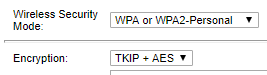
Unfortunately, in the project I plan to use the Omega for, there I really need to be able to connect to a WiFi AP that I can't change its configuration. So this will probably be a blocker.Is there some way to teach Omega all the encryption variants?
-
In case someone reads this thread in the future searching for a solution of problems with WiFi - this thread is really helpful - http://community.onion.io/topic/1149/omega2-fails-to-connect-to-wifi/26