Hologram Cellular Expansion Guide
-
I am having trouble following the instructions for the Hologram Cellular Expansion Guide. [https://onion.io/2bt-using-hologram-expansion/](link url)
Where the instructions say "Now it’s time to connect things together:"
Plug the Omega2 into the Dock (Which dock are we talking about? The expansion, Arduino or Power Dock?)Plug the Hologram Expansion into the Dock’s Expansion Header (Which dock are we talking about? The expansion, Arduino or Power Dock?)
Plug the SIM card into the Cellular Expansion’s SIM card slot, located on the bottom (The Onion cellular expansion example looks like the picture below and mine looks like the example just below that (link provided). I do not see a place on my Hologram for a SIM card. My Hologram DASH has 36 pins and I see no place where they would plug in. Please explain how I get the correct equipment and everything put together correctly.):
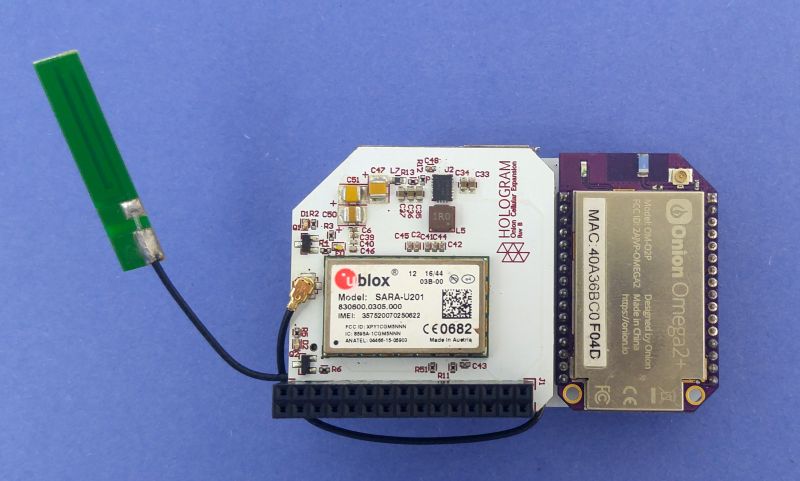
https://drive.google.com/file/d/1Fflx-Ou4Wpiws6s4GHRrU16SEdPQ7NUs_g/view?usp=sharing
-
What you have there is not an Onion hologram expansion, so following the Onion docs isn't likely to be of much use.
I'd suggest reading up on the docs provided by the company that you bought the cellular module from. Specifically see if you can interface to it over a serial connection as that is the likely method you'd be using to connect to it from the Omega.
-
@Christopher-Bunnell the dash is probably pretty similar to the onion hologram since they were pretty much developed at the same time. if you can find the pinout sheet for the dash and also the pinout and maybe tech reference for the onion you might be able to cross reference the pins that onion uses with the onion cellular and just match those same pins from the dash and using wires plug those dash pins into a onion expansion, anyone of the expansions should do.