I love "C" memcpy(); 387 fps
-
Re: FB_ILI9341 80fps up to 100fps | memcpy(); 387 fps minimal
UPDATE 16th Aug
- Compiled C binary which includes "C include file style bmp" files, shows [ 387 fps ] minimal rate. memcpy() used. (Omega2+)
- Compiled C binary, memcpy() fill_screen one color 1000 times -> [ 432 fps ]
- Compiled C binary, memcpy() fill_screen 21 color 1000 times -> [ 439 fps ]
-
How do you measure the FPS? Just the time it takes for the
memcpyto complete? The way I understand this works is that by writing into the special screen buffer memory, a page fault is generated, which is handled by the kernel / framebuffer driver. The framebuffer driver will periodically push the framebuffer contents to the display using SPI with the interval dictated by the initially given FPS in the command loading the kernel module (insmod /root/modules/fbtft_device.ko custom name="fb_ili9341" busnum=32766 cs=1 speed=96666000 mode=0x06 fps=100 txbuflen=3145728 buswidth=8 bgr=1 gpios=reset:2,dc:3 width=240 height=320 verbose=3 rotate=90 debug=2). I somewhere read that the framebuffer kernel driver can also measure the FPS, maybe we should take those measurements?
-
@Maximilian-Gerhardt yes you are right, the "fps" is limited with the spi bus speed, and that is at max 100, in the memory it works same speed with the cpu's that one is the 387 for 150Kbytes 16bit embedded bmp. It can't be showing but it is there. In the future if there is much faster spi speed then we can use these rates.
fill screen function, after first line just memcpy()
void fillScreen ( struct fb_info *fb_info, unsigned int color ) { //~ for ( int i=0; i <= fb_info -> screensize; i++ ) //~ putPixelDirectToLocation( fb_info, i, color ); for ( int i=0; i < fb_info -> var.xres; i++ ) { putPixel( fb_info, i, 0, color ); } for ( int i=1; i < fb_info -> var.yres; i++ ) { memcpy( fb_info -> ptr + ( fb_info -> fix.line_length * i ), fb_info -> ptr, ( fb_info -> var.xres * ( fb_info -> var.bits_per_pixel / 8 ) ) ); } /***********/ //~ for ( int i = 0; i < fb_info -> var.yres; i++) //~ { //~ drawHorizontalLine ( fb_info, 0, i, (unsigned int)fb_info -> var.xres, color ); //~ } }this is the embedded bmp push code
for (int i=0; i<1000; i++) { /* memcpy() bmp show */ memcpy( fb_info.ptr, &logo_bmp[0], logo_bmp_len ); }and this is the simple test code
date nanoseconds enabled from menuconfig "%N" and bc installed
#!/usr/bin/env sh count=1000 first=$(date +"%s.%N") echo -e "started\t"$first #for i in `seq $count`; do ./fb-test; done; ./fb-test last=$(date +"%s.%N") echo -e "ended\t"$last echo $(echo "$count/($last-$first)" | bc)" fps"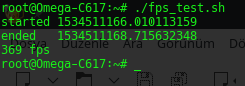
Last one the built in debug,
i think it has some kind of bug or it is not an optimized code( ~3000Kb * ~5 = ~15.000 Kb ) i think this is the equation:when you use
debug=$((1<<5))it shows, (~ 3000Kb) * ( ~5 )
or
echo -e $((1<<5)) > /sys/class/graphics/fb0/debug
then, for cancle
echo -e 0 > /sys/class/graphics/fb0/debug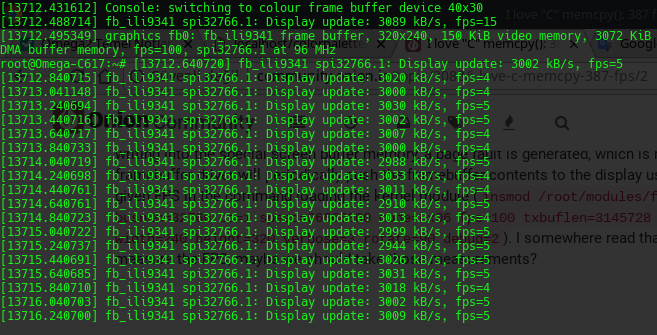
Extras
I wrote something similar Adafruit_GFX, it capable of draw lines, draw triangles, draw squares, draw circles, push 16bit bmps ... but the code has a lots of issue, there is a long way to go for stable. When i clean things up I will push the code to gitlab.
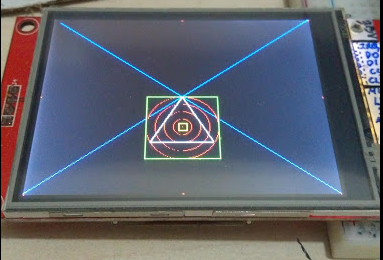
if you compile modules builtin, below script activates the display in 10 seconds or so when power up the omega2, i am trying to activate with uboot but no luck for now.
display init script
init.d#!/bin/sh /etc/rc.common START=01 STOP=99 DEFAULT_ROTATION=3 ROTATE_ANGLE=270 EXTRA_COMMANDS="rotate" EXTRA_HELP=" rotate Change the display direction to one of the [0 1 2 3] values 0:0, 1:90, 2:180, 3:270 " start() { insmod fbtft_device custom name="fb_ili9341" busnum=32766 cs=1 speed=96666000 mode=3 fps=100 txbuflen=3145728 buswidth=8 bgr=1 gpios=reset:2,dc:3 width=240 height=320 verbose=0 rotate=$ROTATE_ANGLE debug=0 } stop() { rmmod fbtft_device } rotate() { if [ ! -z $1 ]; then stop if [ $1 -eq 0 ]; then ROTATE_ANGLE=0 echo "$1 0" elif [ $1 -eq 1 ]; then ROTATE_ANGLE=90 echo "$1 90" elif [ $1 -eq 2 ]; then ROTATE_ANGLE=180 echo "$1 180" elif [ $1 -eq 3 ]; then ROTATE_ANGLE=270 echo "$1 270" else ROTATE_ANGLE=270 echo "$1 270" fi start fi } boot() { start }