Omega doesn't show setup wizard?
-
Hi there,
jsut received an plugged the Omega to its dock, but unlike the "Getting Started" guide, it doesn't show any login window.
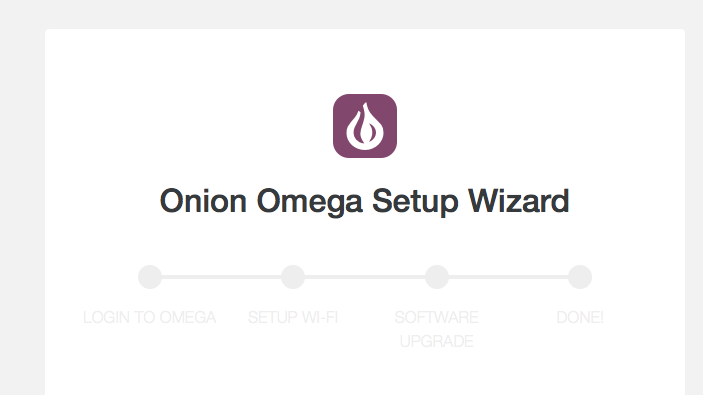
What is the trouble?
-
@Patrick-Nou Hi there, you are probably using either Firefox or Safari. Can you try running it on Opera or Chrome? We are using some new Javascript syntaxes that are not yet supported by some browsers. Sorry about that!
-
Just tried in Opera. It only shows "Connection refused". Plus, my Firefox is fully up-to-date. Maybe you're pushing the "beta" moniker a little bit too far?
-
Does this video help?
https://www.youtube.com/watch?v=CQELgysBgQs
or this one, if you can connect via a terminal app:
-
@Patrick-Nou Can you show me a screenshot of that? Is the "connection refused" error in the Javascript console?
-
Here is the screenshot
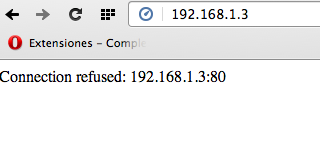
Sorry Patrick Ryan, it doesn't help. I just don't have that screen. However, I was able to connect to it using the development version of Firefox.
And now, how do I get a full list of available packages?
-
Hi @Patrick-Nou, can you try
192.168.3.1instead of192.168.1.3. Please let me know if that works.Cheers!
-
192.168.3.1 is correct: I was able to connect it to the main wifi with Firefox Developer edition. If I use the Wifi network from Omega with Opera, I get the same answer:
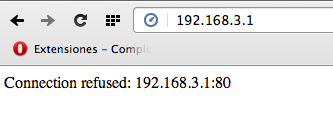
-
@Patrick-Nou Hmmm, that's quite weird. Can you run the following command and post me the output:
uci show onion
-
I get:
onion.@onion[0]=onion
onion.@onion[0].version='0.0.4'
onion.@onion[0].build='220'Ideas?
-
@Patrick-Nou I think the settings for
uhttpdmight be wrong. Can you try to do a factory reset of the Omega and see if it fixes the problem? First back up any files that you might have added to the Omega, and hold the reset button for around 30 seconds. Then release the button and wait for the Omega to reboot.