Omega2S - WiFi not working
-
Well after initial wifi failure I updated firmware from http://repo.onion.io/omega2/images/
So it is O2 image. I don't know if there is any separate repository for O2S. If there is, please let me know.
EDIT: I found this on this forum: "Actually, Omega2S's firmware is the same as for the Omega2 and Omega2S+ has the same firmware as Omega2S+."
-
I found this on this forum: "Actually, Omega2S's firmware is the same as for the Omega2 and Omega2S+ has the same firmware as Omega2S+."
Aah, ok.
-
@opti-gregor Yes, there isn't separate firmware repository for Omega2S(+).
I wanted to suggest a Factory Reset and / or a firmware reflash but you have already done it.
Unfortunately I don't have any Omega2S(+) - so I guess.
One of earlier versions of the Warp Core WiFi driver has somewifisetupproblem if there are two "identical" Omega2(+) APs (Omega-ABCD, 192.168.3.1, 12345678 and Omega-WXYZ, 192.168.3.1, 12345678) on the same network. Maybe???
I don't know the current situation.
About that U-Boot message:
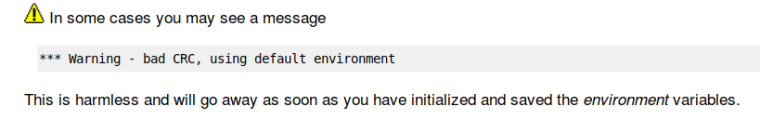
This is not related to your WiFi issue.
Does it bother you? It can be corrected quite easily.
-
Well have updated firmware with this procedure: https://docs.onion.io/omega2-docs/manual-firmware-installation.html
So I copied last version of FW to usb and then connect usb with O2S and copy FW to /tmp/ and then I ransysupgrade<FIRMWARE FILE NAME>I have also tried to install firmware by pressing Reset button and then selecting option 2, but I was unsucessfull, as once it showed
ERROR: CTL:TIMEOUT X BBB_reset usb_control_msg: request: 0xFF, requesttype: 0x21 value 0x0 index 0x0 length 0x0and other time it started to do an infinite loop with messages
------------[ cut here ]------------
-
@opti-gregor OK. Presumably there is one (1) Omega2S on your WiFi network - only the problematic one.
If I were you I would try on the Serial Console:-
run these commands (ie. Factory Reset)
firstboot -y
reboot
...
wifisetup -
the
wget http://repo.onion.io.s3.amazonaws.com/omega2/images/omega2-v0.2.2-b201.bincommand does not work so I copy the b201 firmware into the /tmp directory somehow and check it
This is its MD5 hash: c3d57622dd176bd27ae7f6719eea5f1a
cd /tmp
ls -l omega2-v0.2.2-b201.bin
-rw-r--r-- 1 root root 7864492 Dec 3 23:57 omega2-v0.2.2-b201.bin
md5sum omega2-v0.2.2-b201.bin
c3d57622dd176bd27ae7f6719eea5f1a omega2-v0.2.2-b201.bin
sysupgrade omega2-v0.2.2-b201.bin
...
wifisetup
BTW
Do you have a genuine Onion Omega2S Development Kit and try your devices one after another?Or do you have some custom solution for each device?
Q: Is there any short circuit at the ANT pin?
Sorry I have no more idea.
Good luck!
-
-
I have tried
firstboot -yprocedure before but there was no difference. Only thing I didn't checked is md5 value. There are also other Omega2S running in the roorm, but I didn't managed even to put this fault one to connect to network and AP wasn't working anyway. Other omegas also have different host names and I have disabled AP on them so they are only connected to router.Anyhow I have now somehow managed to unsolder Omega2S and put new one there. The new one is now working perfectly.
So to answer your questions, I use custom PCB where O2S had been soldered on, and as I have checked I haven't noticed any short.
-
@opti-gregor said in Omega2S - WiFi not working:
There are also other Omega2S running in the room, but I didn't managed even to put this fault one to connect to network and AP wasn't working anyway.
Each WiFi AP should has different
hostnameSSID and different IP - for example:
Omega-ABCD, 192.168.3.1 and Omega-WXYZ, 192.168.5.1Other omegas also have different host names and I have disabled AP on them so they are only connected to router.
I'm afraid it is not possible with disabled AP on Omega2:
no WiFi AP = no WiFi Station (Client) = no WiFi connection to the router (I think
-
@György-Farkas said in Omega2S - WiFi not working:
I'm afraid it is not possible with disabled AP on Omega2:
It is possible, because I'm already sucessfuly doing it and it keeps WifiClient on.
ifconfig ra0 downandifconfig ra0 upto disable and enable AP.I guess there was something wrong internaly in my Omega2S.
-
@opti-gregor said in Omega2S - WiFi not working:
@György-Farkas said in Omega2S - WiFi not working:
I'm afraid it is not possible with disabled AP on Omega2:
It is possible, because I'm already sucessfuly doing it and it keeps WifiClient on.
ifconfig ra0 downandifconfig ra0 upto disable and enable AP.Good catch! Congratulation on your success!

I reproduced / confirmed it also on an Omega2+ v0.2.2 b201 successfully.
I think your hack puts Omega2's WiFi subsystem some kind of"in-between""intermediate" state because this state - unfortunately - can not survive the usual/etc/init.d/network restartcommand.The main thing is that it's working fine now ... but one should check the details. As you know - the Devil is in the details.

Good luck!
-
I now stumbled upon similar case, if not the same with another board. I was able to connect access point of Omega2S and open putty to run commands. After I have run command
wifisetupand select option 1, link with omega broke, and I think it also rebooted. I'm not sure about all circumstances, as I didn't connect via serial port.Then I made conection with O2S again and check
ifconfig.I noticed that there is suspecious eth0.1 interface. So I decided to run command
ifconfig eth0.1 downto disable that interface.
Then I tried to runwifisetupand this time it was succesful! I managed to finish instalation of all needed software and it works like a charm.I can't check if it's the same with one that I had problems with, as it is not on it's board anymore, but for this one it worked.