How to install node-red on Onion Omega2+
-
Hello there,
I'm trying to install node-red on my brand new omega2+, but i don't find how.
I've read the tutorials and it should be easy enough to install node-red, but it just won't install.
What i've tried:- Installing by OnionOs App manager
=> I don't see node-red there !?!?!
- Installing by command promt
=> I get this:
root@Omega-34AF:~# opkg install oos-app-nodered
Unknown package 'oos-app-nodered'.
Collected errors:
- opkg_install_cmd: Cannot install package oos-app-nodered.
root@Omega-34AF:~#
Can somebody help me out please?
PS I did an update of the rpositories

- Installing by OnionOs App manager
-
@Koen-Schockaert You have an Omega2+. What firmware version are you using?
Please take a look at the official Onion Omega2 Documentation
Installing and Using NodeJS
Node-Red on the Omega2 ProUseful commands:
opkg update
opkg list | grep -i node
opkg install node# Omega2+ FW v0.3.2 b227 root@Omega-5BE1:~# opkg update ... root@Omega-5BE1:~# opkg list | grep -i node node - v8.10.0-3 - Node.js® is a JavaScript runtime built on Chrome's V8 JavaScript engine. Node.js uses an event-driven, non-blocking I/O model that makes it lightweight and efficient. Node.js' package ecosystem, npm, is the largest ecosystem of open source libraries in the world. node-npm - v8.10.0-3 - NPM is the package manager for NodeJS onion-node-red - 0.19.5-1 - Flow-based development tool for visual programming oos-app-nodered - 1.0.0-1 - Node-Red : Node-Red Graphical Programming interface [Omega2 Pro] root@Omega-5BE1:~# opkg install node Installing node (v8.10.0-3) to root... Downloading http://repo.onioniot.com/omega2/packages/packages/node_v8.10.0-3_mipsel_24kc.ipk Configuring node.
-
@György-Farkas Thanks for helping me out!
I'm really lost here, i'm sure you figured out that i am a total newbie with the onion, have lots of expierence with rapberry and arduino. Then i found out about this amazing piece of hardware and want to give it a try.I'm up to date with the firmware:
root@Omega-34AF:~# oupgrade -check > Device Firmware Version: 0.2.2 b201 > Checking latest version online... url: https://api.onioniot.com/firmware/omega2p/stable > Repo Firmware Version: 0.2.2 b200 > Comparing version numbers > Device firmware is up to date!I'm getting the message that firmware is up to date, but i can see that you have a newer version?
root@Omega-34AF:~# opkg list | grep -i node blynk-library - 0.4.5-1 - Blynk library package built for mips.Updated:No Node Dependencies node-oled-exp - 0.2-2 - Node module for OLED Expansion node-pwm-exp - 0.2-2 - Node module for Servo (PWM) Expansion node-red-contrib-ibm-watson-iot - 0.2.8-1 - node-red-contrib-ibm-watson-iot package built for MIPS node-red-install-tool - 0.1-1 - Script for installing node-red on automounted usb storage for Omega2 node-relay-exp - 0.2-2 - Node module for Relay Expansion node-usb - 0.1-1 - The node-usb package cross compiled for openwrt nodejs - v4.3.1-1 - Event-driven I/O server-side JavaScript environment based on V8 npm - v4.3.1-1 - Node.js Package Manager onion-console-node-red - 0.1.4-2 - Node red app fo the console onion-node-red - 0.1-1 - Node-Red built for mips Ar971XX. onoff-node - 0.1-1 - Onoff package built for mips.I expected to see
oos-app-nodered - 1.0.0-1 - Node-Red : Node-Red Graphical Programming interface [Omega2 Pro]
but it isn't there!?Thanks again for helping me out

-
I'm even more confused now.
I did this:
firstboot -y
sync
reboot
To get back to factory settings. That went fine.
So when i have:root@Omega-34AF:~# opkg list | grep -i node node-red-install-tool - 0.1-1So i tried running the install tool:
root@Omega-34AF:~# node-red-install-tool STARTING MOUNTD RELOAD STARTING 10 second delayAnd thats all

-
@Koen-Schockaert You could update the latest firmware on CLI with
oupgrade -l -f(ie. withoupgrade --latest --force).Yes,
firstboot -y; rebootis one of the 'Factory Restore' methods.
After a 'Factory Restore' you have to repeat one of the 'Initial Setup' procedures - after that runopkg updateand hopefully you'll be able to install what you want.
-
Thanks angain for your advice, @György-Farkas
But i have no luck with node-red on my system.
I managed to install node-red:root@Omega-34AF:~# opkg install oos-app-nodered Installing oos-app-nodered (1.0.0-1) to root... Downloading http://repo.onioniot.com/omega2/packages/onion/oos-app-nodered_1.0.0-1_mipsel_24kc.ipk Installing node (v8.10.0-3) to root... Downloading http://repo.onioniot.com/omega2/packages/packages/node_v8.10.0-3_mipsel_24kc.ipk Installing onion-node-red (0.19.5-1) to root... Downloading http://repo.onioniot.com/omega2/packages/onion/onion-node-red_0.19.5-1_mipsel_24kc.ipk Configuring node. Configuring onion-node-red. Configuring oos-app-nodered. root@Omega-34AF:~#I was so happy

But it didn't last long. Seems node-red is not compatible with the Omega2+ !?!?!?
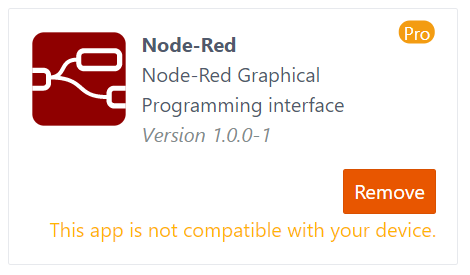
I don't understand why i am able to install it then.
-
UPDATE, first time i opened node-red interface, i got an error.
Second time i opened node-red, it was working!
Node-Red seems to work on the omega2+ after all
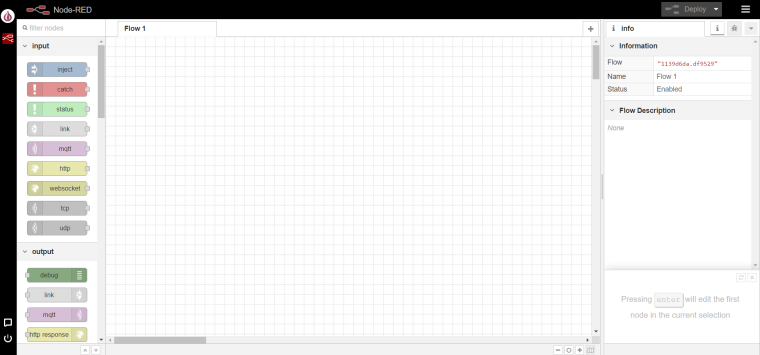
-
@Koen-Schockaert Maybe Onion guys optimized (or made) the Node-Red package only for Omega2 Pro - I don't know exactly.
Unfortunately I don't have any genuine Onion Omega2 Pro,
I don't use the web based UI (Onion OS or OnionOS - whatever the 'OS' means here
and I haven't tried the Node-Red package (the Node-Red Graphical Programming interface) yet.