De-Brick help
-
@Sawyer-McBride in uboot, you can use setenv to use an ip address which is within your (private) subnet. You can also check in uboot with ping that another computer in your subnet is reachable.
-
@Johannes-Zellner thanks for the headsup.
So I found off an Aruba site some
setenvcommands:setenv ipaddr 192.168.3.171 setenv subnetmask 255.255.255.0 setenv gatewayip 192.168.3.254 setenv serverip 200.75.219.13 setenv master 200.75.219.13 save resetsaveandresetdont work and im not sure whatserveripandmasterare for, assume one is for setting TFTP source for an AP. Anyway the rest is very useful!However, not that usful until the httpd process recognises a cable is plugged in

-
@Sawyer-McBride what happens if you ping from uboot to any other computer in your subnet?
-
@Johannes-Zellner Doesnt like it as the interface isn't up
Omega> ping 192.168.58.211 Link down: eth0 Link down: eth1 ## Error: ping failed, host 192.168.58.211 is not alive!
-
@Sawyer-McBride You will need to disable the wifi on your computer for this to work. Most routers use
192.168.1.1/24subnet, which conflicts with the subnet forhttpdservice onuboot. Can you try again after disabling the wifi? Let me know how it goes.
-
@Boken-Lin I'm a network engineer and so in typical fashion have a different subnet. However the PC that I'm hooking up is my gaming rig and doesnt have WiFi or any other network connection to speak of (BlueTooth, USB Dock,).
The problem I think is still Layer 1, ie the cable/connections from omega to network inf as no lights come up on the switch (i've tried 2 seperate switches and multiple known working ethernet cables) and if connected directly to a PC it doesnt recognise a cable plugged in. This part needs to be resolved before looking at addressing issues.
That's what pointed me towards the ethernet-expansion as when I was doing continuity and resistance tests on the pins they all seem to be shorted together, does this sound correct?
-
@Sawyer-McBride Ah, i see. After taking a look at the pictures you took, you also need to connect the Net Power (2.0V) and Ground. Also, TX+ needs to be twisted with TX-, and RX+ with RX- (they are twisted pairs). You twist them together like the following picture:

-
@Boken-Lin Excellent stuff, thought that it might need some power somewhere along the way!
Any idea what pins on the ethernet module?
-
@Boken-Lin No need dude

So I used the following image, I thought I already knew this, or had seen it somewhere!
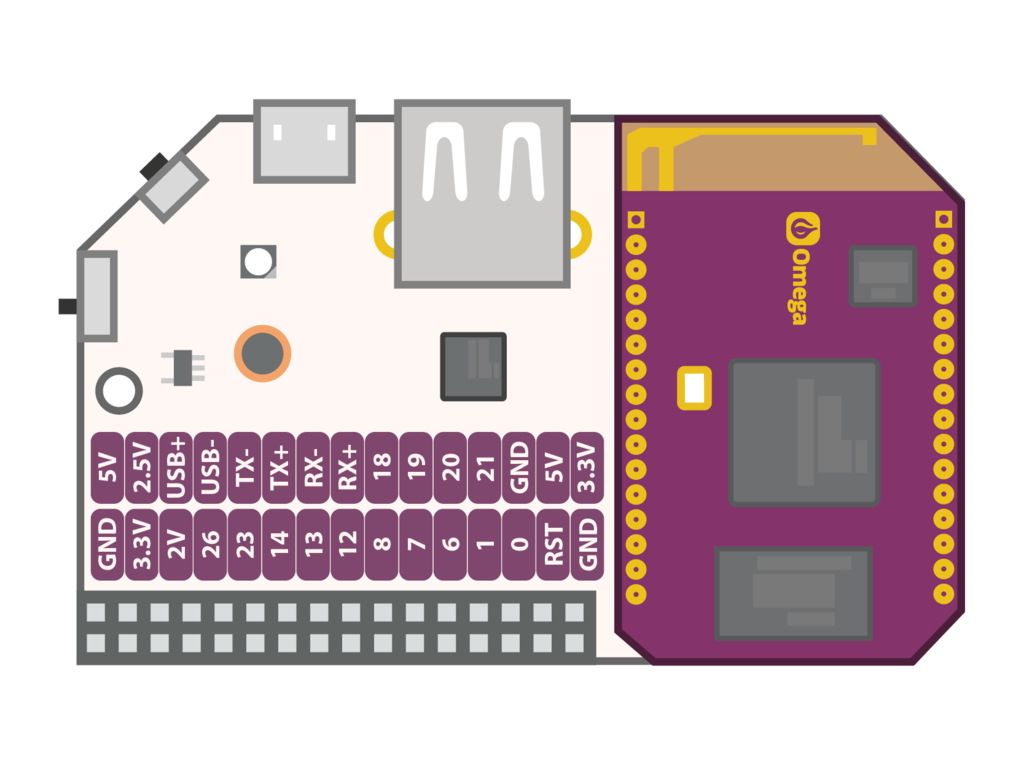
Just hooked up the 2Vout and GND pins to the pins on the module and sorted, ethernet port came up on the switch, changed my IP on my PC (as was easier) and uploaded the image!
Final wiring looked like the following:
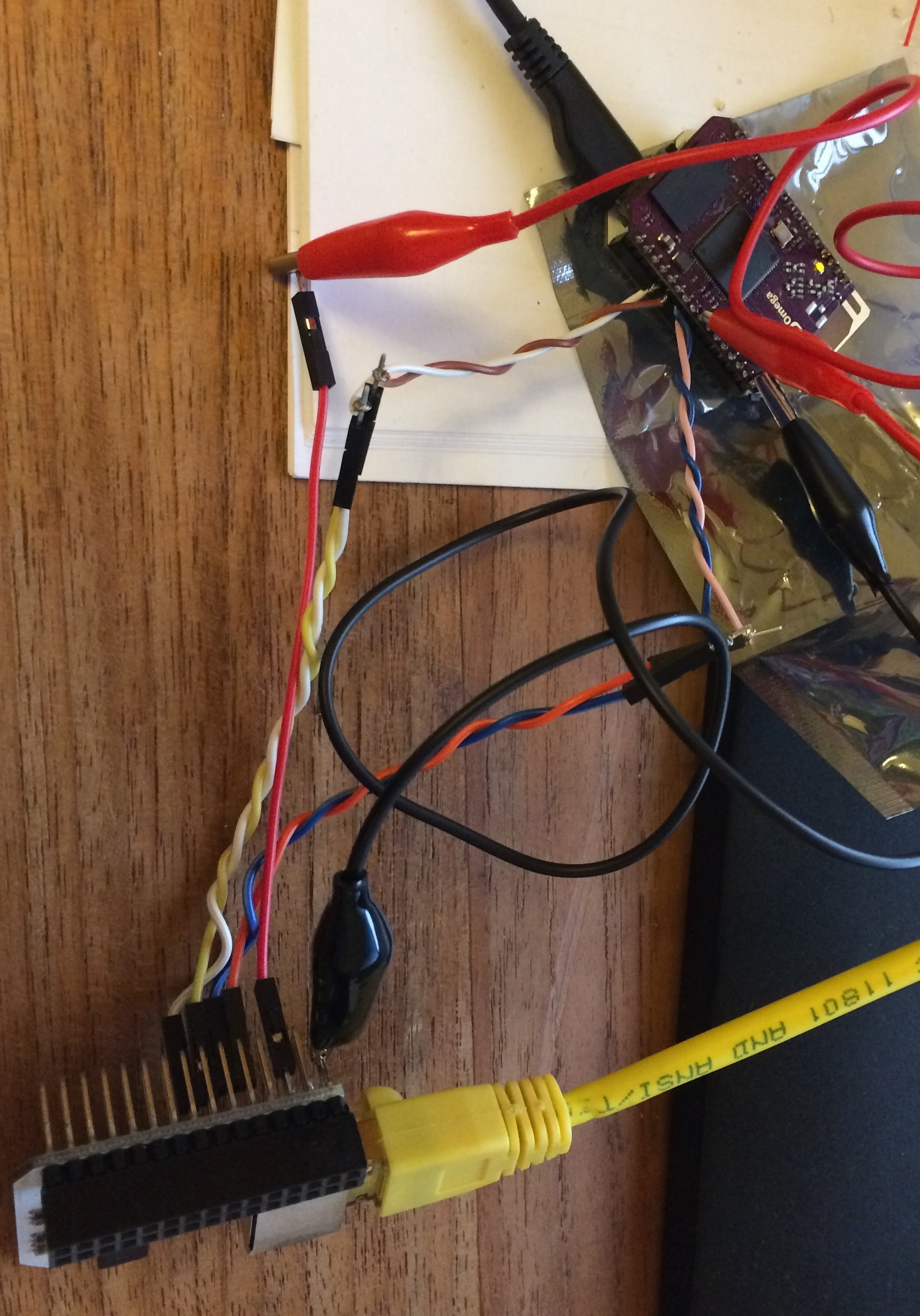
PS. Hope you like my twisted pairs

Time to upgrade!!!
-
Following is the correct pins for anyone hitting a similar problem:
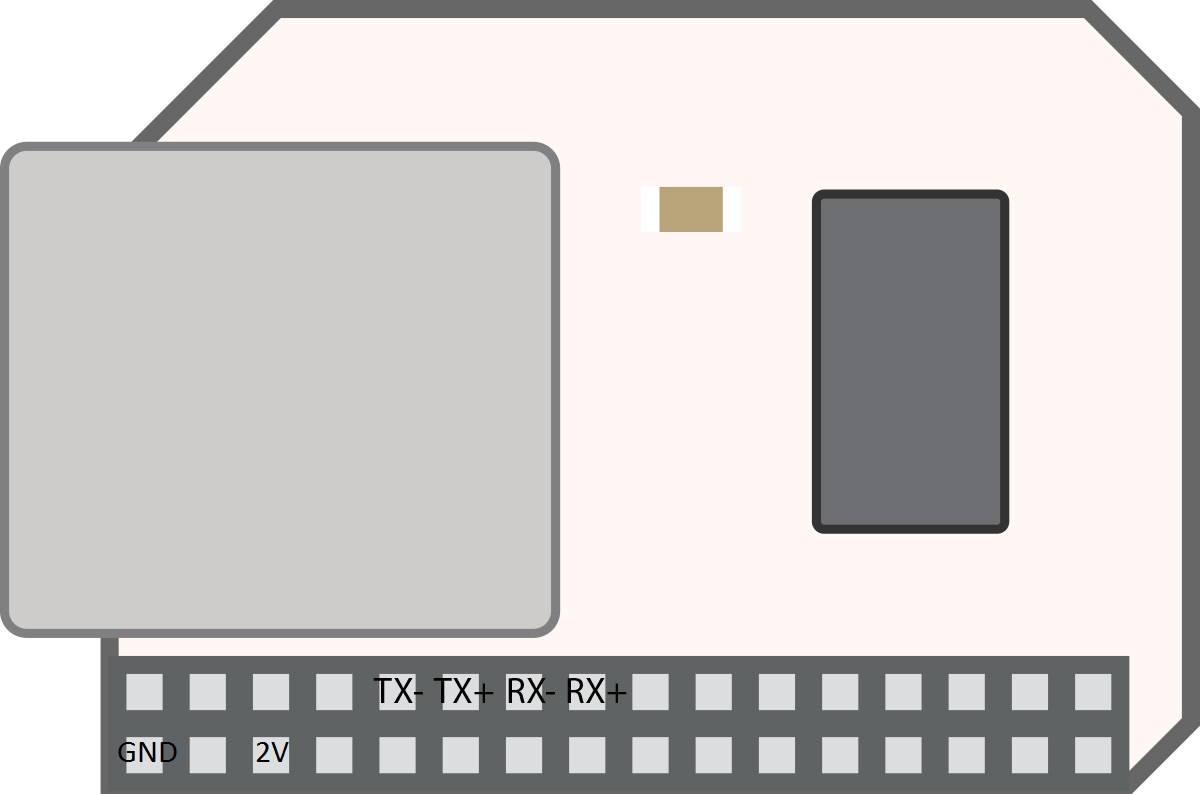
-
@Sawyer-McBride Nice! That picture looks like a surgical table for the Omega. I'm glad it pulled through and made a full recovery

-
@Boken-Lin Haha, it pretty much was! The patient is doing well!

