Hardware SPI: Write then read not working
-
I need to write one byte to my SPI peripheral and then read 3 bytes back while keeping CS asserted. My code is given below. Though my peripheral is responding, i'm reading zeroes in my code.
unsigned char writeBuff[1] = { 0x1F }; unsigned char readBuff[3]{ 42, 42, 42 }; spi_ioc_transfer xfer[2]{}; xfer[0].len = sizeof(writeBuff); xfer[0].tx_buf = (unsigned long)(writeBuff); xfer[1].len = sizeof(readBuff); xfer[1].rx_buf = (unsigned long)(readBuff); int status = ioctl(spiFd, SPI_IOC_MESSAGE(2), &xfer); if (status < 0) { printf("ERR: Failed to read %d\n", errno); exit(1); } for (auto i : readBuff) { std::cout << +i << " "; } std::cout << "\n"; return 0;
-
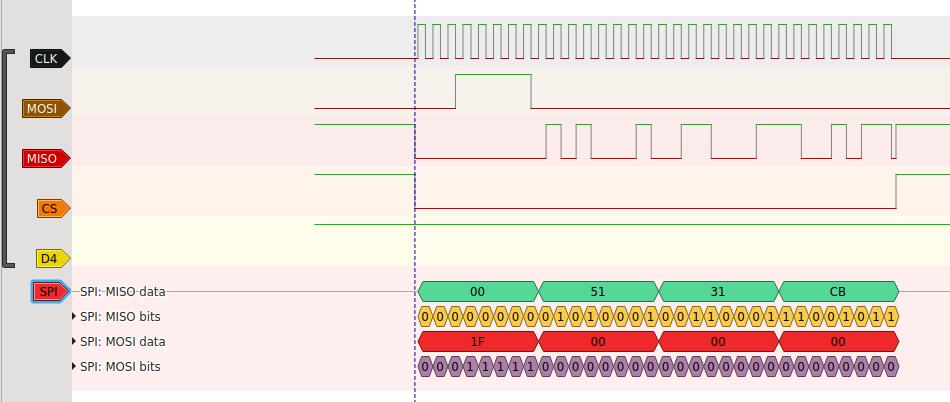
-
I'm successfully using an SPI wrapper I wrote several years ago for exactly the same kind of accesses (e.g. for MCP23S17). The routine to perform a read-then-write (or optionally, write-and-write-again) does quite the same as your sample code (see
SPIBus::spidev_write_read()at lines 205ff in p44utils/spi.cpp.I didn't spot a functional difference to your code, so I'd assume your code should work (I know mine does, its in active use in many projects)
Maybe there's a difference in how you open the
spiFd? You can see that part inSPIBus::accessBus()at line 384ff.I'm using this code with both the MT7688 hardware SPI (which has a known hardware bug for full duplex, but that should not apply here, your read data starts after the write is over), and also with
spi-gpio-customsoftware SPI.Hope this helps!