[Onion Omega 2S] Boot failing/stuck for "minimal connection" of module (UART0+VCC+GND)
-
I have an "Onion Omega 2S" module (no dock, breadboard version etc. - just the bare module itself) and used the "Reference Schematics" here and here (github.com/OnionIoT/Omega2) to come up with a basic "circuit":
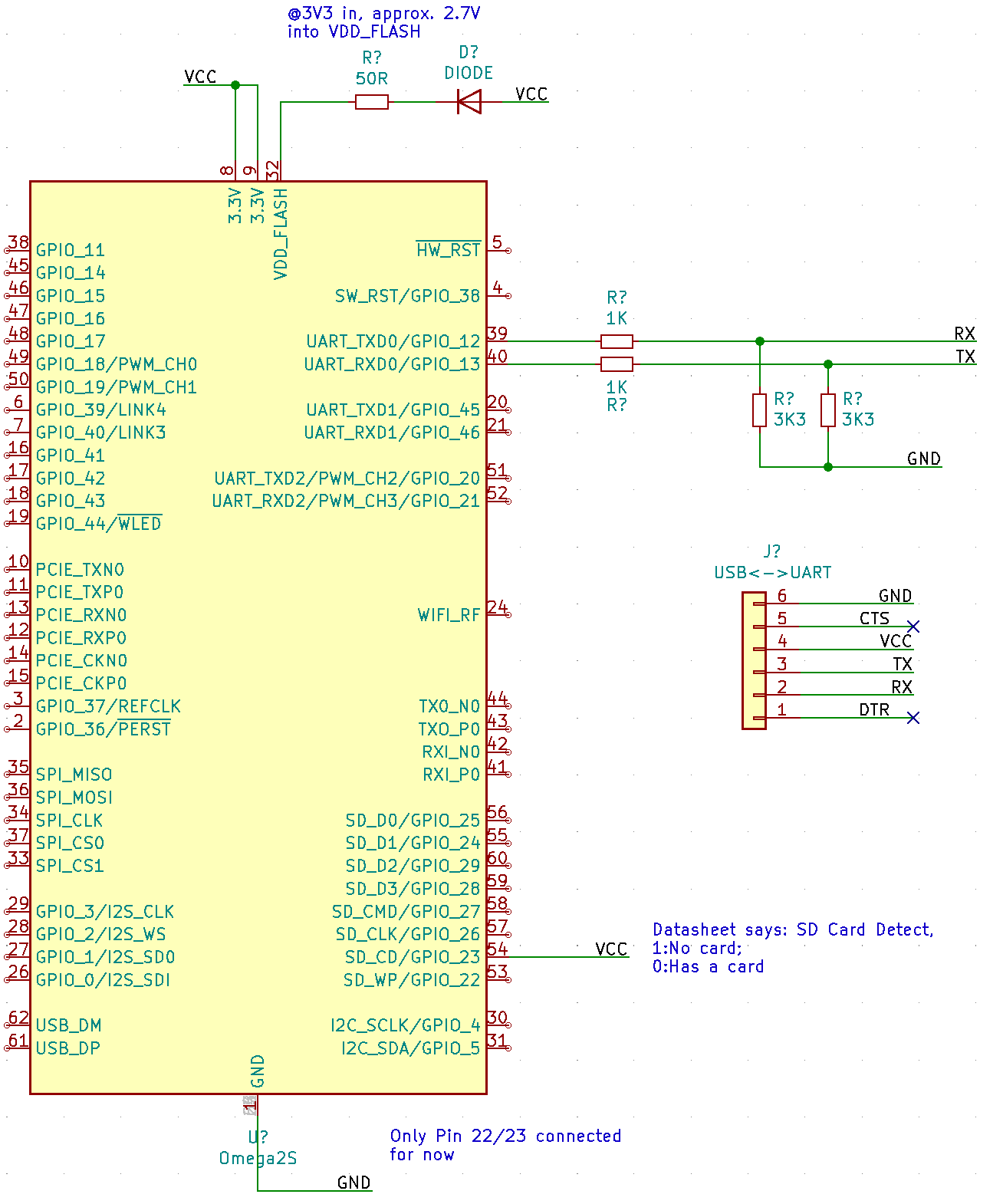
As a USB<->UART bridge I'm using a cheap FT232RL
But I've two main problems:
- It does not always boot after power-up -- In the case it does not boot, it prints
\0characters to the UART at 115200 BAUD. In the reference docs I read that "GPIO_12 / UART_TXD0 must be floating or pulled-down". Maybe this is here the case, because my USB<->UART bridge pulls it high to early? This would be supported by the fact, that if I wait a specific time after plugging it in via USB and then open the serial monitor it always works. Too fast or slow will cause the\0-print-issue. Can somebody confirm this? Are there any further workarounds to circumvent this? - It get's stuck when booting -- When it starts up, it loads the kernel and starts executing fine (
Onion Omega2 UBoot Version: 4.3.0.3,Image Name: MIPS OpenWrt Linux-4.14.81). But after the lineMTK MSDC device init.it get's "stuck" and prints\0characters forever. I digged a little bit around and found this kernel "patch" indicating to me that it is something related to SD-Card memory etc., so I pulled GPIO_23 or SD_CD to VCC as the datasheet specified to indicate no SD-Card. But this does not help me. Any ideas on that?
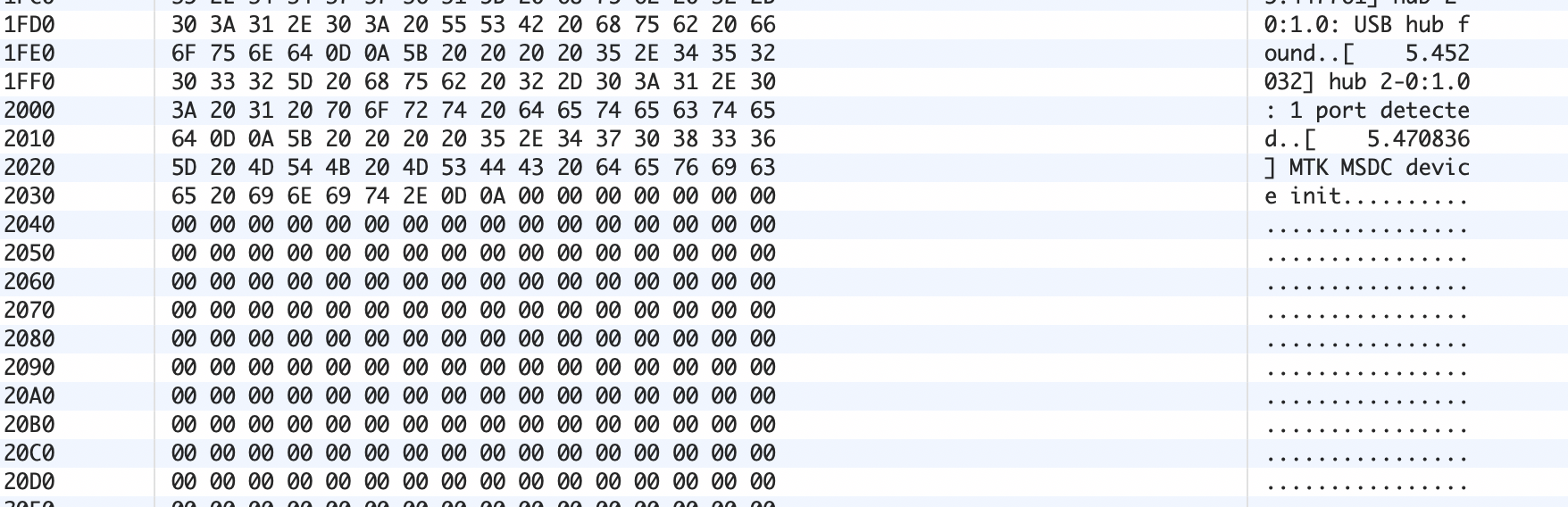
Merry Christmas!
- It does not always boot after power-up -- In the case it does not boot, it prints
-
Hi,1. you can add a pull-up resistor to the Omega2S HW_RST pin and add a pull-down resistor to the SW_RST pin. 2.the current supply of VCC need at least 500mA.
-
@JeffZhou Thanks a lot, for your response!
I think that the 2nd point (VCC current) was the root cause of my issues: I used an AWG30 wire for all VCC lines which was too thin to carry the current.
Regarding the UART <-> USB-Bridge the issue still persists, it requires a little fiddling: opening the serial connection after counting to three after plugging in. Then it worked booted in 100% correctly so far.
Best Regards!