Can't connect to hidden SSID
-
Hello,
I am not able to connect with OMega2 to hidden SSID.
I know that already there are some topics with solutions for the problem but none of them works for me.
I have following setup on my router:
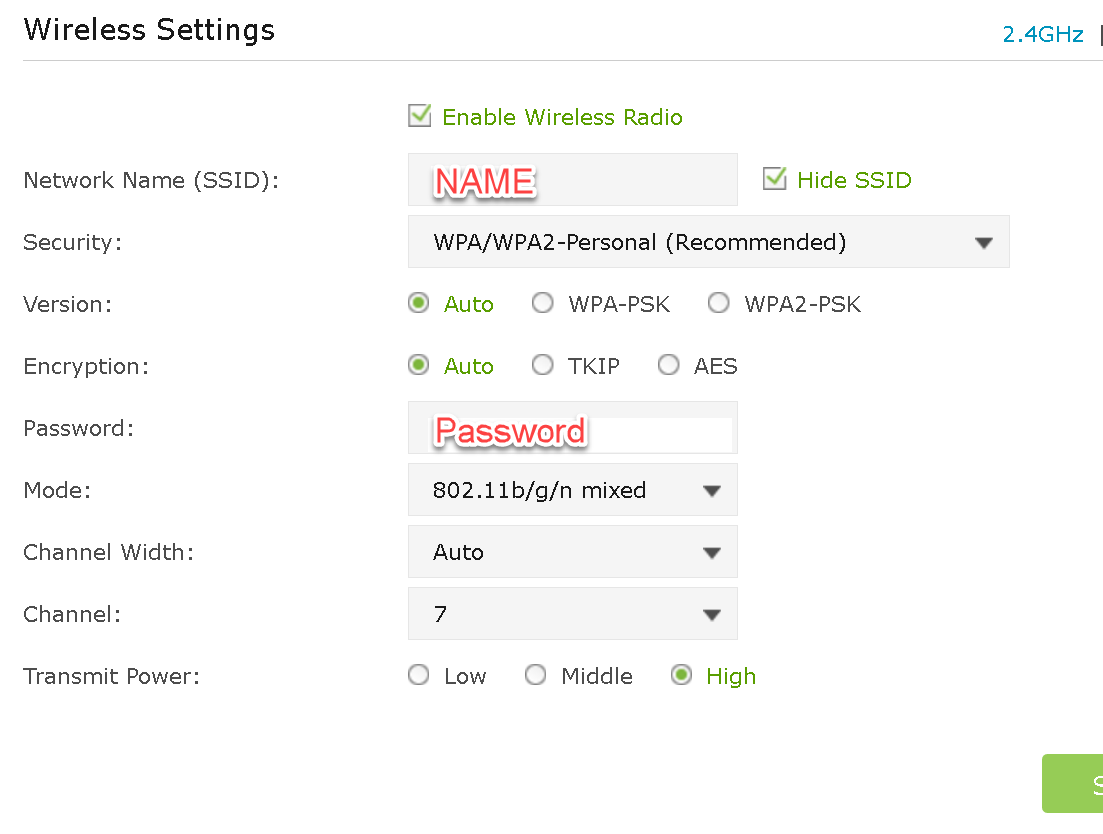
But Omega2 is not able to connect to it - unless I uncheck "Hide SSID" checkbox, making the SSID visible............
here is the settings inside /etc/config/wireless
config interface 'loopback' config wifi-device 'ra0' option type 'ralink' option mode '9' option channel 'auto' option txpower '100' option ht '20' option country 'US' option disabled '0' config wifi-iface option device 'ra0' option network 'wlan' option mode 'ap' option encryption 'psk2' option key 'APPASS' option ApCliAuthMode 'WPA2PSK' option ApCliEncrypType 'AES' option ssid 'Omega-XXXX' option ApAuthMode 'WPA2PSK' option ApCliSsid 'MY_SSID' option ApCliPassWord 'MY_PASSWORD' option ApCliEnable '1' config wifi-config option ssid 'MY_SSID' option encryption 'WPA2PSK' option key 'MY_PASSWORD'Any ideas or ways to solve the issue?
-
Same problem. Even when I connect, then hide SSID, it disconnects
-
yes you can connect hidden SSID by changing option ht from '20' to '20/40'
-
correction, should be '20+40'
-
@Calvin-So This does not help

-
Reading almost everything posted on this so far and my own trial and error lead me to trying to use the bssid in addition to the ssid values.
Which works... sort of.
My wireless doesn't connect to the hidden ap on boot, but a simple edit of the /etc/config/wireless to change option ApCliEnable from '0' to '1' followed by:uci commit reload_config wifiresults in it connecting fine. I still have to work out what is going wrong at boot, but thought I'd share this in the mean time while I work my way through the wifimanager and wifi scripts.
So if anyone wants to try this, you will first need to get the bssid by using aps like so:
# aps WRTnode AP scaner. Begin scaning APs, pls wait... Finished. APs available are... ra0 get_site_survey: Ch SSID BSSID Security Signal(%)W-Mode ExtCH NT 11 3c:47:11:8b:fi:fi WPA1PSKWPA2PSK/TKIPAES 86 11b/g/n NONE In #Then add the bssid so that it appears in the config wifi-iface as option ApCliBssid and config wifi-config as option bssid alongside your other values. Mine look like this:
# uci show wireless | grep -i bssid wireless.@wifi-iface[0].ApCliBssid='3c:47:11:8b:fi:fi' wireless.@wifi-config[0].bssid='3c:47:11:8b:fi:fi'Remember to change the ApCliEnable from '0' to '1' if it is currently '0', followed by:
# uci commit # reload_configFollowed finally by:
# wifi setting apcli APCli use bssid connect.And check if your interface has now come up:
# ifconfig apcli0 apcli0 Link encap:Ethernet HWaddr 42:A3:6B:00:Fi:Fi inet addr:192.168.1.3 Bcast:192.168.1.255 Mask:255.255.255.0 UP BROADCAST RUNNING MULTICAST MTU:1500 Metric:1 RX packets:185941 errors:0 dropped:1 overruns:0 frame:0 TX packets:134863 errors:0 dropped:0 overruns:0 carrier:0 collisions:0 txqueuelen:1000 RX bytes:109980847 (104.8 MiB) TX bytes:8482977 (8.0 MiB)
-
@cas
I am not having luck with your suggestion. Could you post your whole /etc/config/network and /etc/config/wireless files (with changed passwords).
-
@Daniel-Petrie Sure, but I'm not near that particular O2+ atm, so will post them in about several hours time [sorry about that :(]
-
@Daniel-Petrie
Ok, here you go:# cat /etc/config/wireless config wifi-device 'ra0' option type 'ralink' option mode '9' option channel '11' option txpower '100' option ht '20+40' option disabled '0' option log_level '0' config wifi-iface option device 'ra0' option network 'wlan' option mode 'ap' option encryption 'psk2' option ApCliAuthMode 'WPA2PSK' option ApCliEncrypType 'AES' option ApCliSsid 'XXXXXXX' option ApCliBssid '3c:47:11:8b:f1:f1' option ApCliPassWord 'xxxxxxxxxxxxx' option ssid 'XXXX' option ApCliEnable '0' option key 'xxxxxxxxxxxxx' config wifi-config option ssid 'XXXXXXX' option bssid '3c:47:11:8b:f1:f1' option encryption 'WPA2PSK' option key 'xxxxxxxxxxxxx'# cat /etc/config/network config interface 'loopback' option ifname 'lo' option proto 'static' option ipaddr '127.0.0.1' option netmask '255.0.0.0' config globals 'globals' option ula_prefix 'fd1d:48c4:7633::/48' config interface 'wlan' option type 'bridge' option ifname 'eth0.1' option proto 'static' option ipaddr '192.168.3.1' option netmask '255.255.255.0' option ip6assign '60' config interface 'wan' option ifname 'eth0.2' option proto 'dhcp' option ipv6 '0' config interface 'wwan' option ifname 'apcli0' option proto 'dhcp' option ipv6 '0'Also check that the channel number shown by aps matches the channel in 'config-wifi-device'. I think that was important at the time.
-
@cas
Thank you. I have it working now. When I isolate what the minimal parameter change is, I will post more information.
Cheers,
Dan