Have I Bricked my Omega 2?
-
I have an Onion Omega 2 which I haven't used for a year or more and would like to use for an IoT project.
I have attached it to the Expansion Dock, and connected it to my laptop with a USB cable.
Four white LEDs flicker constantly, but I don't see the Omega on my laptop's list of WiFi devices. Nor can I discover it with Bonjour.
Having looked through the troubleshooting docs, I decided to follow the instructions at
https://docs.onion.io/omega2-docs/connecting-to-the-omega-terminal.html#connecting-to-ssh-windows
However, when I try to use Putty to connect to
omega-ABCD.localwhereABCDare the last digits of the Omega's MAC address, using port 22, Putty says that it can't connect because the "Host does not exist".Any ideas how I can connect? Or, have I bricked it? Cheap enough to buy another, but I was just curious
-
@Graham-Keellings I think you have a Power Dock and an Omega2.
Official Onion Omega2 Documentation Power Dock
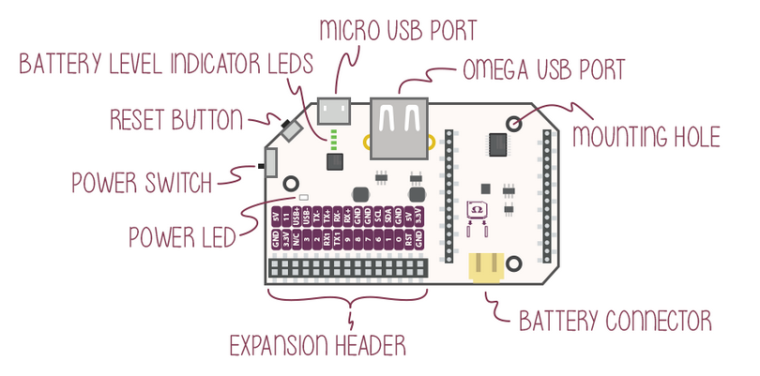
The four white LEDs (the Battery Level Indicator LEDs) are flashing erratically because the battery is not connected.
Please switch the POWER SWITCH ON (like in the picture) and - hopefully - the POWER LED will be on and your Omega2 will boot successfully.
I think to repeat the First Time Setup again is a good idea. (I prefer the Command Line ;).Good luck!
-
The picture looks like the switch is pulled towards the bottom of the picture. Is that correct?
I Still have 4 flickering white LEDs, one glowing yellow one on the Omega2 and a blue one on the Power Dock.
I see the Omega 2 in my Windows list of access points, but still can't attach with Putty - Host does not exist".
I suppose that I could have changed the host name and forgotten doing so.
I pushed the reset key for 30 seconds, but still the same problem

When I reset, the yellow LED on the Oega changed form steady to blnking, so I guess that it reset OK.
-
@Graham-Keellings said in Have I Bricked my Omega 2?:
The picture looks like the switch is pulled towards the bottom of the picture. Is that correct?
Yes.
First of all connect your Windows PC to the Omega's WiFi network:
SSID: Omega-ABCD, default password: 12345678Firs Time Setup
- either with the web based Setup Wizard
navigate your browser tohttp://192.168.3.1
default Username: root, Password: onioneer - or on the Command Line
eg. Windows PC and PuTTY - Connection type: SSH
Host Name (or IP address):root@192.168.3.1, default password: onioneer
wifisetupis a useful command
About
omega-ABCD.localand Apple's Bonjour Services please read the official Onion Omega2 Documentation
Bonjour64 on a Windows 10 (x64) PC was discussed here recently.
- either with the web based Setup Wizard
-
hye
before , i have this problem after upgrade in version 0.2.0 and reset not work, but i have use ethernet module and omega2+ use a ip dhcp by this red , connect a putty to this IP - Ethernet
bye