[Onion Omega 2S] I2S audio card / output for external I2S DAC not working (ALSA) ("no soundcards")
-
(see C.) for a list of related topics in this community or the inet - didn't help me)
A) Problem: When connecting an I2S audio DAC to the Onion Omega 2S it is not possible to playback audio due to "software" issues: no sound card is found.
The Omega is reporting, that it does not have any sound cards:
root@Omega-C8DC:/# cat /proc/asound/cards --- no soundcards --- root@Omega-C8DC:/#The kernel modules are loaded:
root@Omega-C8DC:/# lsmod | grep "snd" regmap_i2c 2298 1 snd_soc_wm8960 snd 41582 10 snd_soc_wm8960,snd_soc_core,snd_compress,snd_pcm_oss,snd_mixer_oss,snd_pcm,snd_timer,snd_rawmidi,snd_seq_device,snd_hwdep snd_compress 10436 0 snd_hwdep 4286 0 snd_mixer_oss 12729 1 snd_pcm_oss snd_pcm 61710 5 snd_soc_ralink_i2s,snd_soc_wm8960,snd_soc_core,snd_pcm_dmaengine,snd_pcm_oss snd_pcm_dmaengine 2971 1 snd_soc_core snd_pcm_oss 36177 0 snd_rawmidi 16298 0 snd_seq_device 2191 1 snd_rawmidi snd_soc_core 114758 4 snd_soc_simple_card,snd_soc_simple_card_utils,snd_soc_ralink_i2s,snd_soc_wm8960 snd_soc_ralink_i2s 7088 0 snd_soc_simple_card 4304 0 snd_soc_simple_card_utils 5095 1 snd_soc_simple_card snd_soc_wm8960 24224 0 snd_timer 15806 1 snd_pcm soundcore 3836 1 snd root@Omega-C8DC:/#The utilities are also compiled correctly but also recognize no sound card:
root@Omega-C8DC:/# aplay -lL null Discard all samples (playback) or generate zero samples (capture) aplay: device_list:272: no soundcards found... root@Omega-C8DC:/#dmesgdoes not show any information on "sound" at boot:root@Omega-C8DC:/# dmesg | grep "ralink-i2s" root@Omega-C8DC:/# dmesg | grep "i2s" root@Omega-C8DC:/# dmesg | grep "sound" root@Omega-C8DC:/# dmesg | grep "snd" root@Omega-C8DC:/# dmesg | grep "wlan" [ 56.522549] IPv6: ADDRCONF(NETDEV_UP): br-wlan: link is not ready [ 70.344185] br-wlan: port 1(ra0) entered blocking state [ 70.349499] br-wlan: port 1(ra0) entered disabled state [ 70.360126] br-wlan: port 1(ra0) entered blocking state .... just for control, that it works ;-)The device overlay files target/linux/ramips/dts/OMEGA2.dtsi and target/linux/ramips/dts/OMEGA2.dts are unchanged.
B) My setup: I've checked out https://github.com/OnionIoT/source (used the Docker image for building and did
git pullto be on latest on branchopenwrt-18.06) and selected the configuration.config.O2-minimum(cp .config.O2-minimum .config). Then I ranmake menuconfigand selected(Main Menu --->) Kernel modules ---> Sound Supportand selected the optionskmod-sound-core,kmod-ac97,kmod-sound-mt7620,kmod-sound-soc-core.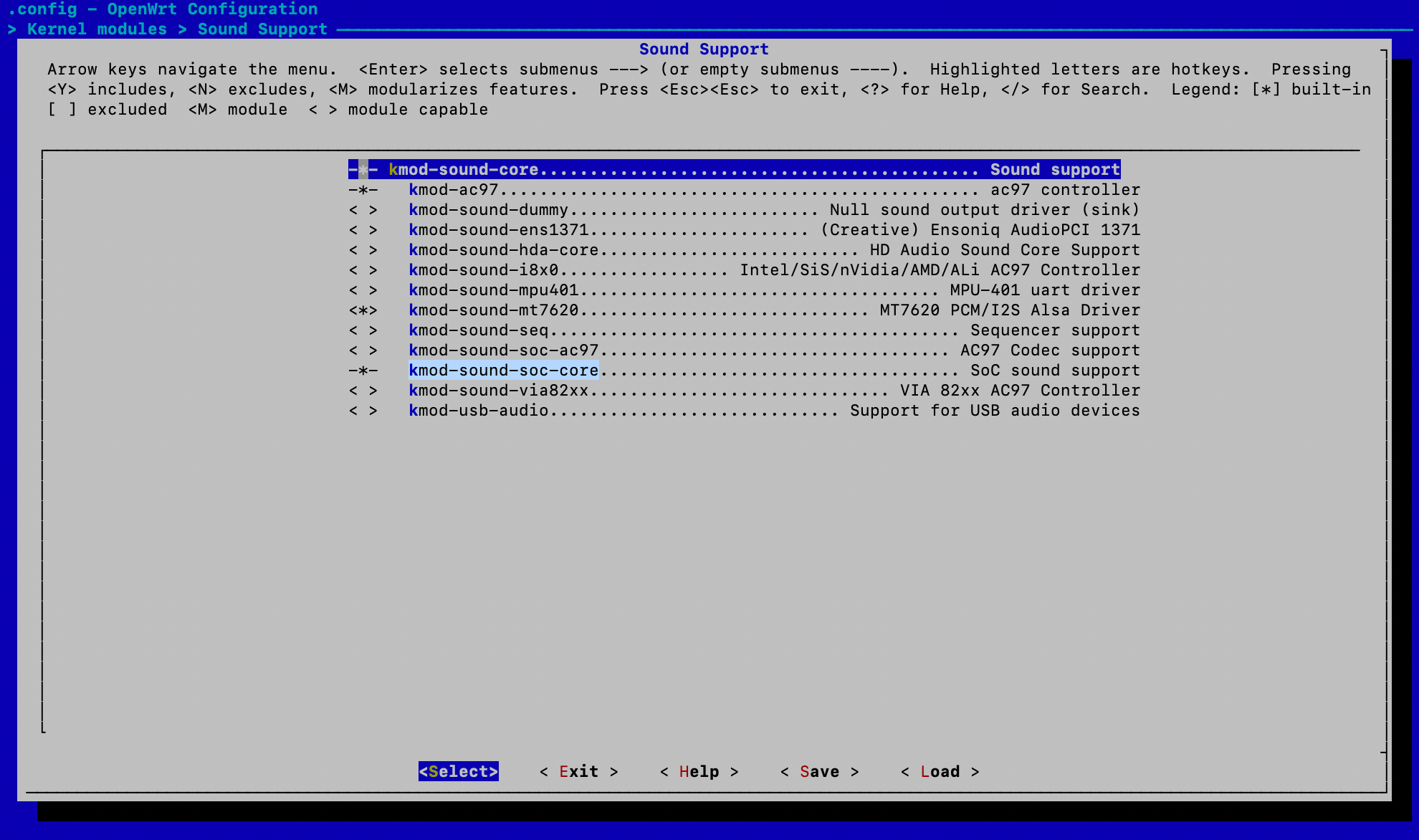
Under
(Main Menu --->) SoundI selectedalsa-utils,alsa-utils-testsandmpg123to have software to use to test out the playback.I wired up the DAC to the Onion Omega 2S as e.g. described by Omega in a blog article herre and also wired the DAC up to a Raspberry Pi and used the
hifiberry-dacdriver, which is an I2S driver, and tested the hardware which works fine and should cancel out mostly any hardware issues.C) Other resources: I did a lot of tinkering around with the DTS/DTSI files, poked around inside the system and also search the internet and found the following related resources:
- "official" Omega How-To for I2S -- unfortunately outdated, I could also not find firmware build
b177which is mentioned to work - post inside this community about the topic ("Trying to get the I2S audio working") -- unfortunately outdated, because "mostly in 2018"
- post inside this community ([Resolved] Attaching PCM5102 to Omega2 (I2S)) -- slightly newer, but no new aspects contained
- a very long post inside this community ("[Resolved] Attaching PCM5102 to Omega2 (I2S)") -- tried it out, but no help, it is also quite old (2018)
- information on how to change DTS/DTSI files -- works, just edit them and run
make - a project which uses a DAC "Hackaday: Onion Omega Hi-Fi Dock" -- unfortunately no information on software etc.
- a patch to enable support of max98357a DAC -- tried it out, nothing "changed"
D) Conclusion: so I had a long tinker day and found many resources but hadn't any luck to find a solution. I've the feeling that the software tooling (also kernel modules) is in place and a configuration is missing which glues everything together.
Does anybody have any ideas?
- "official" Omega How-To for I2S -- unfortunately outdated, I could also not find firmware build
-
After a looong night of tinkering and digging I finally got it working


TL;DR: you can find under [1] a patch or diff file which will make it work. It basically performs three important steps:
- add the sound device to the device tree along with a codec, which is basically the HW device to play it back
- enable I2S (see pinctrl), gdma and configure I2S
- add the driver for the MAX98357A "codec" or hardware playback device to the kernel
FYI: the last point was the step I was missing and in this case it does not work or it seems that nothing is happening
The "MAX98357A" coded or I2S DAC IC is a generic one which accepts standard I2S audio and therefore others should work like PCM5102A etc. with this driver.
Please note: currently the driver outputs on GPIO18 (
<&gpio0 18 GPIO_ACTIVE_HIGH>) the SDMODE signal (active low) which indicates if sound is currently playing. So you cannot use this pin for another peripheral (it is PWM0). However I changed it to19(PWM1), because I'm using PWM0 already. I tested both 18/19 and they worked fine for me.The next thing is now to setup software volume control since we don't want to playback everything at full volume
 For this you create a file
For this you create a file /etc/asound.confwith the following contents:pcm.!default { type plug slave.pcm "softvol" } pcm.softvol { type softvol slave { pcm "hw:0" } control { name "Master" card 0 } min_dB -57.2 max_dB -6.2 } ctl.!default { type hw card 0 } ctl.softvol { type hw card 0 }This will then enable software volume control which can be utilized by the alsa tools. To "activate" this config you need to play a "file"; I'm just doing
cat /dev/urandom | aplayand pressing CTRL+C after 1 sec or so. Then, when runningamixer controlsyou get:root@Omega-C8DC:/mnt/sda1# amixer controls numid=1,iface=MIXER,name='Master' root@Omega-C8DC:/mnt/sda1#and now you can control the volume e.g. with:
amixer sset 'Master' 50%I didn't yet figure out why you also need to "activate" the config after reboot and how to configure it "properly" so that it works automatically.
References: (further links which helped me):
- the commit e7d598f from the OnionIoT source repo for the working b177 firmware containing essentially the source for my patch [1]
- a community post which also references two patches with a very close similarity
- yet another side-stream where chaps are trying to get it working
- a discussion to get sound working on OpenWRT (not Omega specific)
- a topic to make SDMODE GPIOs optional
I hope that this explanation/question/how-to is helpful for somebody else, saving time in debugging

Have fun!
[1] Patch file to apply on branch
openwrt-18.06of https://github.com/OnionIoT/sourcediff --git a/target/linux/ramips/dts/OMEGA2.dtsi b/target/linux/ramips/dts/OMEGA2.dtsi index 67910b4ce0..0fdffc9067 100644 --- a/target/linux/ramips/dts/OMEGA2.dtsi +++ b/target/linux/ramips/dts/OMEGA2.dtsi @@ -30,6 +30,33 @@ linux,code = <KEY_RESTART>; }; }; + + + sound { + compatible = "simple-audio-card"; + simple-audio-card,name = "Audio-I2S"; + simple-audio-card,format = "i2s"; + simple-audio-card,bitclock-master = <&cpu_dai_master>; + simple-audio-card,frame-master = <&cpu_dai_master>; + simple-audio-card,widgets = + "Speaker", "External Speaker"; + + cpu_dai_master: simple-audio-card,cpu { + sound-dai = <&i2s>; + }; + + dailink0_master: simple-audio-card,codec { + sound-dai = <&codec>; + }; + }; + + codec: max98357a { + #sound-dai-cells = <0>; + compatible = "maxim,max98357a"; + sdmode-gpios = <&gpio0 18 GPIO_ACTIVE_HIGH>; + }; + + }; &pinctrl { @@ -51,7 +78,7 @@ i2s { ralink,group = "i2s"; - ralink,function = "gpio"; + ralink,function = "i2s"; }; spis { @@ -164,6 +191,16 @@ status = "okay"; }; +&gdma { + status = "okay"; +}; + +&i2s { + #sound-dai-cells = <0>; + status = "okay"; +}; + + &pwm { status = "okay"; }; diff --git a/target/linux/ramips/modules.mk b/target/linux/ramips/modules.mk index 88e83a487f..d9206c1c23 100644 --- a/target/linux/ramips/modules.mk +++ b/target/linux/ramips/modules.mk @@ -121,13 +121,15 @@ define KernelPackage/sound-mt7620 CONFIG_SND_RALINK_SOC_I2S \ CONFIG_SND_SIMPLE_CARD \ CONFIG_SND_SIMPLE_CARD_UTILS \ - CONFIG_SND_SOC_WM8960 + CONFIG_SND_SOC_WM8960 \ + CONFIG_SND_SOC_MAX98357A FILES:= \ $(LINUX_DIR)/sound/soc/ralink/snd-soc-ralink-i2s.ko \ $(LINUX_DIR)/sound/soc/generic/snd-soc-simple-card.ko \ $(LINUX_DIR)/sound/soc/generic/snd-soc-simple-card-utils.ko \ - $(LINUX_DIR)/sound/soc/codecs/snd-soc-wm8960.ko - AUTOLOAD:=$(call AutoLoad,90,snd-soc-wm8960 snd-soc-ralink-i2s snd-soc-simple-card) + $(LINUX_DIR)/sound/soc/codecs/snd-soc-wm8960.ko \ + $(LINUX_DIR)/sound/soc/codecs/snd-soc-max98357a.ko + AUTOLOAD:=$(call AutoLoad,90,snd-soc-wm8960 snd-soc-max98357a snd-soc-ralink-i2s snd-soc-simple-card) $(call AddDepends/sound) endefYou should be able to run
git apply the-patch.diffon the current branch if you put the patch into the filethe-patch.diff.
-
@mythbu thanks a lot for sharing this!
I remember my own long nights back in 2018, where @sza2-sza2 and me finally got i2s working (that forum thread you found and linked above
 ).
).Sorry that I did not see your original question earlier, only the solution now - if I did, I might have been able to help a bit.
Anyway, glad to hear you got it working!
But what I don‘t understand: why did the i2s support disappear again after b177? As I‘m using only custom openwrt images, I lost track of details happening in the official onion releases. Since b177, i2s support was a ticked checkbox in my mind…