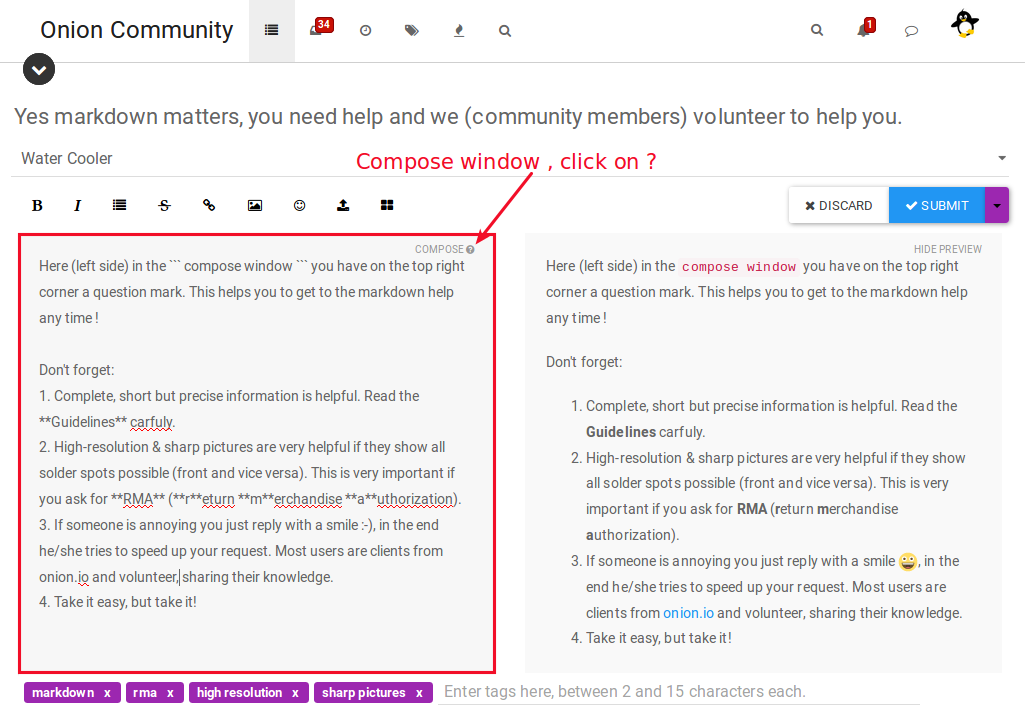Markdown , how to start with it.
-
A good way to start is to klick on the
question mark (?)on the top right corner of thecompose window(see attached image). There you get the daringfireball website with a lot of explanations.If you like just a cheatcheet you can finde one here.
The short definition from Wikipedia:
"Markdown is a lightweight markup language with plain text formatting syntax designed so that it can be converted to HTML and many other formats using a tool by the same name."So far so good....
For the
back-tick key(thesingle quote keyis not the same and not works) I had some trouble to find it. I use a non US keyboard with a Brazilian layout. On the keyboard itself it has two back ticks. but just one is working. The first shows up under theEsc keyand should work just with a "US layout"On the Brazilian Keyboard layout it is localized on a key with the
forward-&back-ticktogether. In a combination of a other letter they appear when kicking first on it and then the letterà è ì ò ùetc.For the markdown it is needed without a letter and i have to
press it twice & shiftoreonce & shift and followed by a space !on my Brazilian layout.If you have a Windows operating-system you should be able to turn on the
Num Lock keyand pressAlt&96on the numeric bloc to get aback-tick symbol. If there are more symbols needet as one, this could be solved withCtrl&cthenCtrl&vLinux and OSx should have also such
Alt keyalternatives, but i could not find it out jet or at least on my Linux Mint it is not working.Now as we discussed some basics we can color up our request with the markdown as the a lot of members already do.
Happy Markdowning