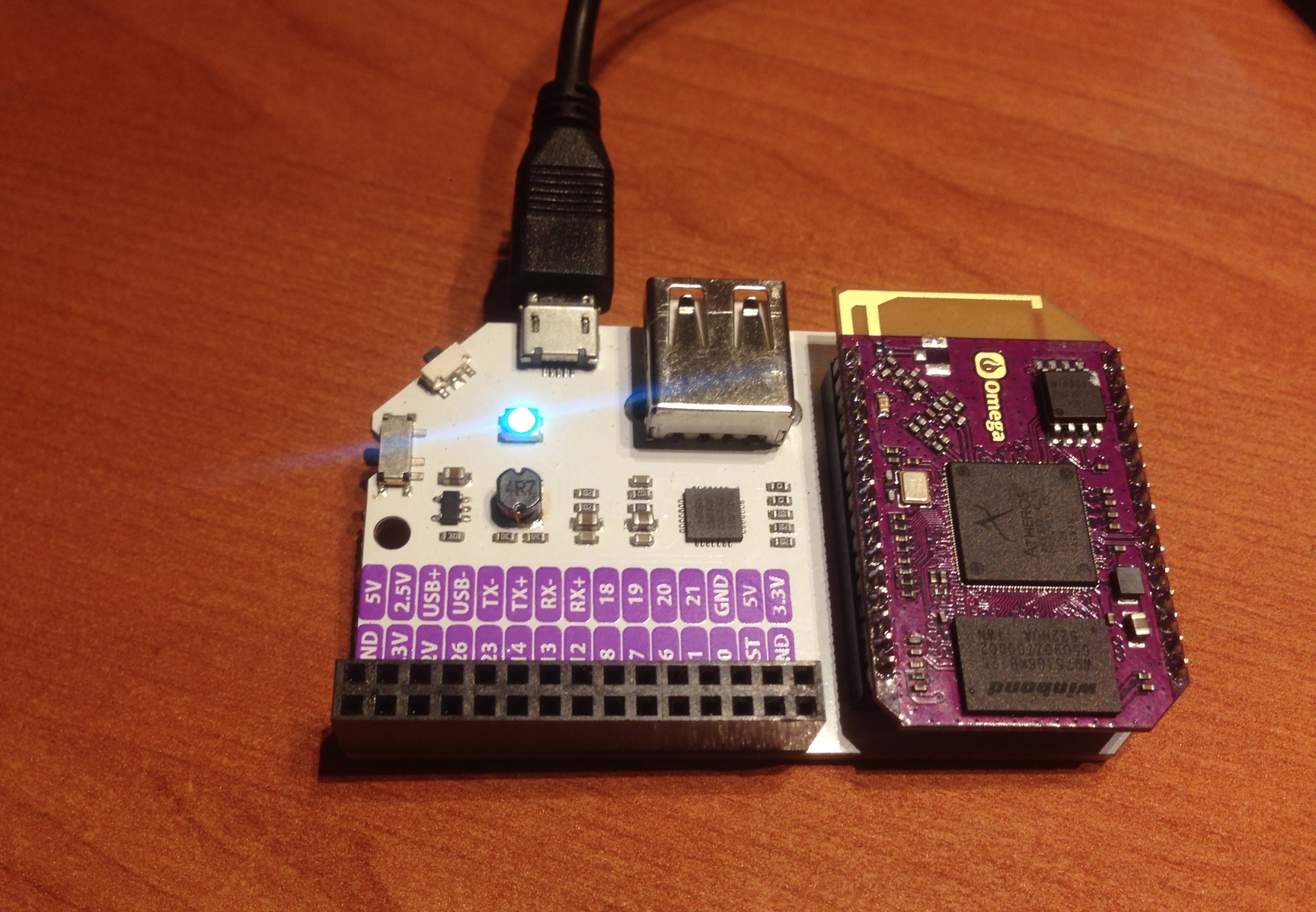I think the issue is either software related or hardware specific to the Omega dock. If I connect the GPS expansion to a Raspberry Pi I can lock onto a satellite.
Posts made by Brian Delicata
-
RE: gps receiver not lockingposted in Omega Talk
-
RE: gps receiver not lockingposted in Omega Talk
With the latest update to ogps I am now able to lock onto a satellite.
UPDATE: Unfortunately I only managed to lock onto a GPS once.
-
RE: gps receiver not lockingposted in Omega Talk
I also have the same issue being unable to lock onto a satellite both indoors and outdoors.
-
RE: [Project] Display GPS Location on OLEDposted in Projects
@Brad-Buskey Line 51 in showgps.py is missing a : at the end.
-
RE: Omega stopped workingposted in Omega Talk
Hi @Boken-Lin - my address is still the same. Attached are two shots of the top/bottom of Omega.
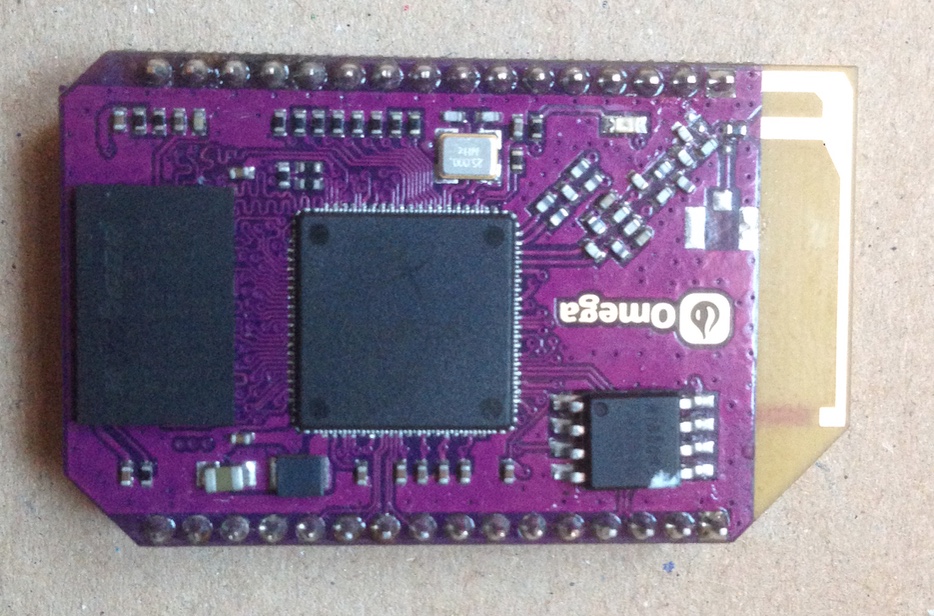
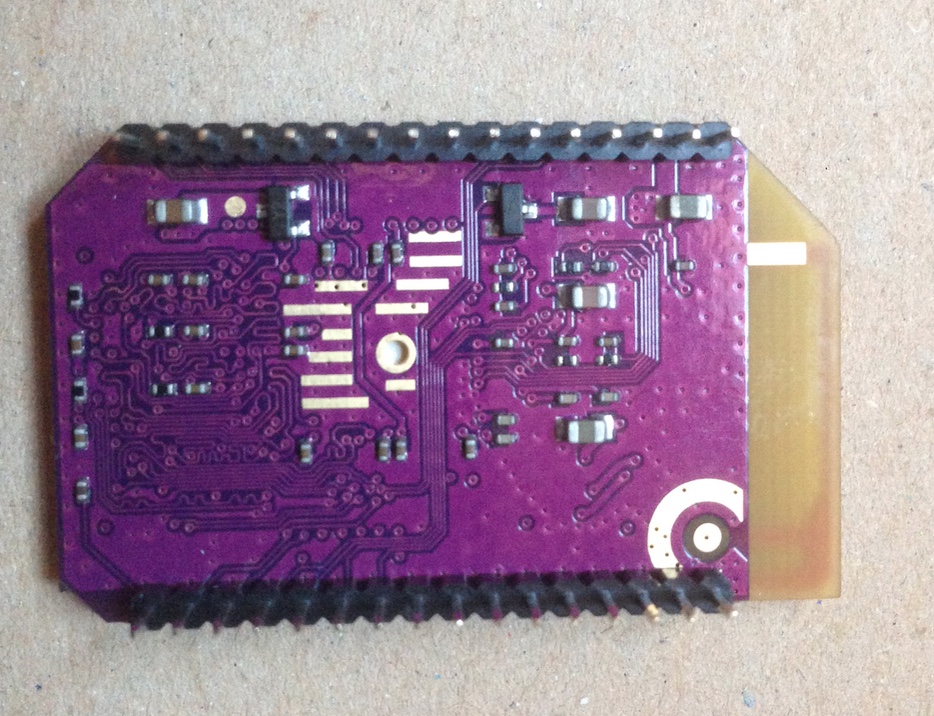
-
RE: Omega stopped workingposted in Omega Talk
Hi @Boken-Lin - Omega was off before connecting to serial terminal.
-
RE: Omega stopped workingposted in Omega Talk
@Boken-Lin Micro-USB is connected to my MacBook Pro. When connecting to serial terminal I get the following:
.Hornet USB booting...
VID=0xcf3,PID=0x9330iManufacturer=0x10,iProduct=0x20,iSerialNumber=0x30
bMaxPower=0xfa
-> COLD_START
bUSBPhyBias=0x3RUN
Default State
HSHS
HS
HS
HS
If I connect the Omega to the mini dock and repeat the same steps all I get on the serial terminal is a dot '.' I have tried other micro usb cables and also tried to connect with another Mac. Omega was working fine prior to last weekend.
-
Omega stopped workingposted in Omega Talk
After a recent change to my Omega's AP and a reboot, my Omega stopped working. Upon powering on the solid LED light stays on (expansion dock) but LED light on Omega does not turn on. I have tried to factory reset (30sec / 1min+ ) to no avail. The following is shown when connected via terminal:
Hornet USB booting... VID=0xcf3,PID=0x9330 iManufacturer=0x10,iProduct=0x20,iSerialNumber=0x30 bMaxPower=0xfa -> COLD_START bUSBPhyBias=0x3 RUN Default State HS HS HS HS HSAny pointers to get my Omega working again?