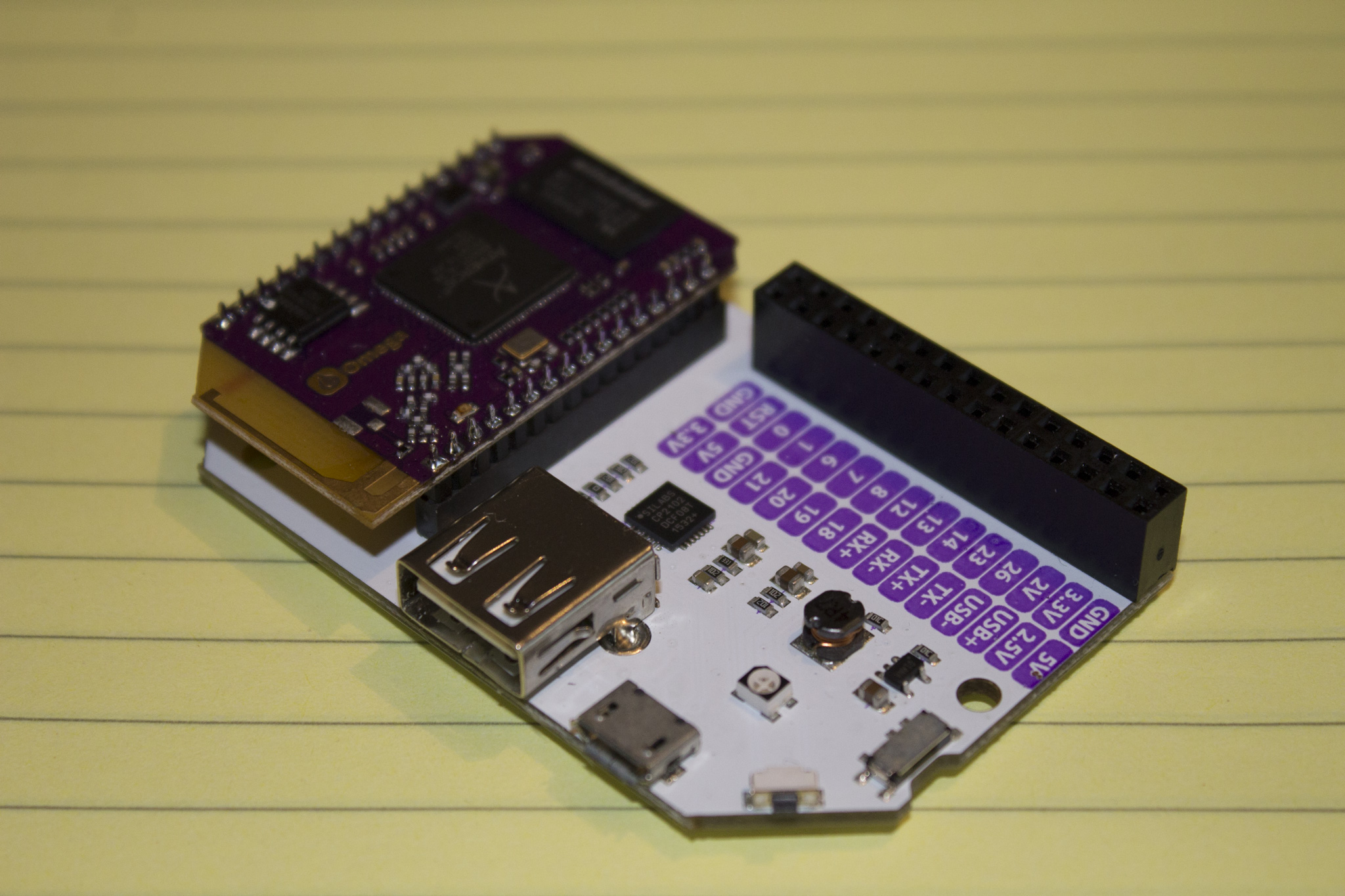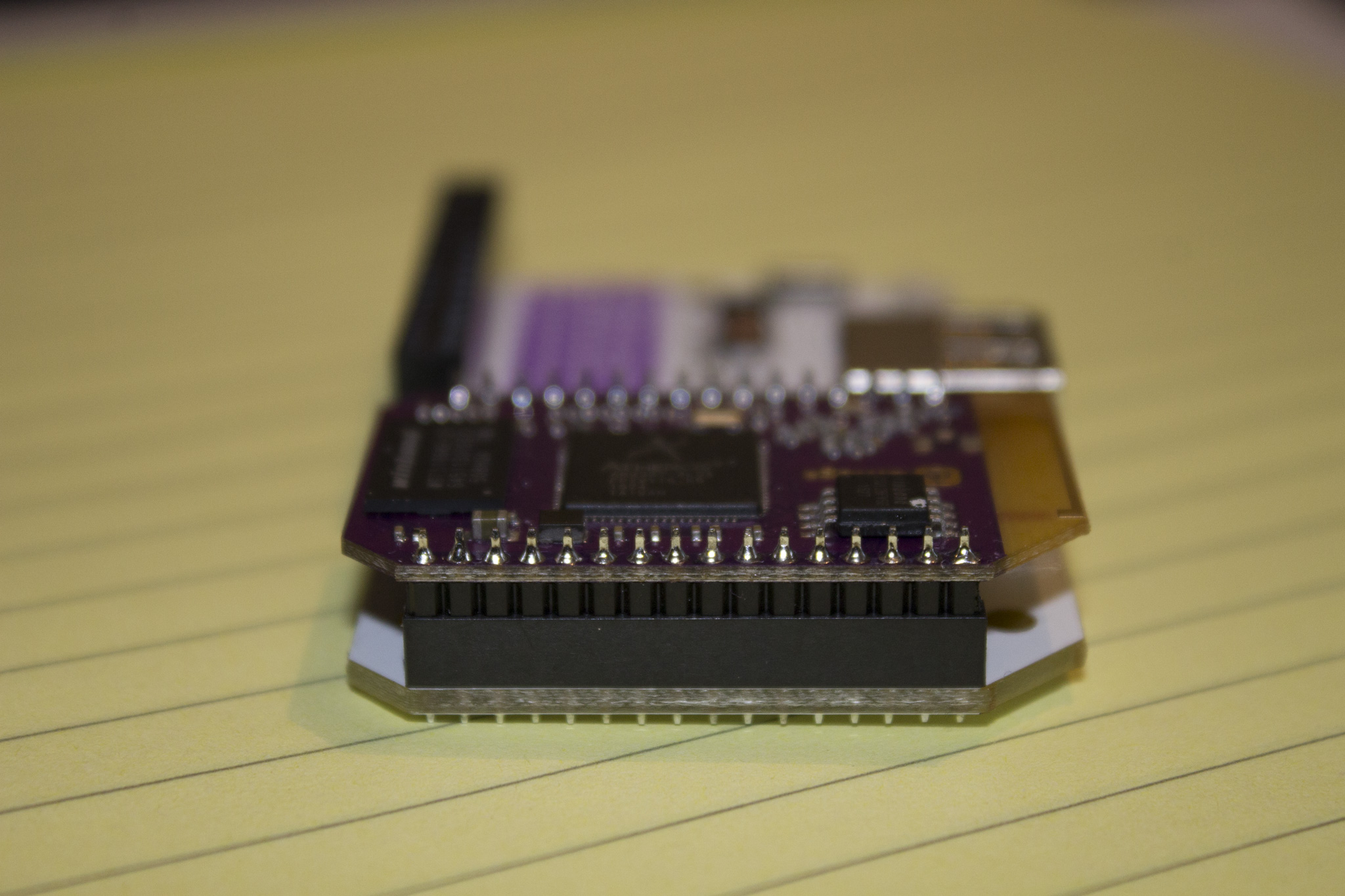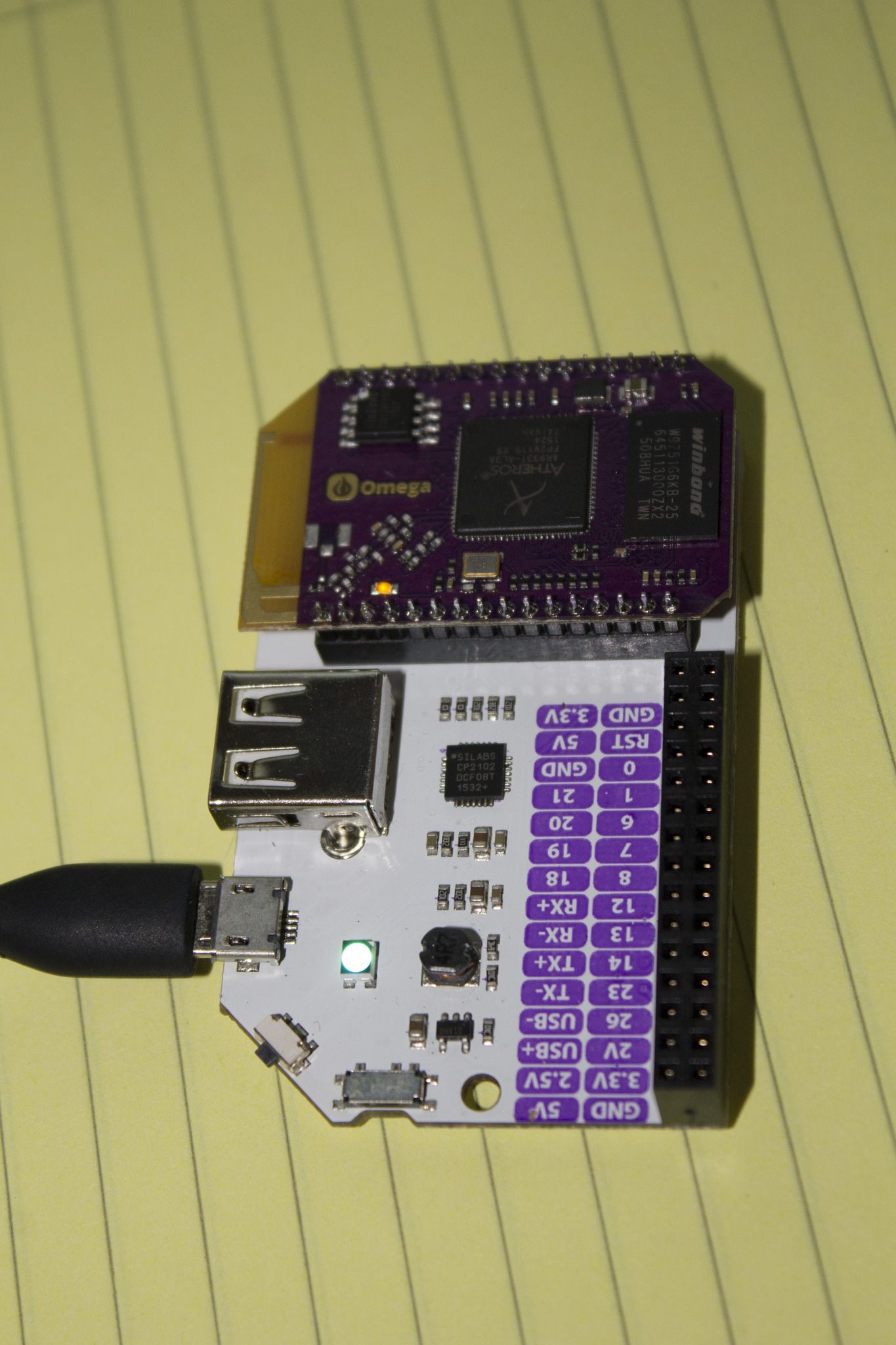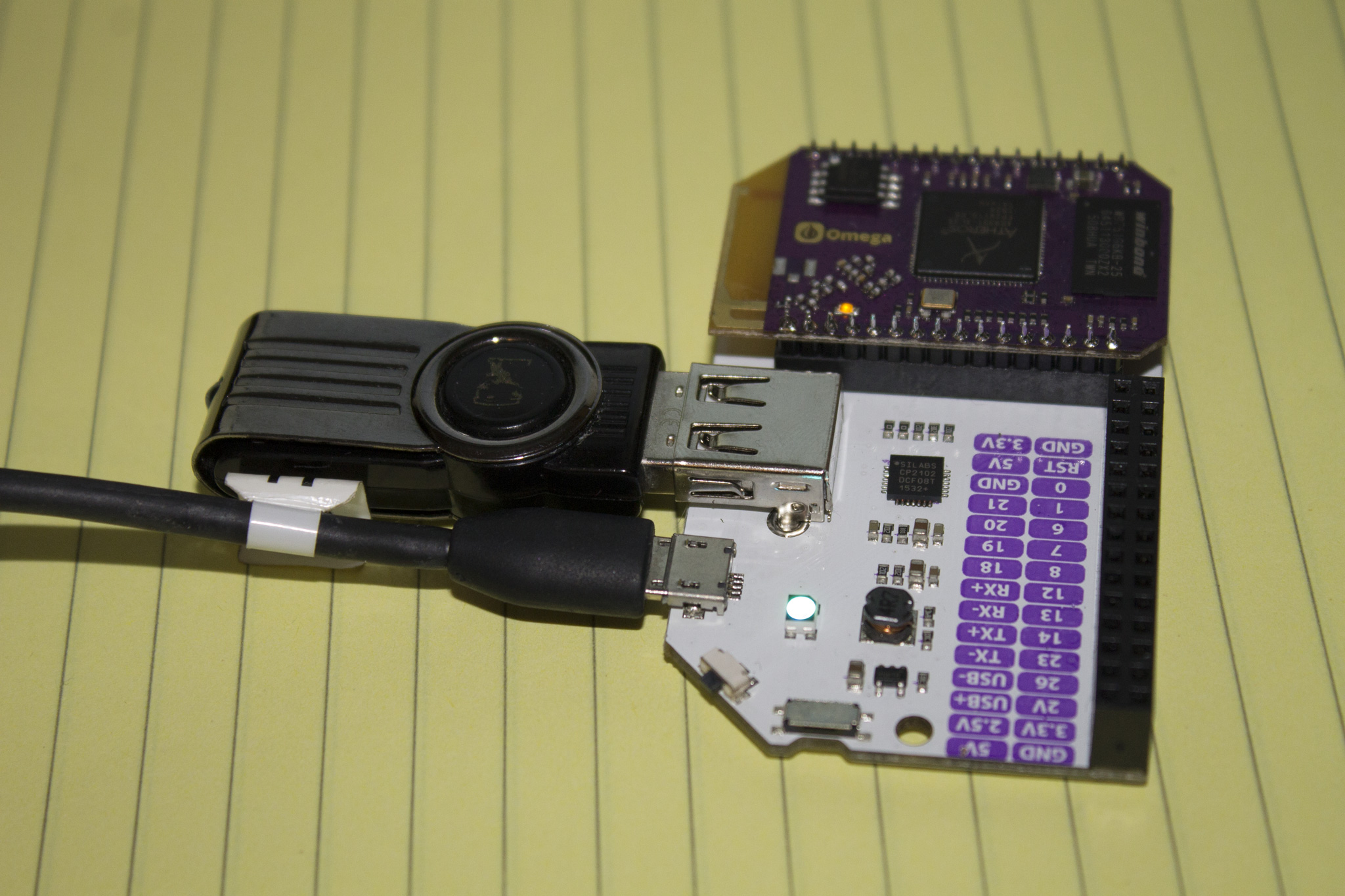Just want to expend my omega's RAM using USB Device.
Damien
@Damien
Best posts made by Damien
Latest posts made by Damien
-
RE: Problem with USB Stick detectionposted in Omega Talk
-
RE: Problem with USB Stick detectionposted in Omega Talk
@Mike-Kranidis Thank you very much for your help, i appreciate it very much
 I think too that my board is failed because there is no usb device connected on the port...
I think too that my board is failed because there is no usb device connected on the port... -
RE: Problem with USB Stick detectionposted in Omega Talk
@Hiro-AsO No, i never connected an USB-hub before boot.
this dmesg is when i connected a lacie usb stick and reboot automatically.
Here is a standard dsmeg boot, no device in usb port : omega-boot.txt
Do you think there is an issue about this problem ? -
RE: Problem with USB Stick detectionposted in Omega Talk
Thank you for your help.
USB Stick 1 'Kington' DT101 G2 16GB:
root@Omega-2561:/# dmesg [ 279.200000] wlan0: authenticate with 24:ec:99:02:98:d7 [ 279.220000] wlan0: send auth to 24:ec:99:02:98:d7 (try 1/3) [ 279.230000] wlan0: authenticated [ 279.240000] wlan0: associate with 24:ec:99:02:98:d7 (try 1/3) [ 279.240000] wlan0: RX AssocResp from 24:ec:99:02:98:d7 (capab=0x1411 status=0 aid=2) [ 279.250000] wlan0: associatedUSB Stick 2 'ScanDisk' Cruzer Switch 16GB:
root@Omega-2561:/# dmesg [ 509.300000] wlan0: authenticate with 24:ec:99:02:98:d7 [ 509.320000] wlan0: send auth to 24:ec:99:02:98:d7 (try 1/3) [ 509.330000] wlan0: authenticated [ 509.340000] wlan0: associate with 24:ec:99:02:98:d7 (try 1/3) [ 509.350000] wlan0: RX AssocResp from 24:ec:99:02:98:d7 (capab=0x1411 status=0 aid=2) [ 509.350000] wlan0: associated [ 515.810000] wlan0: authenticate with 24:ec:99:02:98:d7 [ 515.830000] wlan0: send auth to 24:ec:99:02:98:d7 (try 1/3) [ 515.840000] wlan0: authenticated [ 515.850000] wlan0: associate with 24:ec:99:02:98:d7 (try 1/3) [ 515.930000] wlan0: RX AssocResp from 24:ec:99:02:98:d7 (capab=0x1411 status=0 aid=2) [ 515.940000] wlan0: associated [ 517.800000] wlan0: authenticate with 24:ec:99:02:98:d7 [ 517.820000] wlan0: send auth to 24:ec:99:02:98:d7 (try 1/3) [ 517.830000] wlan0: authenticated [ 517.840000] wlan0: associate with 24:ec:99:02:98:d7 (try 1/3) [ 517.900000] wlan0: RX AssocResp from 24:ec:99:02:98:d7 (capab=0x1411 status=0 aid=2) [ 517.910000] wlan0: associated [ 538.510000] wlan0: authenticate with 24:ec:99:02:98:d7 [ 538.530000] wlan0: send auth to 24:ec:99:02:98:d7 (try 1/3) [ 538.540000] wlan0: authenticated [ 538.550000] wlan0: associate with 24:ec:99:02:98:d7 (try 1/3) [ 538.670000] wlan0: associate with 24:ec:99:02:98:d7 (try 2/3) [ 538.690000] wlan0: RX AssocResp from 24:ec:99:02:98:d7 (capab=0x1411 status=0 aid=2) [ 538.690000] wlan0: associated [ 561.790000] wlan0: authenticate with 24:ec:99:02:98:d7 [ 561.810000] wlan0: send auth to 24:ec:99:02:98:d7 (try 1/3) [ 561.820000] wlan0: authenticated [ 561.830000] wlan0: associate with 24:ec:99:02:98:d7 (try 1/3) [ 561.920000] wlan0: RX AssocResp from 24:ec:99:02:98:d7 (capab=0x1411 status=0 aid=2) [ 561.930000] wlan0: associated [ 583.800000] wlan0: authenticate with 24:ec:99:02:98:d7 [ 583.820000] wlan0: send auth to 24:ec:99:02:98:d7 (try 1/3) [ 583.830000] wlan0: authenticated [ 583.840000] wlan0: associate with 24:ec:99:02:98:d7 (try 1/3) [ 583.850000] wlan0: RX AssocResp from 24:ec:99:02:98:d7 (capab=0x1411 status=0 aid=2) [ 583.850000] wlan0: associated [ 605.260000] wlan0: authenticate with 24:ec:99:02:98:d7 [ 605.280000] wlan0: send auth to 24:ec:99:02:98:d7 (try 1/3) [ 605.380000] wlan0: send auth to 24:ec:99:02:98:d7 (try 2/3) [ 605.440000] wlan0: send auth to 24:ec:99:02:98:d7 (try 3/3) [ 605.490000] wlan0: authenticated [ 605.510000] wlan0: associate with 24:ec:99:02:98:d7 (try 1/3) [ 605.570000] wlan0: associate with 24:ec:99:02:98:d7 (try 2/3) [ 605.610000] wlan0: associate with 24:ec:99:02:98:d7 (try 3/3) [ 605.680000] wlan0: association with 24:ec:99:02:98:d7 timed outUSB Stick 'Lacie': it reboots the system and after booting, no device found in /dev/ !
Here is the dmesg result:
omega.txt -
RE: Problem with USB Stick detectionposted in Omega Talk
When i try
ls /dev/before having pluged the usb stick:root@Omega-2561:/# ls /dev/ bus mtd1 mtdblock1 pts console mtd1ro mtdblock2 random cpu_dma_latency mtd2 mtdblock3 shm full mtd2ro mtdblock4 snd i2c-0 mtd3 mtdblock5 tty kmsg mtd3ro network_latency ttyATH0 log mtd4 network_throughput ttyS0 mem mtd4ro null uinput memory_bandwidth mtd5 port urandom mtd0 mtd5ro ppp watchdog mtd0ro mtdblock0 ptmx zeroWhen i plug the usb stick:
root@Omega-2561:/# [ 177.200000] wlan0: authenticate with 24:ec:99:02:98:d7 [ 177.220000] wlan0: send auth to 24:ec:99:02:98:d7 (try 1/3) [ 177.230000] wlan0: authenticated [ 177.240000] wlan0: associate with 24:ec:99:02:98:d7 (try 1/3) [ 177.240000] wlan0: RX AssocResp from 24:ec:99:02:98:d7 (capab=0x1411 status=0 aid=2) [ 177.250000] wlan0: associatedand then
ls /dev/root@Omega-2561:/# ls /dev/ bus mtd1 mtdblock1 pts console mtd1ro mtdblock2 random cpu_dma_latency mtd2 mtdblock3 shm full mtd2ro mtdblock4 snd i2c-0 mtd3 mtdblock5 tty kmsg mtd3ro network_latency ttyATH0 log mtd4 network_throughput ttyS0 mem mtd4ro null uinput memory_bandwidth mtd5 port urandom mtd0 mtd5ro ppp watchdog mtd0ro mtdblock0 ptmx zeroThere is no change as i already explained before

-
RE: Problem with USB Stick detectionposted in Omega Talk
I have force the most recent stable firmware installation.
Each time i plug the USB stick, it displays :
root@Omega-2561:/dev# [ 206.510000] wlan0: authenticate with 24:ec:99:02:98:d7 [ 206.530000] wlan0: send auth to 24:ec:99:02:98:d7 (try 1/3) [ 206.540000] wlan0: authenticated [ 206.550000] wlan0: associate with 24:ec:99:02:98:d7 (try 1/3) [ 206.550000] wlan0: RX AssocResp from 24:ec:99:02:98:d7 (capab=0x1411 status=0 aid=2) [ 206.560000] wlan0: associatedIt seems that it modifies the wlan port !!
-
RE: Problem with USB Stick detectionposted in Omega Talk
Nothing happens, USB plug seems to be dead
 but i'm afraid that Omega is the problem because I have tested all pins connections on the expansion dock...
but i'm afraid that Omega is the problem because I have tested all pins connections on the expansion dock...
Is there an opkg package to install or force to reinstall to detect USB device ? -
Problem with USB Stick detectionposted in Omega Talk
Hi,
I've tried to mount my usb stick following the standard onion tutorial.
When i plug a stick (i've tried 5 different sticks), i never find the sda1 in the dev folder !2 problems:
- when i plug the power wire on the micro usb plug and connect with ssh wifi access (putty) : when i plug a stick, the wifi put off automatically !!
- when i plug direct to the computer to access with com3 protocol, when i plug a stick, i don't see a /dev/sda1.
I have tested all connection on my expansion, USB+, USB-, Ground, +5V pins, all are ok.
I have reset my omega and reinstall all, nothing.
With an usb stick, my omega reboot automatically but find nothing...
In this point, i need any help please

Thank you very much,
Best regards