I've been doing a lot of searches on how to turn-ff the LEDs completely, but nothing is working on my Omega2 Expansion Dock and Omega2.
I've seen the documentation on how to turn-off the RGB LED on the Omega 1 expansion dock, which doesn't apply here.
Any help would be appreciated.
Posts made by Enrico Bermudez
-
How to turn-off LEDs on Omega2 Expansion Dock and Omega2posted in Omega Talk
-
RE: Factory Reset not working?posted in Omega Talk
@Boken-Lin The reset button works when using the standard Omega image. But it didn't work for me when I had the cross-compiled image loaded on the Omega. I know there's also another discussion somewhere in this Community site about having a list of the standard omega packages that are missing in the cross-compiled image. That would be nice to have a list of those packages -- kinda giving us the ability to build the standard omega image from scratch.
-
RE: Factory Reset not working?posted in Omega Talk
Solved this problem by following the tutorial on reflashing the firmware with the Ethernet dock.
https://wiki.onion.io/Tutorials/Reflash-The-Firmware-With-Ethernet-Expansion -
RE: External wifi card with omegaposted in Omega Talk
@Boken-Lin -- Yes, both oupgrade and wifisetup work. One minor thing on oupgrade: It rightfully identified that b259 is in the device, but it says the latest firmware is b251 -- and that I have the latest firmware anyway.
-
RE: External wifi card with omegaposted in Omega Talk
@Boken-Lin -- It worked!
Interesting event though after I reflashed the omega. I downloaded another image in a folder on the root directory...and forgetting that I didn't expand the rootfs with pivot-overlay, I filled up the storage. When I rebooted the omega and went back to delete the .bin image file, it kept telling me that it's a read-only file system and that I can't delete any file or folder. Even with a "rm -rf <directory_name>", the omega kept telling me that the file system is read only.
I fixed it by pressing the factory reset button -- which is also a good test that it's now working again.Thanks for helping me through this issue. I learned so much from this event.
-
RE: External wifi card with omegaposted in Omega Talk
@Boken-Lin -- I wish I took a snapshot of the log. I didn't, unfortunately. I just remember that when I finally got back to my setup, the omega's orange light was completely off, and the screen was either blanked out or just frozen. (Normally, after a reflash and reboot, I have to hit carriage return to get back to the omega's terminal prompt....but this time, it didn't do anything and the omega was completely off.)
Any estimate on when that tutorial to un-brick the omega will come out?
Thanks for your responsiveness!
-
RE: External wifi card with omegaposted in Omega Talk
Yes, I do. Not sure that's what happened...I left the omega for at least an hour while it was reflashing. But when I came back to it, the LED was off and nothing was happening on the screen.
-
RE: External wifi card with omegaposted in Omega Talk
@Boken-Lin -- I'm 100% sure. And after various attempts of sysupgrades from a new .bin file from my cross compile environmnt, my omega still wouldn't get flashed. Then my last flash of was actually a fresh image from the repo site: v0.0.5-b259.bin.
After it went through the flash process, the LED on the omega turned off and it stayed off -- I assume the system just stopped. So I powercycled the dock using the on/off switch. I saw a lot of lines that generated the same errors that says "jffs2: jffs2_scan_eraseblock(): Magic bitmask 0x1985 not found at 0x00ea003c: 0x0f56 instead"
See the final screen below:
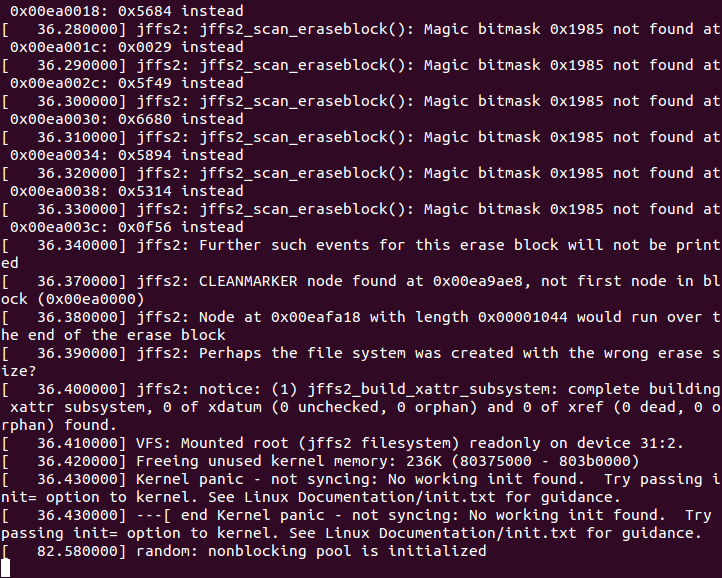
It looks like there's finally a critical failure of some kind and the only thing I could get into at this point is the portion where I hit any key to stop the autobooting (I assume that the U-Boot for the Onion Omega.
-
RE: External wifi card with omegaposted in Omega Talk
@Boken-Lin -- Even after I was able to assign the ip address, broadcast, and netmask to the omega, it errors out when executing the following wget:
wget https://raw.githubusercontent.com/OnionIoT/wifisetup/master/wifisetup.shSo I had to download manually through my Ubuntu VM, then transfer the two files via python SimpleHTTPServer.
Here's the result of running wifisetup.sh:
root@OpenWrt:/tmp2# ./wifisetup.sh Onion Omega Wifi Setup Select from the following: 1) Scan for Wifi networks 2) Type network info q) Exit Selection: 1 Scanning for wifi networks... Command failed: Not found Failed to parse message data WARNING: Variable 'results' does not exist or is not an array/object ERROR: no networks detected... try again in a little while root@OpenWrt:/tmp2#And here's the result of running oupgrade.sh (after running opkg update):
root@OpenWrt:/tmp2# ./oupgrade.sh ./oupgrade.sh: .: line 4: can't open '/usr/lib/onion/lib.sh' root@OpenWrt:/tmp2#If this issue persists, maybe I can help write up a tutorial on how to manually install the base/factory files into the omega without flashing (if that's even possible). It seems that there are some foundational files and folders/directories missing in the OpenWRT baseline that is in my omega.
Not sure why even the factory reset is not working.
If all else fails, can I send my omega back for replacement?
-
RE: External wifi card with omegaposted in Omega Talk
@Boken-Lin It still didn't work. I reflashed for several times, but the -n didn't seem to matter. All files I had remained in the omega after the reflash attempts.
-
RE: External wifi card with omegaposted in Omega Talk
## This file contains files and directories that should ## be preserved during an upgrade. # /etc/example.conf # /etc/openvpn/ -
RE: External wifi card with omegaposted in Omega Talk
@Boken-Lin Here you go:
root@OpenWrt:/# wifisetup /bin/ash: wifisetup: not found root@OpenWrt:/# oupgrade /bin/ash: oupgrade: not foundIt seems that when I factory reset the omega, it just goes back to a clean version of the cross-compiled bare bones openwrt OS. Network and wireless are reset, and none of the omega packages installed.
-
Factory Reset not working?posted in Omega Talk
Anyone have problems with factory reseting their omega? I'm using the expansion dock. Pressing the reset button for 10 to 30 seconds definitely reboots the omega, but it doesn't seem to change the omega back to its factory settings.
-
RE: External wifi card with omegaposted in Omega Talk
@Boken-Lin I'm accessing omega through serial terminal using screen on Ubuntu 14.04.
-
RE: External wifi card with omegaposted in Omega Talk
I finally figured it out. So flashing the omega with the .bin file from the cross compile environment led me to a situation where I didn't have any wifi connection. So it was impossible for me to wget the official onion omega image. And doing the factory reset doesn't bring it back either.
So starting from the cross compiled image on the omega, here's how I setup the wifi connection... which is the first step to bring back the onion omega standard image.
First, I edited /etc/config/wireless to look like this:
config wifi-device radio0 option type mac80211 option channel 11 option hwmode 11ng option path 'platform/ar933x_wmac' option htmode HT20 option disabled 0 config wifi-iface option device radio0 option network wwan option mode sta option ssid 'mySSIDHere' option encryption psk2 option key 'myWifiPasswordHere'Then I added these lines in /etc/config/network to setup the wwan interface:
config interface wwan option proto 'dhcp' option ifname 'wlan0'The final step is the key. Run this command to get a specific IP address (edited 12/29/2015):
ip addr add 192.168.1.147/24 brd 192.168.1.255 dev wlan0After going through the steps described above, I was able to ping local devices. Then I was able to wget the .bin file.
wget http://repo.onion.io/omega/images/omega-v0.0.5-b258.binThen flashed the omega with the .bin file.
sysupgrade omega-v0.0.5-b258.binNow the problem is that there are still missing components such as the wifisetup and the oupgrade commands or scripts that originally came with the omega.
I'm going to start a new forum discussion since this is outside the current thread's subject. -
RE: External wifi card with omegaposted in Omega Talk
@Boken-Lin I'm having a problem downloading because I still need to setup my omega's wifi connection. Tried many online tips, but no luck.
Can you tell me what my /etc/config/wireless should look like? -
RE: External wifi card with omegaposted in Omega Talk
@Boken-Lin , I flashed my omega just fine.
But now, I tried to download the .bin file from your downloads site to restore my omega to the original setup...and I get an error.
$ wget https://downloads.onion.io/openwrt-ar71xx-generic-onion-ome
ga-squashfs-factory.bin
$ bad address 'downloads.onion.io'Need a lifeline!
-
RE: External wifi card with omegaposted in Omega Talk
Took me a while to get it to work.
Since I created my cross compile environment on Ubuntu Linux VM on my MacBook Pro (using VMware Fusion), how the VM is networked can affect how python's SimpleHTTPServer will behave.I kept getting a "Connection refused" when I tried to access the SimpleHTTPServer from the omega.
How I fixed it: Changed the VM's network setup from NAT to Bridged. I did this by going to the VMware Fusion's dropdown menu: Virtual Machine --> Network Adapter --> Bridged (Autodetect)
By putting the VM on a Bridged setup, it picks up a separate IP address from the local wireless router.
Then in my omega, I used that IP address to wget the file I needed from the cross compile environment.
Thanks, @Boken-Lin ! I learned a lot from that.
Now off to flashing my omega! -
RE: Default color of the expansion onboard LEDposted in Omega Talk
@Pavils-Jurjans @Boken-Lin
I saw a related question in this forum:
https://community.onion.io/topic/273/omega-expansion-dock-led-turn-offI ended up creating a script that turns off the LED and can run during boot up.
Here's what my turnoffled.sh looks like:
#! /bin/ash fast-gpio set 15 1 #B fast-gpio set 16 1 #G fast-gpio set 17 1 #ROf course, one can also create a similar script to turn on the LED:
#! /bin/ash fast-gpio set 15 0 fast-gpio set 16 0 fast-gpio set 17 0