I'm sorry you invested in so many omegas. The only thing I was able to do in the last couple of years with my omega was swearing my way to hell. Every time I boot it a new bug comes up.
Posts made by Federico Corazza
-
RE: Omega2 firmware V0.3.2 is changing MAC address of wlan0posted in Omega Talk
-
Unable to log inposted in Omega Talk
Just upgraded my onion. I'm not greeted with the log in form anymore. The guided setup shows up instead but when I reach the log in page the Login button doesn't work.
-
No space left on device even though I should have increased the storage sizeposted in Omega Talk
I should have increased the storage size following the instructions in the docs and this is what I get with
df -hroot@Omega-616B:~# df -h Filesystem Size Used Available Use% Mounted on /dev/root 5.8M 5.8M 0 100% /rom tmpfs 61.4M 25.2M 36.1M 41% /tmp /dev/mmcblk0p1 3.5G 63.2M 3.3G 2% /overlay overlayfs:/overlay 3.5G 63.2M 3.3G 2% / tmpfs 512.0K 0 512.0K 0% /dev /dev/sda1 14.9G 2.0G 13.0G 13% /mnt/sda1I've increased the storage with a 4 GB SD and added a 2 GB swap inside a 16GB USB.
However when I run
pip3 install pandasI get:root@Omega-616B:~# pip3 install pandas Collecting pandas Downloading https://files.pythonhosted.org/packages/27/85/f9e4f0e47a6f1410b1d737b74a1764868e9197e3197a2be843507b505636/pandas-0.23.1.tar.gz (13.1MB) 100% |████████████████████████████████| 13.1MB 2.8kB/s Exception: Traceback (most recent call last): File "/usr/lib/python3.6/site-packages/pip/basecommand.py", line 214, in main status = self.run(options, args) File "/usr/lib/python3.6/site-packages/pip/commands/install.py", line 299, in run requirement_set.prepare_files(finder) File "/usr/lib/python3.6/site-packages/pip/req/req_set.py", line 370, in prepare_files ignore_dependencies=self.ignore_dependencies)) File "/usr/lib/python3.6/site-packages/pip/req/req_set.py", line 587, in _prepare_file session=self.session, hashes=hashes) File "/usr/lib/python3.6/site-packages/pip/download.py", line 810, in unpack_url hashes=hashes File "/usr/lib/python3.6/site-packages/pip/download.py", line 653, in unpack_http_url unpack_file(from_path, location, content_type, link) File "/usr/lib/python3.6/site-packages/pip/utils/__init__.py", line 605, in unpack_file untar_file(filename, location) File "/usr/lib/python3.6/site-packages/pip/utils/__init__.py", line 578, in untar_file shutil.copyfileobj(fp, destfp) File "/usr/lib/python3.6/shutil.py", line 76, in copyfileobj fdst.write(buf) OSError: [Errno 28] No space left on deviceI'd like to use the sd card for every file needed by the system to run stuff like python and its libraries for example, and on the usb I'd like to keep my files like a
homefolder. For the latter I thought I'd make ahomedirectory inside the usb drive and add a symlink to therootdirectory but I'm not sure it's the right way to accomplish what I want. -
Dead link Silicon Labs driverposted in Omega Talk
The link for the linux version of the driver is dead.
-
RE: [solved]opkg fails after opkg updateposted in Omega Talk
For future reference. I had the same problem, solved with a reboot.
-
[RESOLVED] Web App Terminal Connection Deniedposted in Omega Talk
When I go into the Web App Terminal I get a connection denied on 192.168.3.1 even though everything else seems to be working fine.
-
Unable to register device on the cloudposted in Omega Talk
Whenever I try to register my Omega I get asked to insert my credentials in the log in page (which BTW is pretty tiny... it could be larger), but when I press 'Log In' it asks me again to write username and password a second time.
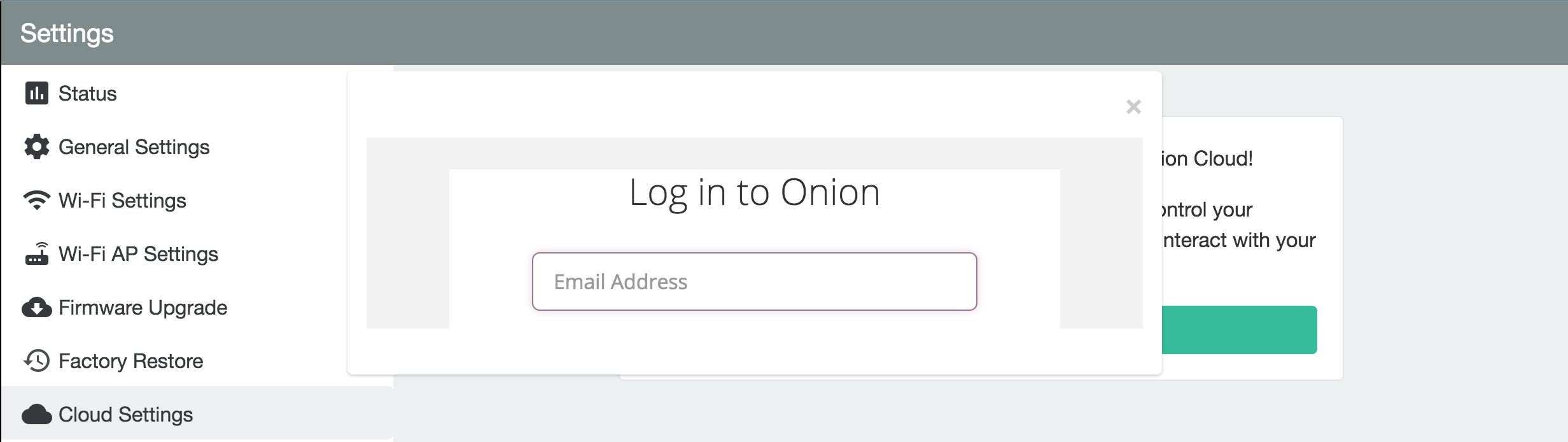
-
RE: EEPROM:Read from [factory] offset 0x0,length 0x400.posted in Omega Talk
@WereCatf It works!
Thank you very much!
I apologize if I made a bigger problem than it really was. -
RE: EEPROM:Read from [factory] offset 0x0,length 0x400.posted in Omega Talk
@WereCatf how much can the omega withstand with the mini board? Can I use the power supply of the raspberry pi ? (5V 2.5A)
-
RE: EEPROM:Read from [factory] offset 0x0,length 0x400.posted in Omega Talk
@WereCatf I flashed the imaged a second time and got it working, but when I loaded the latest firmware it froze again at
[ 17.490148] EEPROM:Read from [factory] offset 0x0,length 0x400.
-
RE: EEPROM:Read from [factory] offset 0x0,length 0x400.posted in Omega Talk
@WereCatf I'm still having issues.
I flashed that image from dropbox but it freezes after:
[ 7.334675] hub 1-0:1.0: USB hub found
[ 7.338969] hub 1-0:1.0: 1 port detected
[ 7.347975] ohci_hcd: USB 1.1 'Open' Host Controller (OHCI) Driver
[ 7.355920] ohci-platform: OHCI generic platform driver
[ 7.361567] ohci-platform 101c1000.ohci: Generic Platform OHCI controller
[ 7.368537] ohci-platform 101c1000.ohci: new USB bus registered, assigned bus number 2
[ 7.376660] ohci-platform 101c1000.ohci: irq 26, io mem 0x101c1000
[ 7.442319] hub 2-0:1.0: USB hub found
[ 7.446613] hub 2-0:1.0: 1 port detected
[ 7.464603] MTK MSDC device init.
[ 7.507286] mtk-sd: MediaTek MT6575 MSDC Driver
[ 7.517811] sdhci: Secure Digital Host Controller Interface driver
[ 7.524102] sdhci: Copyright(c) Pierre Ossman
[ 7.530271] sdhci-pltfm: SDHCI platform and OF driver helper
[ 7.544508] usbcore: registered new interface driver usb-storage
[ 7.561326] init: - preinit -I rebooted it an then it went past the 7 seconds up to 48 but I can't reproduce it.
-
RE: EEPROM:Read from [factory] offset 0x0,length 0x400.posted in Omega Talk
@WereCatf Did you manage to work on it?
-
RE: EEPROM:Read from [factory] offset 0x0,length 0x400.posted in Omega Talk
@WereCatf Yeah no problem, thanks.
-
RE: EEPROM:Read from [factory] offset 0x0,length 0x400.posted in Omega Talk
I flashed the firmware. When it reboots it reaches this point:
Please press Enter to activate this console.
[ 13.819313] ntfs: driver 2.1.32 [Flags: R/O MODULE].
[ 13.902480] ip6_tables: (C) 2000-2006 Netfilter Core Team
[ 13.927068] Loading modules backported from Linux version wt-2016-10-03-1-g6fcb1a6
[ 13.934823] Backport generated by backports.git backports-20160324-9-g0e38f5c
[ 14.014416] mt76_wmac 10300000.wmac: ASIC revision: 76280001
[ 16.063373] mt76_wmac 10300000.wmac: Firmware Version: _e2_mp
[ 16.069224] mt76_wmac 10300000.wmac: Build Time: 20150211175503
[ 16.091005] firmware init doneand then freezes again.
-
RE: EEPROM:Read from [factory] offset 0x0,length 0x400.posted in Omega Talk
@WereCatf yes I did that with the latest firmware and the build 143 both worked but it still freezes at the EEPROM.
-
EEPROM:Read from [factory] offset 0x0,length 0x400.posted in Omega Talk
This all started when I couldn't see the omega's wifi. I tried to play with the settings through the command line. After a while I decided to reset everything going into failsafe and doing firstboot. After that the omega wasn't able to boot anymore.
I've read all the other topics in this community, but I couldn't find a solution to this problem.
I tried multiple times to upload the firmware and it ends fine, but when it boots it crashes at EEPROM:Read from [factory] offset 0x0,length 0x400.
I'm using the Mini dock so there shouldn't be any power problem involved.
Any thought?