Somewhat late to this but, for UK people i just found this.
which at £0.10 seems an absolute steal!
Somewhat late to this but, for UK people i just found this.
which at £0.10 seems an absolute steal!
@Brad-Buskey That's what I am doing at the moment but i know that the GPS time is much more likely to be correct (Unless there is a way of setting the time from the GPS and then it won't matter)
It looks like i can compile and run fairly simple command line code at the moment. if i try and compile ogps (for example) then i get a number of errors which relate to additional libraries and header files and so on.
I have managed to get as far as
CLEAN SUCCESSFUL (total time: 60ms)
cd '/home/ianm/ogps'
/usr/bin/make -f Makefile
[ 33%] Building C object CMakeFiles/ugps.dir/main.c.o
[ 66%] Building C object CMakeFiles/ugps.dir/nmea.c.o
[100%] Linking C executable ugps
/home/ianm/toolchain/toolchain-mipsel_24kc_gcc-5.4.0_musl-1.1.15/bin/../lib/gcc/mipsel-openwrt-linux-musl/5.4.0/../../../../mipsel-openwrt-linux-musl/bin/ld: cannot find -lubox
/home/ianm/toolchain/toolchain-mipsel_24kc_gcc-5.4.0_musl-1.1.15/bin/../lib/gcc/mipsel-openwrt-linux-musl/5.4.0/../../../../mipsel-openwrt-linux-musl/bin/ld: cannot find -lubus
collect2: error: ld returned 1 exit status
CMakeFiles/ugps.dir/build.make:120: recipe for target 'ugps' failed
make[2]: *** [ugps] Error 1
CMakeFiles/Makefile2:67: recipe for target 'CMakeFiles/ugps.dir/all' failed
make[1]: *** [CMakeFiles/ugps.dir/all] Error 2
Makefile:127: recipe for target 'all' failed
make: *** [all] Error 2
has anyone else tried this yet? I think it is upset about libraries but I am not 100% on this as the whole linux things is a bit new to me at present.
Wow, I have actually managed to get this to work!
The biggest problem was getting the environment variables to remain valid over a reboot! Thanks very much for the pointers.
Hi, is there a guide somewhere to setting up a key based login on the omega2?
Hi,
Is anyone aware of a way to get ogps to output the gps time as well as the position data?
I was wanting to create a log file with the time from the gps rather than the system time.
Cheers.
I have this set up and working now but I was wanting to try and leave the heading info off and replace it with the time or something.
I can easily add the system time but I can't see a way (yet) of getting the gps time out. I am thinking at the moment that I will need to extract it from the NMEA data as the ogps calls don't supply it .
I had a reply to my ticket now. It confirms that the removed cap is already missing from my board.
Does anyone have a photo or better description of where the blob is?
Hi,
That is a picture of my board as it arrived from Onion. I have not made any modification at all.
The only thing I have done to it is to disconnect the antenna and connect an external active antenna. Once the external antenna is connected I get a solid fix with no issues. With the internal antenna... nothing.
Cheers.
I am waiting for a definite response on my support ticket. Will post update when I get one.
From this photo however, I am not 100% sure which part i am supposed to use?
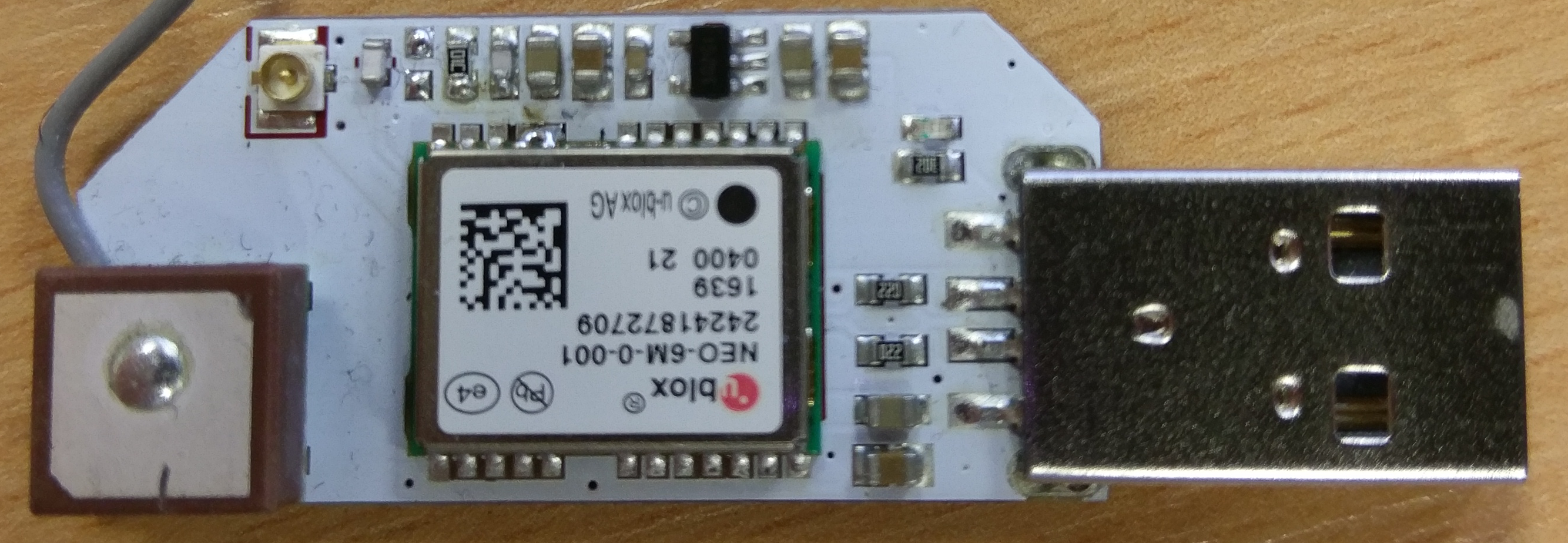
had re reply to my ticket this morning which may help a little.
"There might be a design problem on GPS. We are sorry for that. It is not defective issue. There is a capacitor add wrongly on GPS. But due to the short of resources we are unable to fix that before campaign. The problem is harder than we expected. We will try our best to solve it thanks to your support. If there is new GPS version. We will let backers know as soon as possible. There is a way to solve that. Start from Antenna connector to the USB header, the second yellow component is the wrong capacitor. Right after the white inductor. Try dis-solder the capacitor, and you can get GPS fixed."
I think it may be an antenna issue. The external antenna has worked perfectly now and gives a good solid fix
I logged a ticket but so far it is sitting at processing with no reply from anyone.
The active antenna arrived and at present with it sitting on the desk in the office (well away from any windows) i am seeing between 9 and 12 satellites and it has a fix.
Will try it on the omega shortly.
Well, After purchasing an external active antenna it looks like there is possibly an issue with the antenna on the gps board.
the active antenna is currently sitting on my desk in the middle of our office (nearest window 15 feet away) and it is now seeing 11 satellites on the u-blox test software. Now to try this on the omega itself.
Well, i decided to take a chance for £11 and have ordered an active antenna with 3m lead and an SMA to u.FL adaptor.
Was going to be part of my half formed idea anyway so lets see how it goes.
Hi,
Ran the u-center for an hour or two last night. Never got a lock at all.
Didn't screen grab anything but the time/signal thing did occasionally show a blue block from a satellite but it was only over for one count and then it stepped off to the left and the satellite disappeared. I tried u-center on my phone and it was showing about 10 satellites all connected whilst in the same position as the GPS module.
This weekend I will try and get things set up for an even clearer view of the sky and see what happens.
I am having exactly the same issue and have tried all sorts so far.
I am unsure where to go to next but my current thinking is to set the gps output to log to a file, turn off the wireless on the unit, place the omega inside a sealed metal box with the GPS sticking outside and see what happens.
None of this bodes well for actually using it for anything however. The only other thing I came up with was purchasing a uFL to SMA adaptor and then fitting an external GPS antenna somewhere.