@Kit-Bishop have a look for http://pi4j.com
It's java for raspberry pi, which deals with the GPIO stuff
@Kit-Bishop said:
- Write some Java classes that will access this GPIO JNI code to provide direct Java access to GPIO
@Kit-Bishop have a look for http://pi4j.com
It's java for raspberry pi, which deals with the GPIO stuff
@Kit-Bishop said:
- Write some Java classes that will access this GPIO JNI code to provide direct Java access to GPIO
@Boken-Lin after connecting via the terminal, the wifi setup was no problem..
but it was not working from the start setup...
anyway, it works now, so all good
I switched now from the Onion Arduino Dock to the Onion Mini Dock....
NOW I can see the ttyUSB0, but I can't see it, if I connect my Onion with the Arduino Dock.
and here is the lsusb -v output:
lsusbv.txt
I was using a normal Micro USB Cable to connect my onion...
After that, I was following all the instruction in the wiki: (https://wiki.onion.io/Tutorials/Connecting-to-Omega-via-Serial-Terminal)
joergi@nerdbook: $ sudo chmod 666 /dev/ttyUSB0
chmod: "/dev/ttyUSB0“ not possible: file or folder not found
If I type lsusb i just got this result:
Bus 002 Device 001: ID 1d6b:0002 Linux Foundation 2.0 root hub
Bus 008 Device 001: ID 1d6b:0001 Linux Foundation 1.1 root hub
Bus 007 Device 001: ID 1d6b:0001 Linux Foundation 1.1 root hub
Bus 006 Device 001: ID 1d6b:0001 Linux Foundation 1.1 root hub
Bus 001 Device 001: ID 1d6b:0002 Linux Foundation 2.0 root hub
Bus 005 Device 001: ID 1d6b:0001 Linux Foundation 1.1 root hub
Bus 004 Device 001: ID 1d6b:0001 Linux Foundation 1.1 root hub
Bus 003 Device 001: ID 1d6b:0001 Linux Foundation 1.1 root hub
I'm running a Ubuntu 15.10 with Kernel: 4.2.0-19-generic
I downloaded the Version for kernel 3 and higher
... i have made my Wifi for a short time without security
than I could connect it.
and yes, i was doing this all with Chrome (Firefox was not working at all!)
Ah, that's cool.
I had the problem (look here) so I have to get a connection with a cable to fix the wifi problems
Which "usb to serial" cable do I need?
there are so many different versions, and I'm new to this stuff
(A link or more info in the get started section would be nice)
with 6 pins?
http://www.amazon.com/gp/product/B009T2ZR6W
or are 5 pins enough?
http://www.amazon.com/gp/product/B00I0RA1MM
(because there hasn't been a cable in my starter box)
yeah
the WIFI-SSID has some
_
and the password has some
$
... only worked, when i made the WiFi to NO password....
is there, after the rebooting, a possiblity to "log in" to the onion board?
ssh wasn't working ...
A screenshot of the fail in chrome debug
(in firefox i don't see the login from the first page at all... only in chrome/chromium)
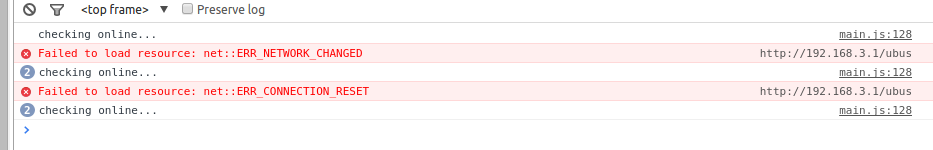
Hi,
i finally got my onion with the docks...
I connect my laptop with the omega wifi and browse than to 192.168.3.1
after logging in, with root and onioneer , i choose my own wifi.
When i press the configure WiFi button, my (linux) laptop disconnects from the Omega WiFi and connects to my own wifi...
And the onion page says: you can't disconnect to the wifi.....
Where is the problem?