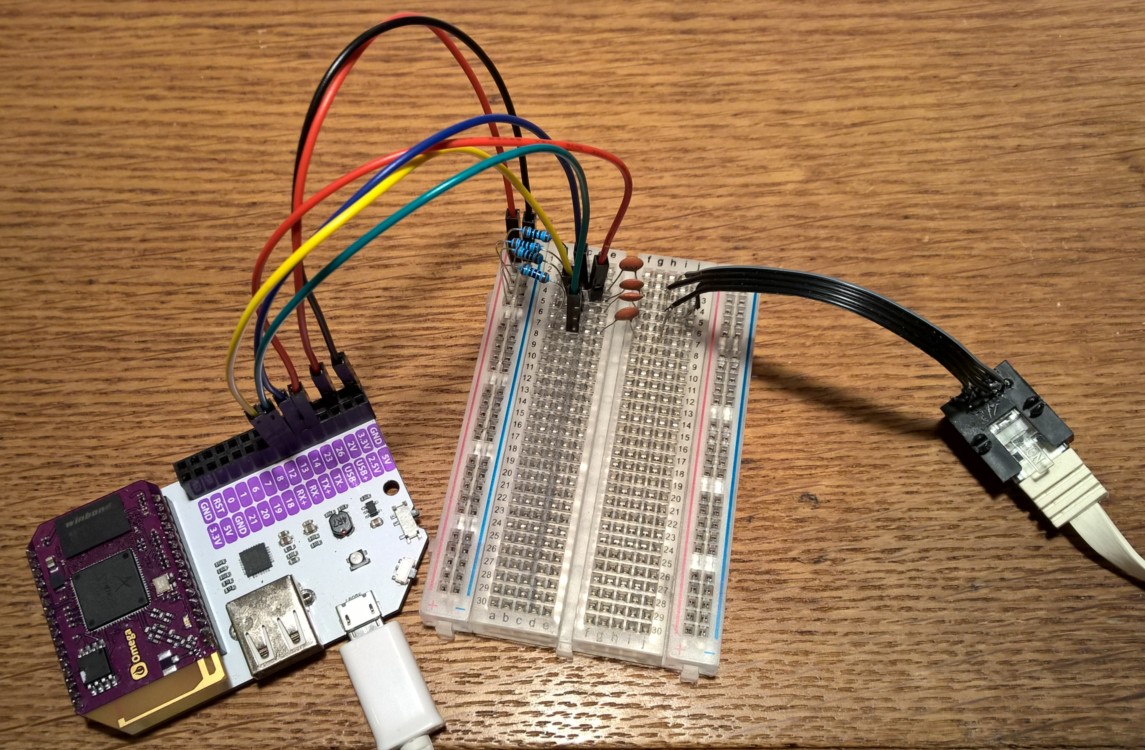@Zheng-Han : you're my hero! I just restored my bricked omega by connecting it via ethernet with a second omega. I built the network connection beween the two omegas just exactly as you suggested on a breadboard and it worked out of the box. Thanks a lot!
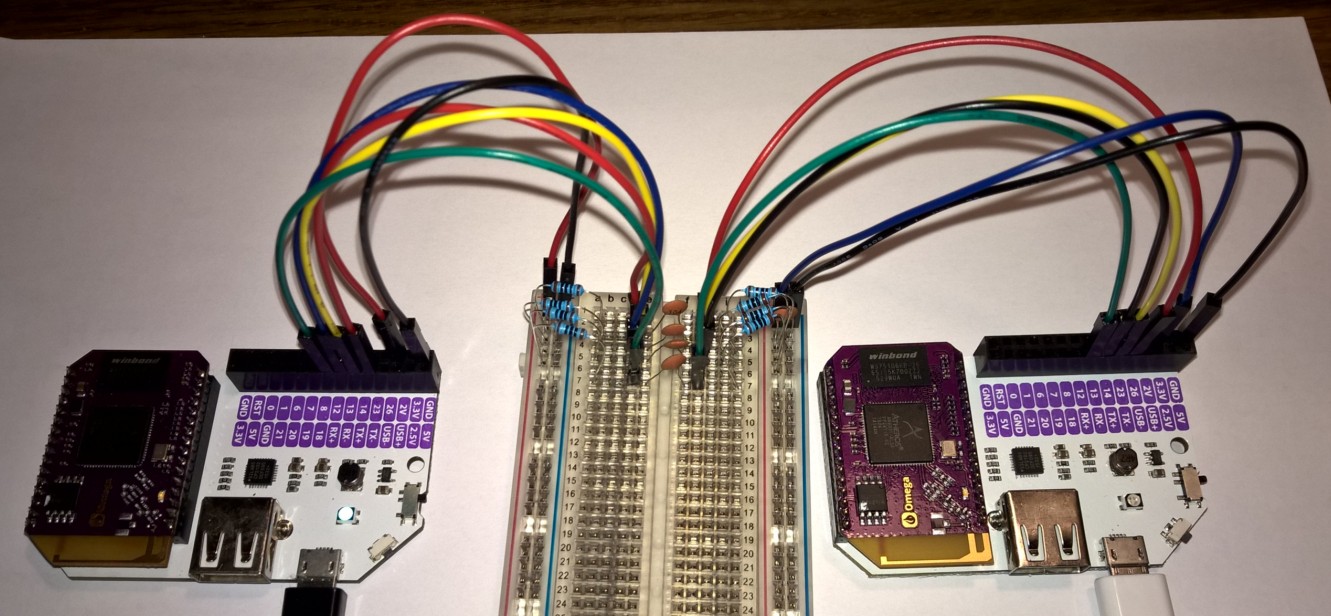
Here are the necessary steps after wiring the network connection:
- boot the good omega -- let's call it omega-good
- connect the bricked omega (omega-bricked) with an USB cable with a linux pc (expansion switch still off)
- connect to omega-bricked with
screen /dev/ttyUSB0 115200 - power on the switch of the expansion board of omega-bricked and immediately hit enter in the screen session to get into uboot on omega-bricked
printenvin uboot on omega-bricked shows that the ethernet ip is configured to be 192.168.1.1- configure the ethernet connection of omega-good to use the static ip 192.168.1.100, either by modifying
/etc/config/networkand restarting the network or by something likeifconfig eth0 192.168.1.100 up - from uboot in omega-bricked verify with
ping 192.168.1.100that the network connection to omega-good works - from uboot in omega-bricked start
httpd - create ssh tunnel from the linux pc to omega-bricked via omega-good with
ssh -L 8080:192.168.1.1:80 omega-good(ssh connection to omega-good is via wifi) - open http://localhost:8080/ in a browser on the linux pc. The ssh tunnel redirects this to the httpd of omega-bricked → you see the uboot httpd upgrade page in your browser and can proceed to upload a bin image.