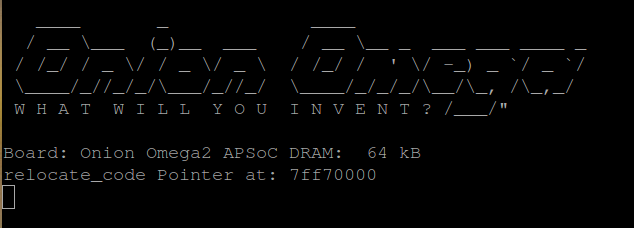@György-Farkas Thank you.
This is all that happens when I power it up with or without the reset button pressed.
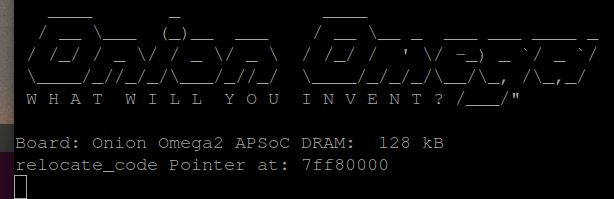
I now conclude that it is dead and not recoverable. So I will leave it at that and consider the learning has been useful.
Cheers,
Mike
Posts made by Michael Mayo
-
RE: omega2+ gone non-responsiveposted in Omega Talk
-
RE: omega2+ gone non-responsiveposted in Omega Talk
@György-Farkas Very nice. Thank you.
Seeing as the boot console output does not go beyond "relocate_code Pointer at: 7ff70000" do you agree with my boss that it is time to abandon this particular broken part and buy a new one? (actually I have a spare)
My understanding of the process is that the USB cannot be used for this purpose if the console port does not respond. -
RE: omega2+ gone non-responsiveposted in Omega Talk
@György-Farkas Now I am back from deploying the project. The second Omega2s+ continued to work beautifully. The first one did work beautifully, in the lab, until it croaked. As you suggest it may have been a victim of soldering other parts of the system, ESD, that sort of thing.
I have tried the SW_RST (software reset button) as you suggest. It makes no perceptible action at the console serial port or anywhere else visible. Perhaps it has hardware damage.
The console serial port is working. It still produces the boot start message pictured above. (ending 7ff70000)
Is there a schematic for connecting USB storage to the Omega2s+ for reflashing?
Just connect to pins 61-63 and give the USB storage device some +5v?
But I think I should be seeing bootloader messages at the console port. None are there. Does this mean the device is really dead and my boss is correct in saying I should just buy another one and not waste my time on one that I have killed? -
RE: omega2+ gone non-responsiveposted in Omega Talk
@Michael-Mayo
How is the reflash done?
Or is this really a dead device? -
RE: omega2+ gone non-responsiveposted in Omega Talk
@Michael-Mayo The other omega2s+ that I have powered up lights the led on pin 19 (this "bricked" one does not) and puts out many lines of boot messages to the console port at pin 39. This "bricked" one stops at the "relocate_code" line.
-
RE: omega2+ gone non-responsiveposted in Omega Talk
@Michael-Mayo
GND on 1, 22, 23, 63 only
+3.3v on 8, 9, 32
3.3v serial connected to 39 (driving to computer) and 40 (receiving from computer)
All others NC -
RE: omega2+ gone non-responsiveposted in Omega Talk
@György-Farkas This is the entire serial console output....
/ __ ___ ()__ ___ / __ _ _ ___ ___ ____ _
/ // / _ / / _ / _ \ / // / ' / -) _/ _/
_/////___//// _////_/_, /_,/
W H A T W I L L Y O U I N V E N T ? /__/"Board: Onion Omega2 APSoC DRAM: 64 kB
relocate_code Pointer at: 7ff70000 -
RE: omega2+ gone non-responsiveposted in Omega Talk
@György-Farkas Thank you for that info.. Is pin 5 the one to hold low to initiate the reflash mentioned by William?
-
RE: omega2+ gone non-responsiveposted in Omega Talk
@William-Scott
It is the surface mount variety so I have to know which pins to do what with. No dock.
So I am presuming RST (in between 38 and 39) should be grounded. And observe WLED, pin 44. Is it necessary to ground RST before power on? Or just hold it low for 10 seconds? Or something else? -
omega2+ gone non-responsiveposted in Omega Talk
Omega 2+ has gone non-responsive. No wifi hotspot showing up.
Serial port console (TX0 pin 12 of surface mount package), on startup, has this.....
/ __ ___ ()__ ___ / __ _ _ ___ ___ ____ _
/ // / _ / / _ / _ \ / // / ' / -) _/ _/
_/////___//// _////_/_, /_,/
W H A T W I L L Y O U I N V E N T ? /__/"Board: Onion Omega2 APSoC DRAM: 64 kB
relocate_code Pointer at: 7ff70000...... And that's all.
Any recovery possible from this state?
--Mike -
RE: USB device yoctopuceposted in Omega Talk
@crispyoz said in USB device yoctopuce:
libusb-1.0.so.0 may not exist
/root/cdll/libyapi-mipsel.so is present.
libusb-1.0.so.0 does not exist.
I don't know how to obtain a libusb-1.0.so.0 for omega+.
I have still given up trying to fix this.
Somebody else, though, might want to use yoctopuce with onion. -
USB device yoctopuceposted in Omega Talk
I am trying to use a yoctopuce board (altitude to start with) on the USB A port of the dock board with an Omega2+.
And using python. It complains that libusb-1.0.so.0 is absent. At this point I have resorted to using a pi instead.
Is Omega supposed to be able to work the yoctopuce devices?
root@Omega-8F12:~# python tryYoctoAltitude.py
Traceback (most recent call last):
File "tryYoctoAltitude.py", line 46, in <module>
initYocto()
File "tryYoctoAltitude.py", line 27, in initYocto
show(YAPI.GetAPIVersion() +'\r\n')
File "/root/yocto_api.py", line 2031, in GetAPIVersion
YAPI.yloadYapiCDLL()
File "/root/yocto_api.py", line 930, in yloadYapiCDLL
"): " + str(ex))
ImportError: Unable to import YAPI shared library (/root/cdll/libyapi-mipsel.so): Error loading shared library libusb-1.0.so.0: No such file or directory (needed by /root/cdll/libyapi-mipsel.so)
root@Omega-8F12:~# -
RE: No tty device on Ubuntu 16.04posted in Omega Talk
I have exactly this problem. I moved the omega2+ to a similar computer. Both have ubuntu 14.04 LTS. It works OK on one but not on the other.