Thank a lot!
Posts made by Peter Harrald
-
Using Onion expansions with other micro controllersposted in Omega Talk
I wonder whether the expansions for the omega can be used with other micro controllers as well. In particular I want to use the onion relay expansion with an arduino.
I've heard that the omega communicates with its expansions via I2C. Furthermore Arduino is capable of i2c. I just need to know what pins are used for the i2c communication (20 & 21? As for regular i2c connections?) and what data bytes the relay expansions expects.Thanks in advance for any help

-
RE: Did I destroy my Arduino Dock?posted in Omega Talk
@Gabriel-Ongpauco Thanks for your reply. Reflashing the Arduino Dock worked well (according to the console). Unfortunately the only difference after that is, that the LED on the Arduino Dock is flickering permanently now. The attached Omega is still not doing anything neither does the LED on the omega go on or something.
I assume that the omega does not get (enough) power from the Arduino dock. Any ideas?

-
RE: Did I destroy my Arduino Dock?posted in Omega Talk
@Lazar-Demin the power supply was 5.5V, 500mA. The Arduino does work correctly in the mini dock as well as the expansion dock. Seems like just the Arduino Dock is affected.
@Luciano-S I could provide a picture of the Omega on the Arduino Dock as well later. But be assured that I do know how to use it normally and successfully had it running before (with USB power supply).
My setup now is my Omega attached to the Arduino Dock which has a USB cable (connected to by PC) as power supply. Issue as described in my first post. -
Did I destroy my Arduino Dock?posted in Omega Talk
Today I used my Arduino Dock for the first time with an external power supply via the DC barrel jack (5V). Unfortunately after a very short time it became kinda hot and made strange noises - what brought me to cut it off power supply immediately.
Since then it doesn't work anymore. When I connect it to mains, the small LED on the Arduino Dock flickers for like 1 sec before turning off. The attached Omega does absolutely nothing.Doe you have any idea how to debug this? Is this a case for the customer service?
-
RE: [RESOLVED] Why is my Omega just accessible via its IP but not omega-XXXX.local?posted in Omega Talk
@Lazar-Demin Installing Apple's Bonjour service solved the problem for me. Thank you! Out of curiosity: Do you have any idea why this makes a difference?
@Han-Vertegaal lol.. how did you figure that out?
-
RE: [RESOLVED] Arduino Dock: Connection Issueposted in Omega Talk
@Lazar-Demin Yes, I did. You can see a part of my board.txt in the very first picture posted here, on the right (including the line
uno.upload.via_ssh=true)Update:
After installing Apple's Bonjour service on my PC (like @Lazar-Demin mentioned here) my omega-arduino is listed as a network port in the Arduino IDE like it should be. I already had the idea in mind that my two issue could be related. It works fine now!
You should definitely add this information to the tutorial! Thank you
-
RE: [RESOLVED] Why is my Omega just accessible via its IP but not omega-XXXX.local?posted in Omega Talk
@Luciano-S Thx for the quick response! My dhcp file looks the same. Connecting with the omega without the .local doesn't work either.
Any other ideas?@Kit-Bishop Sorry to hear that you are facing the same issue. Out of curiosity: Did you ever try to connect to an Omega with the arduino expansion? (Because that's another issue I'm facing and I want to make sure this is not related)
-
[RESOLVED] Why is my Omega just accessible via its IP but not omega-XXXX.local?posted in Omega Talk
Hey,
since I got my Omega 5 month ago I am just able to access it via its IP 192.168.3.1 but not the URL omega-XXXX.local (XXXX is the ID of my Omega of course). I wonder what could be the reason for that? Is there anything I can change to make it accessible via the URL? Are there any other disadvantages of this malfunction? -
RE: [RESOLVED] Arduino Dock: Connection Issueposted in Omega Talk
Sorry, that I have to revive this topic. But as the thread opener I am still facing the issue described in the very beginning. I am not able to flash arduino sketches wireless with the IDE while using the Omega to flash the ATmega works.
Is there anything else I could try to get my onion visible in the "tools" > "Port" menu of the arduino IDE?
-
RE: How do I access the GPS Expansion data?posted in Omega Talk
@Benjamin-Rau Thank you very much for showing me this thread.
I can confirm that there is some data accessible viacat /dev/ttyACM0
Unfortunately the data seems not to be formatted as described in the NMEA standard (see the stackoverflow link referred to in the post).
Even if the receiver finds five and more satellites (according to the five$GPGSVlines in the result), the$GPGLLremains almost empty. Additionally even the example in the post you mentioned seems not to fit to the standard. According to this site,$GPGLLshould contain Geographic Position, Latitude / Longitude and time. Instead in the example it contains just one number and aV(whatever this means)Does anyone have an idea who to get an actual position out of the data?
Example Data:
$GPRMC,,V,,,,,,,,,,N*53
$GPVTG,,,,,,,,,N*30
$GPGGA,,,,,,0,00,99.99,,,,,,*48
$GPGSA,A,1,,,,,,,,,,,,,99.99,99.99,99.99*30
$GPGSV,6,1,21,01,,,24,02,,,23,05,,,23,06,,,25*7C
$GPGSV,6,2,21,07,,,22,08,,,24,09,,,23,10,,,25*79
$GPGSV,6,3,21,11,,,23,13,,,23,14,,,22,15,,,25*7B
$GPGSV,6,4,21,16,,,23,20,,,26,22,,,23,23,,,28*72
$GPGSV,6,5,21,24,,,29,25,,,24,26,,,24,27,,,25*75
$GPGSV,6,6,21,28,,,24*76
$GPGLL,,,,,,V,N*64 -
How do I access the GPS Expansion data?posted in Omega Talk
It seems like common Linux packages like gpsd are not available through opkg yet, nor is there a tutorial in the wiki how to get the actual position with the GPS Expansion.
Did anyone achieve it to get the GPS Expansion running with the Onion Omega?
I can confirm that the GPS Expansion is working correctly since I was able to test it on my Windows PC.
-
opkg doesn't work - server down?posted in Omega Talk
When executing 'opkg update' on a terminal my omega is trying to download http://downloads.openwrt.org/chaos_calmer/15.05/ar71xx/generic/packages/base/Packages.gz.
Unfortunately the site seems to be down (at least since yesterday), so it's unable to succeed. Am I doing anything wrong? Is anyone else experiencing the same issue with opkg? is there a workaround (e.g. alternative URL)? -
RE: [RESOLVED] Arduino Dock: Connection Issueposted in Omega Talk
-
Arduino IDE is Version 1.6.7
-
The Omega is actually providing the Wifi my Computer is connected to ("Omega-XXXX"). So yes, I am able to access the omega via SSH (with Putty and the local IP 192.168.3.1).
Does "both on the same wifi network" mean that my computer and the omega should be connected to the same other wifi network? Because I tried that as well, but wasn't able to find the omega (192.168.3.1 obviously isn't the right IP then).
-
-
Is there any way to read analogue input with the omega?posted in Omega Talk
I already figured out that the omega itself has digital pins only. I also know about the two ways to simulate analogue output with the omega (digital PWM and PWM via the Servo Extension).
But how about a analogue input to read data as coming from potentiometers, microphones, photocells and many other sensors? I wonder how you guys thought of using sensors at all and connect them with IoT applications via the omega.The only way to use analogue input I found so far is with the Arduino Dock. But since I need to write my code for the Arduino then as well, there is no point in using an Omega on an Arduino Dock instead of a regular Arduino, is there?
I'm grateful for any help or explanation

-
[RESOLVED] Arduino Dock: Connection Issueposted in Omega Talk
Hey
I successfully installed the bootloader on my Arduino Dock as well as installing the latest Arduino IDE and the Onion library and changing the boards.txt following this guide: https://wiki.onion.io/Tutorials/Arduino-Dock/Initial-Setup
The small LED on the Arduino Dock now flickers as proposed and the amber LED on my Omega is on. My PC with the Arduino IDE is connected to the wifi provided by the Omega.
But when I try to run a sketch on my Omega Arduino now I can't find it under Tools > Port as in the guide https://wiki.onion.io/Tutorials/Arduino-Dock/Using-the-Arduino-Dock
Does anyone have an idea how to fix this? I already tried to restart the Omega and the Arduino Dock several times.
Update: Using the Omega to flash the ATmega (method described below in the guide) works fine - but isn't really handy. So it really seems to be just a connection issue between the IDE an my Omega.
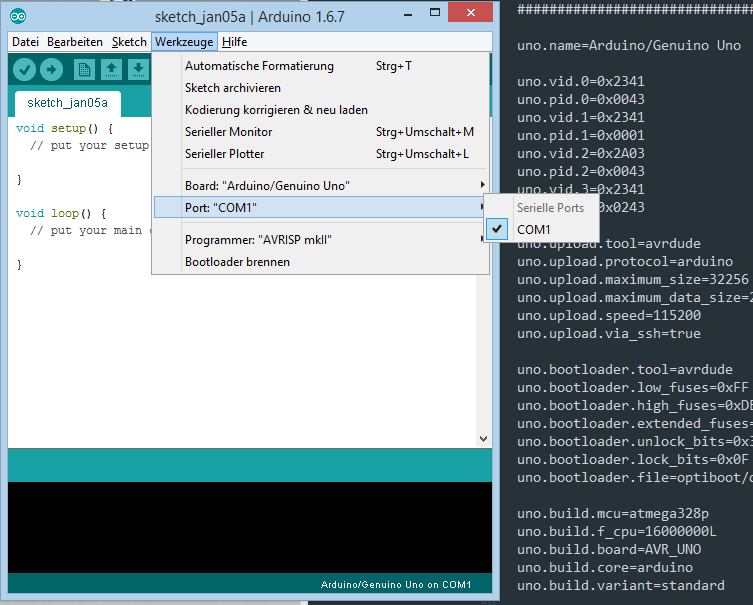
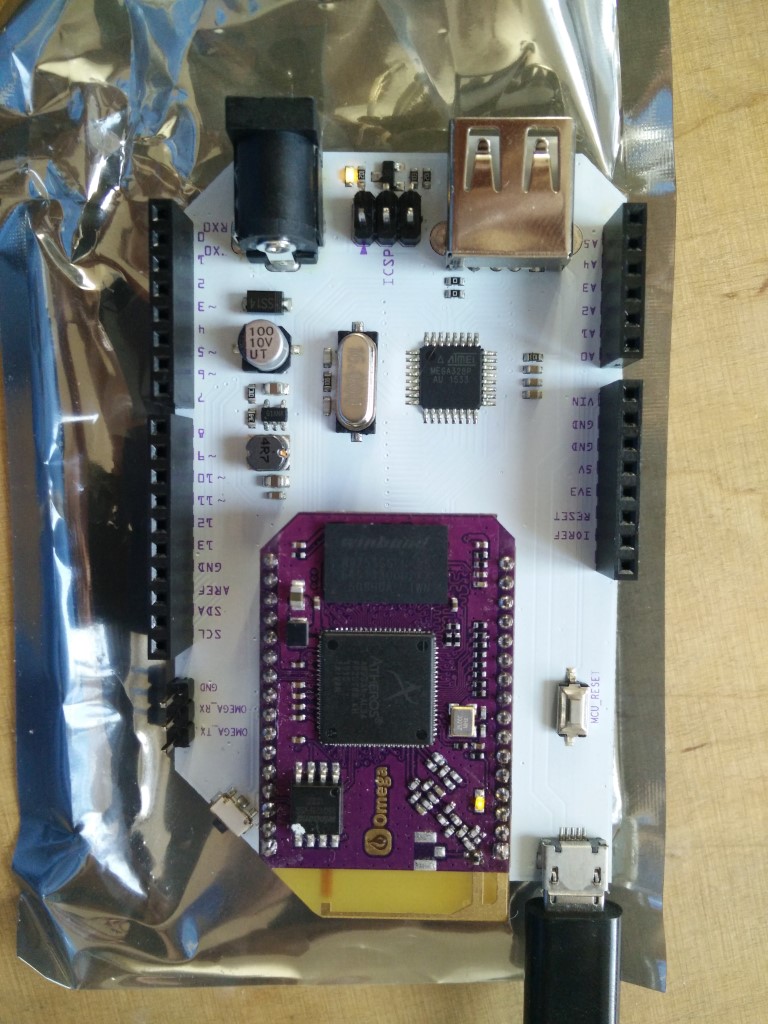
-
RE: Node.js and OLED expansionposted in Omega Talk
@Daniel-Sitnik omfg.. that sound amazing. This could be useful in lots of contexts until all the js wrappers are available. Thanks for showing us - I'll definitely will give it a try when back home.
-
Just to be sure: Can the Relay Expansion be used with German mains voltage?posted in Omega Talk
This question might be silly but I am sure I'm not the only one who wants to get sure before destroying something

I'd like to use the relay expansion to switch on/off a light bulb (for testing purposes). Therefore I would cut the electricity cable of a lamp into two and put the ends in the two sockets of a relay on the expansion.
Is the relay expansion designed to handle this amount of power (230V, 50Hz)? Is there anything I need to know to take care of before I start?
Thank you!
-
RE: LAMP Stack: Rights Management Issuesposted in Omega Talk
I've no idea how and why - but after reinstalling the apache package again twice now it works...
CLOSED
-
LAMP Stack: Rights Management Issuesposted in Omega Talk
Hey,
I expanded the storage of my omega with this instruction https://wiki.onion.io/Tutorials/Using-USB-Storage-as-Rootfs (pivot-overlay)
Then I tried to setup a LAMP Stack.After installing and configuring Apache successfully (with help of this instruction: https://wiki.onion.io/Tutorials/How-To-Install-LAMP-Stack-on-the-Omega ) I noticed that I could not access the files I created in the htdocs folder with my browser. It always droped a 403 Forbidden error.
I was able to solve this by changing the access rights of those files via chmod to 0777.Than I continued setting up my LAMP Stack with the php component. Unfortunately after doing this, I am not able to open php files with my browser. It always says
**Forbidden You don't have permission to access /php/php-cgi/[filename].php on this server.
**
It is interesting that it does not show the correct path (which would be /htdocs/[filename].php or just [filename].php) but the /php/php-cgi/ directory. Changing the access rights of the php files like before does not help anymore.Does anyone have an idea how to solve this?