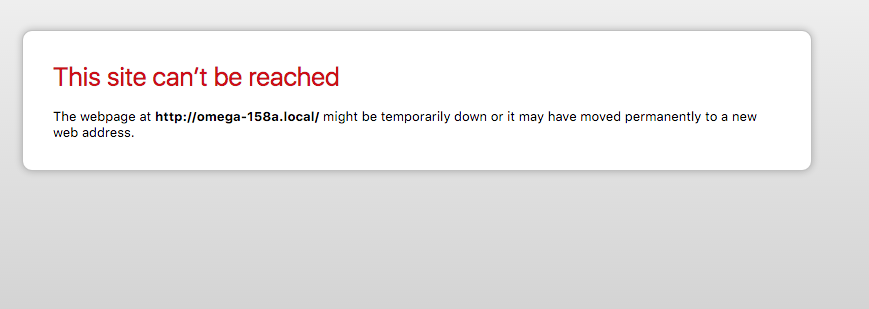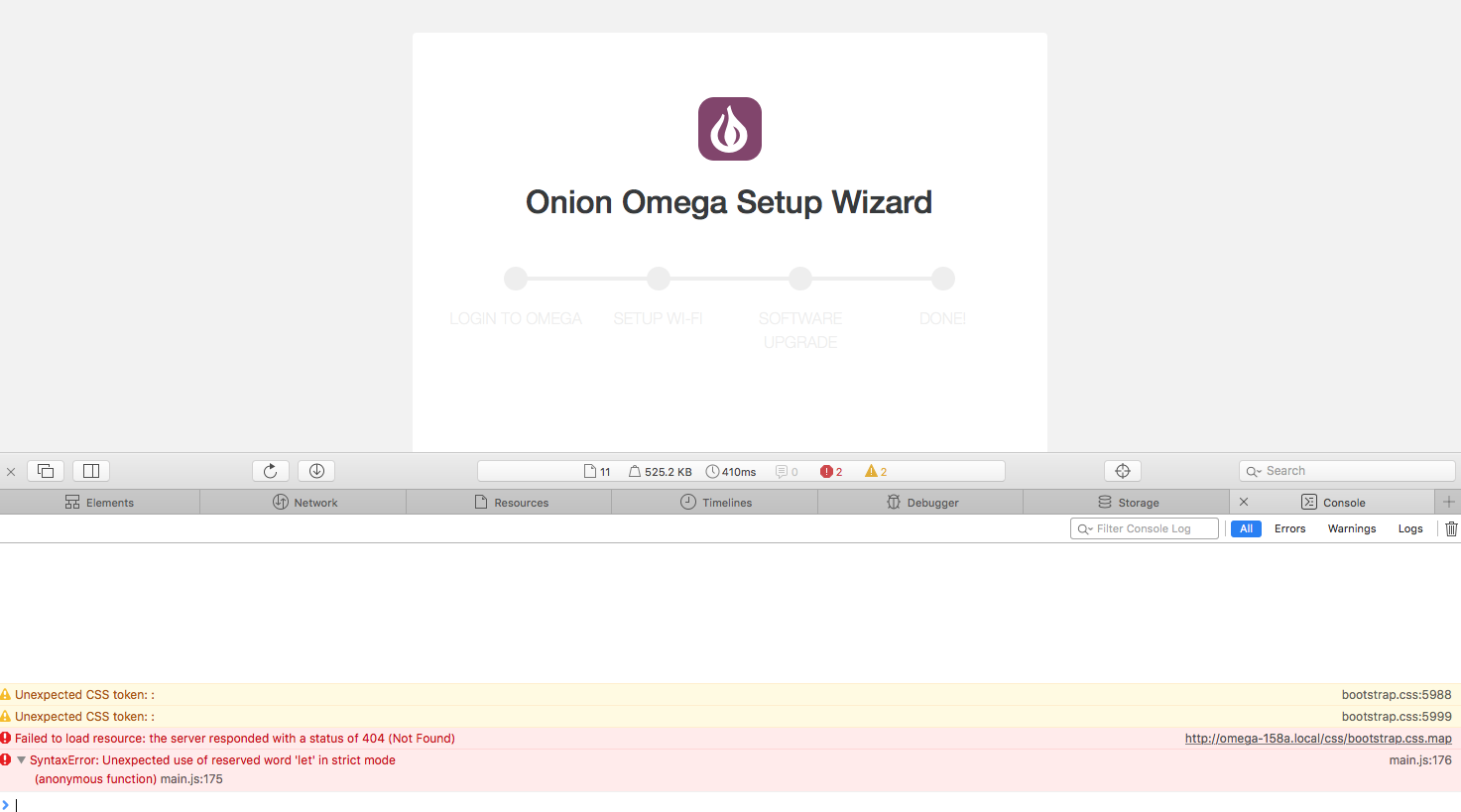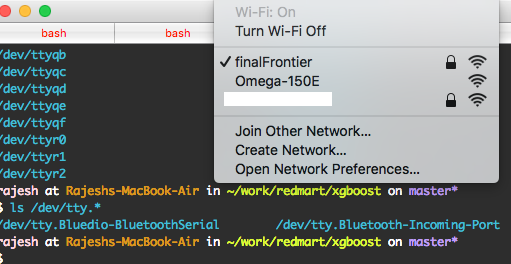Sorry @Lazar-Demin ,
HTTP is still a issue for me . Looks like I'm doing something wrong.
Spent last hour debugging with no luck.
Here are some traces..
server on omega - OK
root@Omega-150E:/# wget http://localhost
--2015-09-13 18:52:21-- http://localhost/
Resolving localhost... 127.0.0.1
Connecting to localhost|127.0.0.1|:80... connected.
HTTP request sent, awaiting response... 200 OK
Length: 5334 (5.2K) [text/html]
Saving to: 'index.html'
index.html 100%[=====================>] 5.21K --.-KB/s in 0s
2015-09-13 18:52:21 (32.3 MB/s) - 'index.html' saved [5334/5334]
my ip address - looks OK (connected to omega AP)
rajesh at Rajeshs-MacBook-Air in ~
$ ifconfig | grep -A3 en0
en0: flags=8863<UP,BROADCAST,SMART,RUNNING,SIMPLEX,MULTICAST> mtu 1500
ether b8:e8:56:3c:ac:a2
inet6 fe80::bae8:56ff:fe3c:aca2%en0 prefixlen 64 scopeid 0x4
inet 192.168.3.214 netmask 0xffffff00 broadcast 192.168.3.255
nd6 options=1<PERFORMNUD>
media: autoselect
route on my laptop (excluding ipv6)
$ netstat -nr
Routing tables
Internet:
Destination Gateway Flags Refs Use Netif Expire
default 192.168.3.1 UGSc 7 0 en0
127 127.0.0.1 UCS 1 0 lo0
127.0.0.1 127.0.0.1 UH 7 752 lo0
169.254 link#4 UCS 1 0 en0
192.168.3 link#4 UCS 2 0 en0
192.168.3.1 b8:e8:56:3c:ac:a2 UHLSr 8 350 en0
192.168.3.1/32 link#4 UCS 1 0 en0
192.168.3.214/32 link#4 UCS 2 0 en0
192.168.3.255 ff:ff:ff:ff:ff:ff UHLWbI 1 5 en0
curl , ping or telnet fails
rajesh at Rajeshs-MacBook-Air in ~
$ curl 192.168.3.1
curl: (7) Couldn't connect to server
Am I missing something here ?
Thanks,
Rajesh