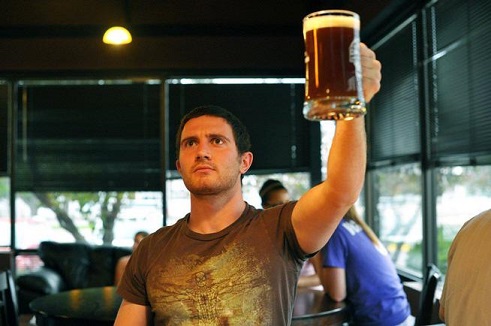Looks really good. Feel free to grab some pics from my first fail setup, you could call them "What not to do" lol 
Posts made by SDuquet
-
RE: Video Tutorial Requestsposted in Omega Talk
-
RE: Shape Onion's future! We want your feedback!posted in Omega Talk
@francis-chung Did you still receive those surveys?? Mine included different sensor packages and how Boken and Lazer are complete nuts
 (Serious Note: They're actually great guys)
(Serious Note: They're actually great guys) -
RE: Shape Onion's future! We want your feedback!posted in Omega Talk
I completed the survey, but don't know if it submitted correctly.
-
RE: Any techies/writers here interested in writing a e-book for the Omega?posted in Omega Talk
I would like to offer any assistance with the book as well. Being a completely "newbie" to programming, I would certainly like to help make sure that all competency levels can read, understand and learn from it.
-
RE: what am I doing wrong? (can't start)posted in Omega Talk
Yeah, you followed the steps and all looks right to me. It's possible it might be having an issue starting up. The light not changing is what I'm worried about. Although, I'm sure @Boken-Lin will have some insight. Do you have the Ethernet extension?
-
RE: what am I doing wrong? (can't start)posted in Omega Talk
Based on the pics, you've seeded it perfectly (I'm sure Boken will correct me
 )
)Try this, in order:
- Close Putty and turn off Omega
- Plug into different USB port (could be a power issue)
- Turn on Omega
- When Omega has finished startup (blinking amber light stays solid), then open putty on your desktop and then connect
- When the screen pops up, hit "Enter"
If you have a laptop, try to connect to the Onion through the wireless (192.168.3.1....use Firefox). See if that helps you.
If it doesn't, power your Omega with a cellphone power adapter, and connect using the wireless settings.
-
RE: what am I doing wrong? (can't start)posted in Omega Talk
You should see my post "Omega Arrived!!!"

I didn't even have the pins set in all the way. When you push it together, you feel like you're pressing to hard then, with just a little more, it sinks in nicely.
-
RE: Concept Case (Unofficial)posted in Omega Talk
Yeah, I got the mini setup as a wifi AP now, so a case will help make it nice.
-
RE: Concept Case (Unofficial)posted in Omega Talk
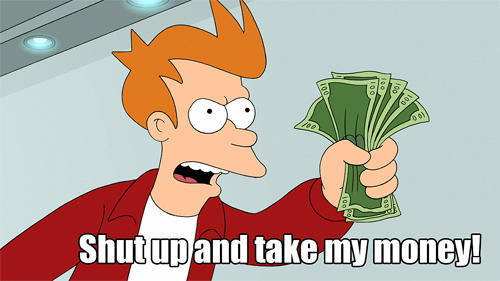
If you can make one for the mini dock, sign me up.
-
RE: Concept Case (Unofficial)posted in Omega Talk
@Fred-Blais It never hurts to have a fan for increased resource use, to keep it cool and from overheating since there is no temp sensor on the Omega. Prevention is always a good idea. Plus on the marketing side, toss in some LEDs, have them programmable and it'll fly off the shelves

-
RE: Omega Arrived!!!posted in Omega Talk
OK, so now here comes the humiliating part, and some lessons in self-learning. I was thumbing through the forum, and noticed some pictures posted of other peoples setups. And noticed the way the Omega was docked for other people. Then I looked at mine again, and noticed the "incomplete" docking I had done.
When I first received the Omega, I docked it, and was half-paranoid of really pushing it together with the dock, had bad images of a pin flying gracefully across the room, and landing on the floor, and a dog, curiously looking at it, then at me. So needless to say, I didn't apply very much muscle to it, and figured (as the pics above show), that's the way it was suppose to be.
So with just a little added "umph", the Omega pops into place. I plug it in, start putty, and realize how much of your time I've wasted. Works great. No issues what so ever. I would suggest posting a pic above in the getstarted tutorial to show what not to do, or how it should not be. I noticed the green light is now a nice blue-green. Truly a "head-banging-on-desk" kind of morning

-
RE: Omega Arrived!!!posted in Omega Talk
Forgot to add this one. This randomly happens, and you can hit ENTER and wait all day and nothing happens. Even started hitting ENTER every minute. Doesn't move from here.
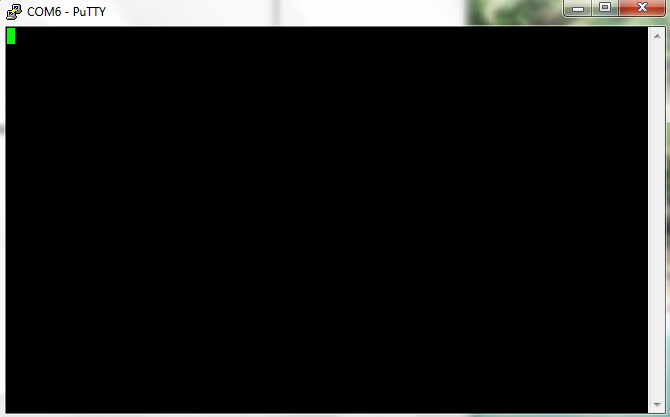
-
RE: Omega Arrived!!!posted in Omega Talk
Here's the play by play.
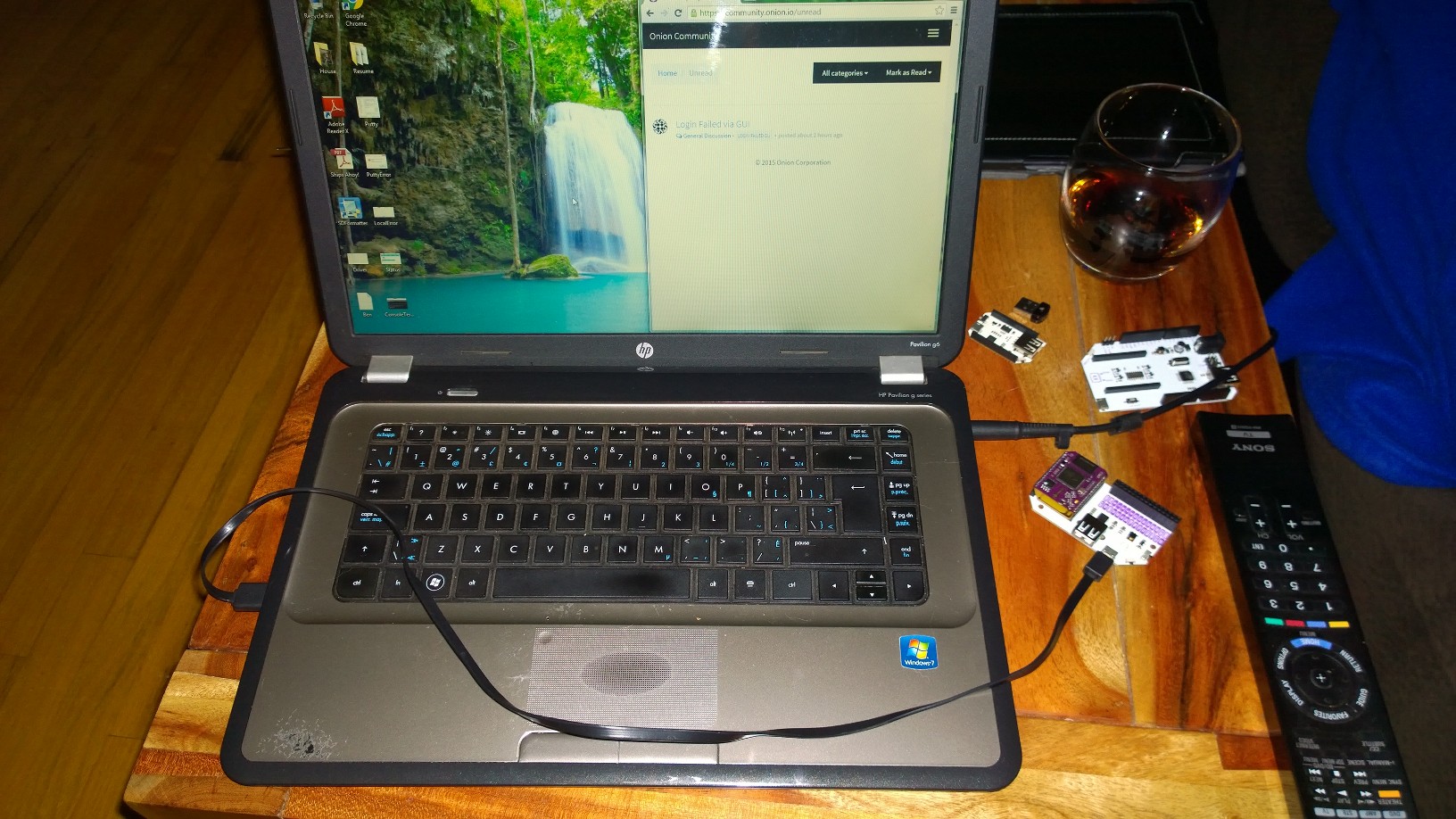
Looks like the rum is getting low. That is the only USB that works, any other one and the wifi won't work. Serial doesn't work in any port. Here are the Omega shots.
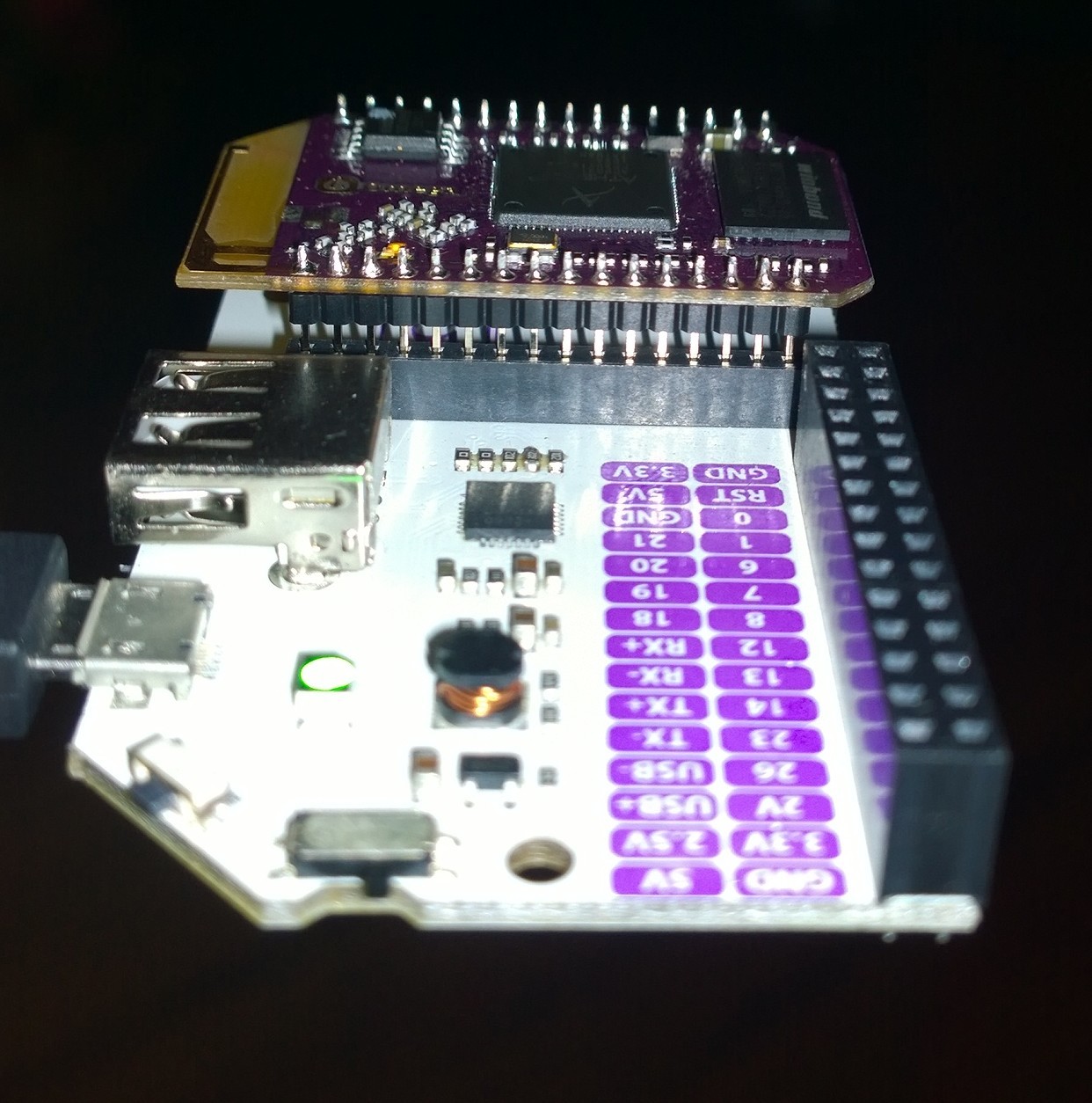
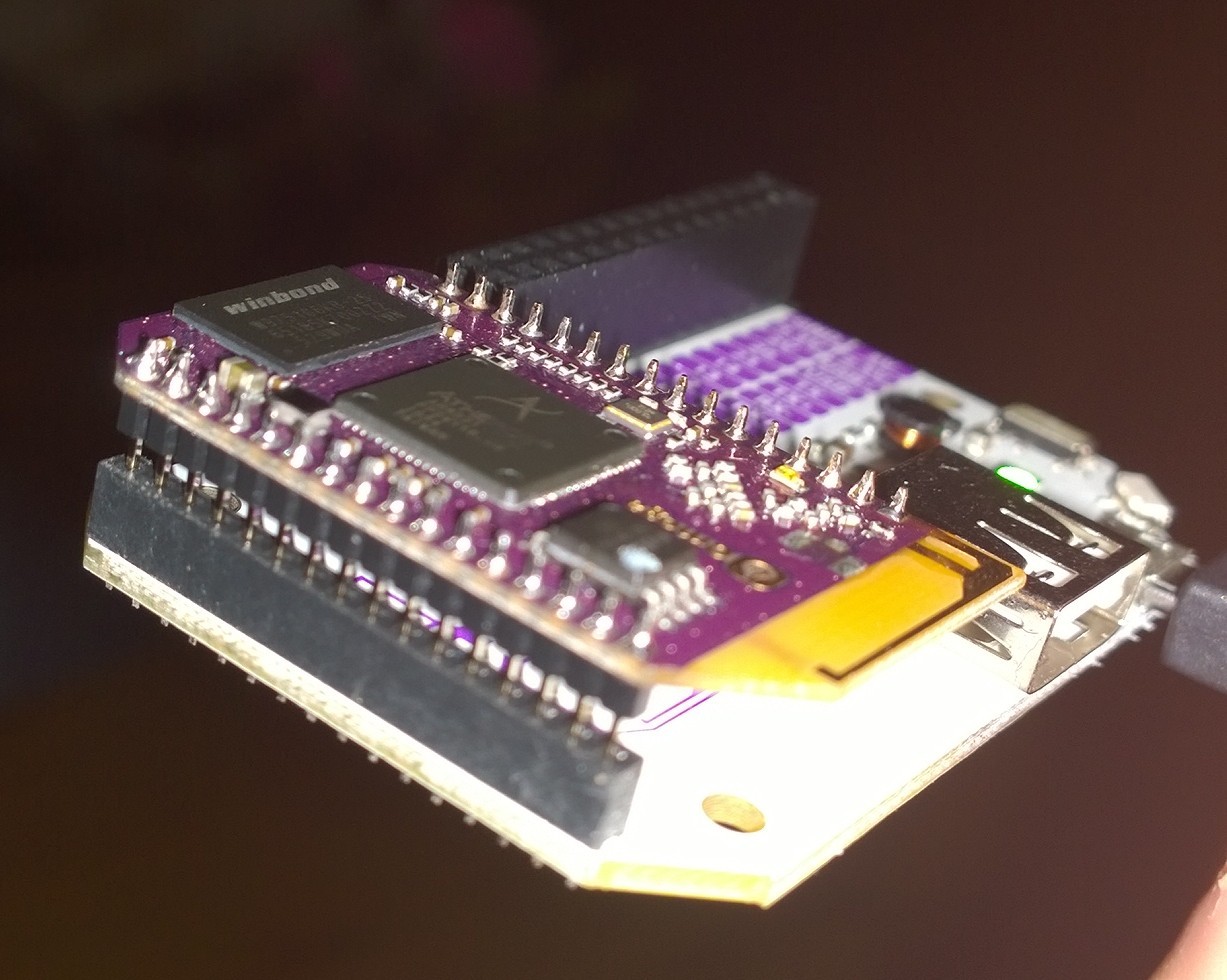
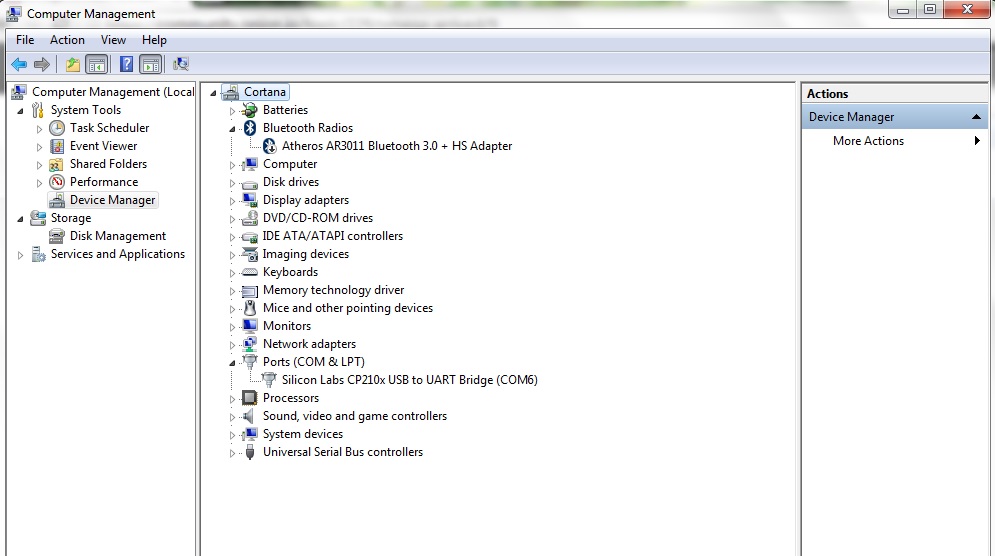
Driver installed...even uninstalled and reinstalled.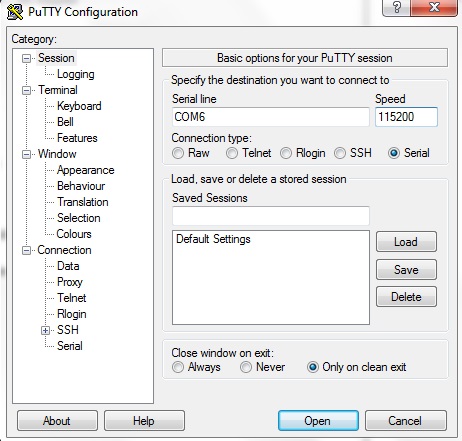
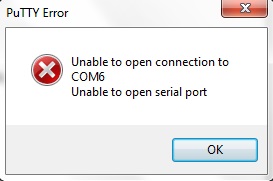
Putty Setup and Error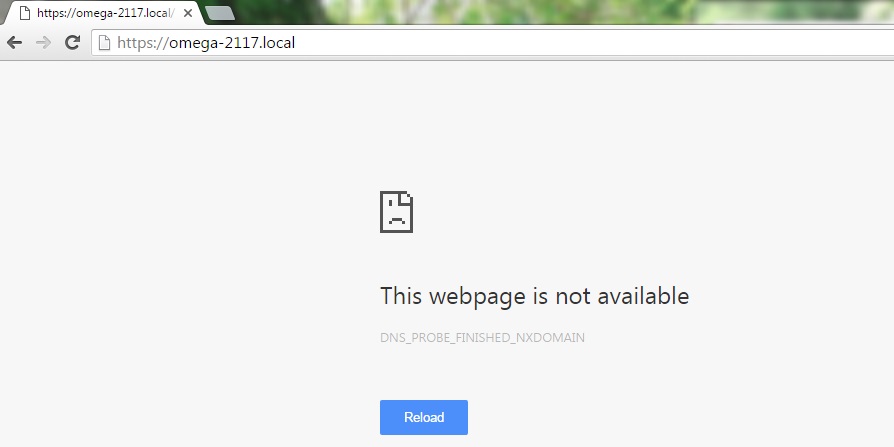
For some reason, the http://.local doesn't like to work.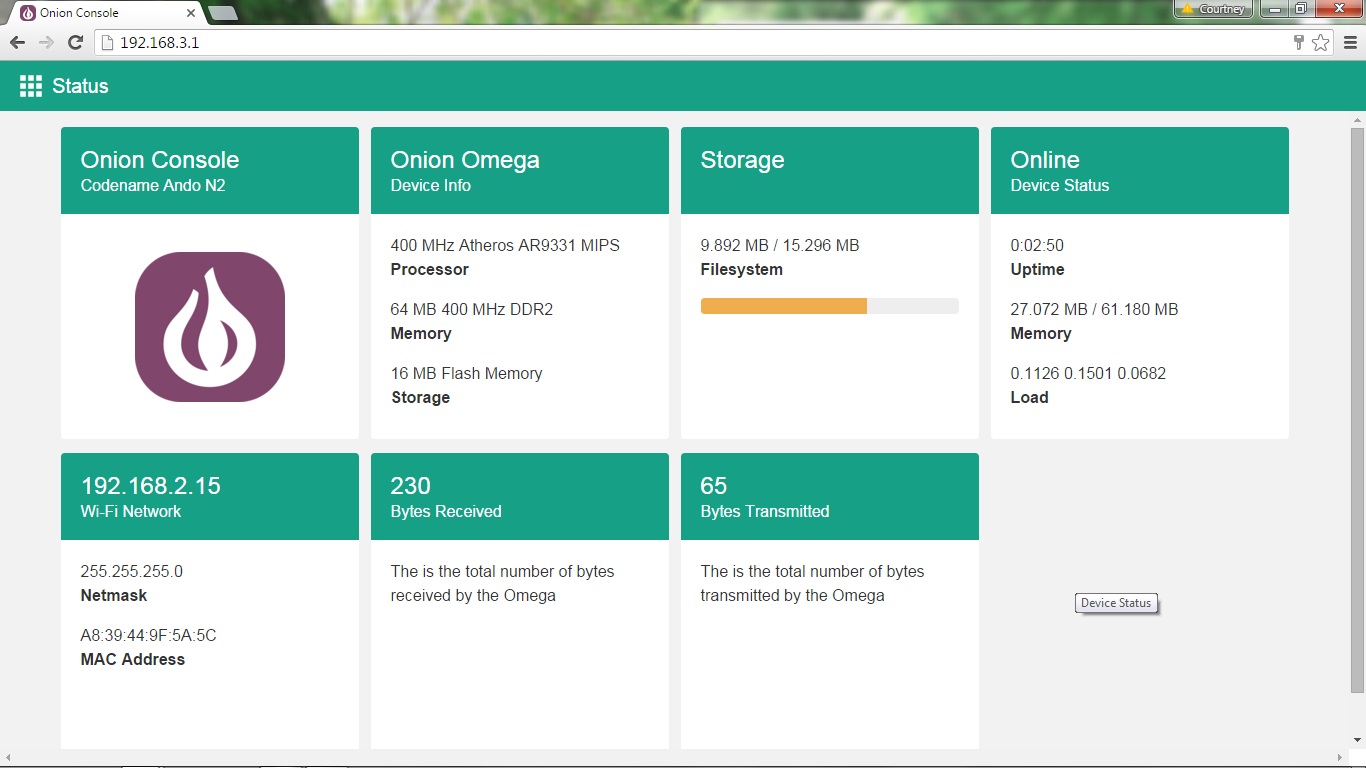
Console works fine with IP address. I even saved a new password and current timezone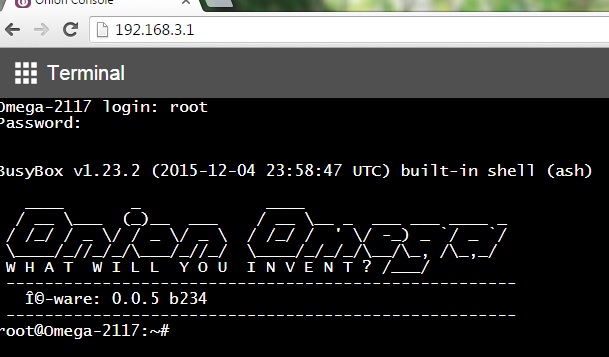
Console Terminal works fine as well.I know its a lot, but that's all of it. I followed the getstarted guide to the letter. I even hooked up a wireless reciever on my PC, same thing. Serial didn't work there either. Even tried a few different cables and ports.
-
RE: Omega Arrived!!!posted in Omega Talk
So I have the Onion plugged into the mini dock, cause that's the one that works. The Expansion dock, for some messed up reason, won't even show the omega access point. I have discovered that since I mounted a flash drive, it doesn't like being without it. I can access the terminal in the console, but putty still won't work. Sometimes the terminal hangs there, and other times the com port doesn't even pick up the device. Any information you need, just let me know. I'm going to try a few different things.
-
RE: Omega Arrived!!!posted in Omega Talk
That's freaking awesome. OK, I'm going to start a with what I'm doing to fix this issue.
-
RE: Omega Arrived!!!posted in Omega Talk
Sounds good. I'm going to do some combinations/eliminations based on USB ports, docks and check the power output of each. I'll do some double checking first and get back to you.
-
RE: Concept Case (Unofficial)posted in Omega Talk
Looks really good. I'd buy one for sure.

Two suggestions: 1) might be a good idea to add a vent port on the side for added air flow; 2) maybe even figure out how to add a small fan.