I just noticed it on power dock the omega LED blinks 10 times and then becomes stable. Is this some kind of signal for something wrong?
Posts made by Shamyl Mansoor
-
RE: Power Dock Issuesposted in Omega Talk
-
RE: Power Dock Issuesposted in Omega Talk
@fossette Yup! It is giving me 3.3 Volts. Still can't figure out what's wrong!
-
Power Dock Issuesposted in Omega Talk
Hi everyonone,
I recently received my power dock. My omega has been working fine on my mini-dock and still works great, but whenever I plug it in my power dock, its wifi doesn't show up. It seems it boots up ok as the led binks and then gets stable, but I don't see its Wifi. When I plug it back in to the mini-dock its WiFi shows up and I can easily connect to it. I thought the power dock may require more amps so I plugged it into a standard mobile phone charger. Still can't see the Omega's wifi.Am I doing something wrong here. I updated the firmware to the latest version by connecting it through the mini-dock.
P.S (I tried searching for the already resolved issues, couldn't find any solution, so posting here).
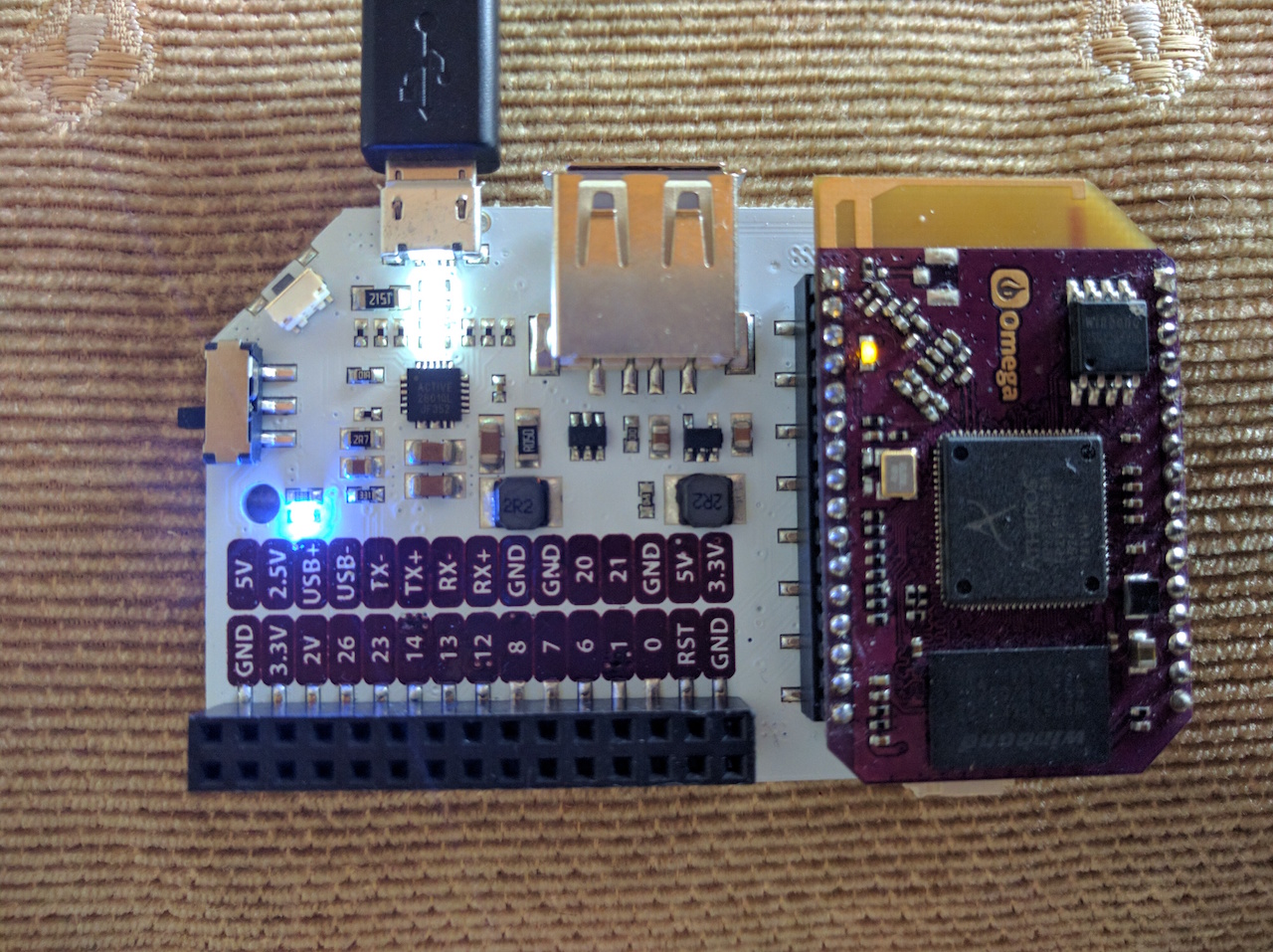
Shamyl
-
Main Dock still not shipped!posted in Omega Talk
Hi guys,
As part of my pledge I was supposed to get one Main dock which still hasn't been shipped. Can I get a date on it's shipment?Shamyl
-
RE: Oled Screenposted in Omega Talk
Hurry up with the library guys! I'm thinking of a very very cool project with the OLED screen and don't want to waste my time on figuring out the code to run it! Just need simple function calls to make it work!
-
RE: Oled Screenposted in Omega Talk
@Sawyer-McBride Yup you're right. I am also waiting for the battery dock! My idea was if there is some document for the pin layout of the OLED screen then I could use a breadboard for the OLED to Omega connections. I'm assuming it would use I2C. However I haven't been able to find any pinout diagram for the OLED expansion.
-
RE: Oled Screenposted in Omega Talk
Since I only have the mini-dock, I was wondering where I can find the wiring diagram for the OLED expansion if I want to interface it to the Omega using a breadboard? I'm assuming it would be using I2C for communication?
-
RE: Oled Screenposted in Omega Talk
I have mine as well. Will probably explore how to interface it over the weekend and post here about it if I do.
-
Sending an email using CLI and Pythonposted in Projects
I received my Onion Omega today and being a weekend wanted to start off with something simple. I've programmed in python before and while browsing the FAQ and eventually the OpenWRT pages about installing python I saw the python-email library. So I decided to write a python script to send an email from the Onion Omega to my Gmail address. The idea being that once I connect some hardware like a switch or my home door bell to the Onion, it can email me if there is a new activity.
The first thing I searched for was how to send email using the CLI. I found this useful link (http://wiki.openwrt.org/doc/howto/smtp.client) and decided to use mailsend to try and send an email. Here are the steps that I followed:Step 1: Install mailsend
opkg –install mailsendStep 2: Use mailsend to send an email to my account. I had to experiment with different options but eventually the following worked
mailsend -to recipient@gmail.com -from youruserid@yourhost.com -ssl -port 465 -auth-login -smtp host236.hostmonster.com -sub test +cc +bc -v -user youruserid@yourhost.com -pass “yourpassword” -M "Your message here"Somehow I’m unable to send an email from my Gmail account so I used another host that my company uses.
Sending emails via Python Script
Step 1: Install Python (http://wiki.openwrt.org/doc/software/python)
Install python on Onion. I tried installing python-email only but the library had dependencies to many other libraries and after fixing those dependencies, I still had more dependencies. So I decided to install complete python instead of python-light
opkg -update
opkg –install pythonStep 2: Write the script to send an email
#!/usr/bin/python
import smtplib
sender = ' youruserid@yourhost.com '
toaddrs = “recipient@gmail.com 'message = """From: Onion Omega Onion@onionomega.com
To: Recipient < recipient@gmail.com >
Subject: SMTP e-mail testThis is a test e-mail message.
"""#Credentials
password = 'yourpasswordhere'
#The actual mail send
server = smtplib.SMTP_SSL('Your SMTP server address here :465') #(‘Host:Port’)
server.login(sender,password)
server.sendmail(sender, toaddrs, message)
server.quit()print "done"
Success!
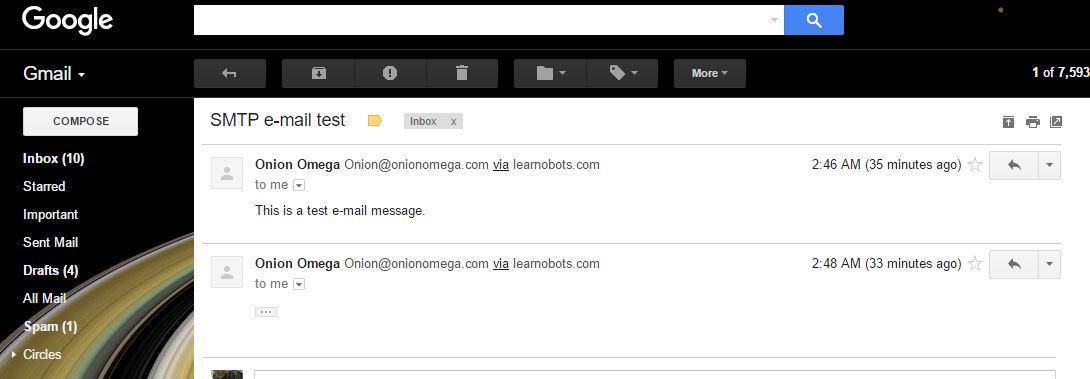
Links:
http://www.tutorialspoint.com/python/python_sending_email.htm
Another example to send email using SSL via python
http://stackoverflow.com/questions/24672079/send-email-using-smtp-ssl-port-465 -
RE: littel bit confusedposted in Omega Talk
Had the same issue and was confused. So I guess I have to wait for another shipment!