Furthermore, if anyone is interested in how to copy files from Windows to the Omega using putty's ssh. Have a look at:
http://www.it.cornell.edu/services/managed_servers/howto/file_transfer/fileputty.cfm
Furthermore, if anyone is interested in how to copy files from Windows to the Omega using putty's ssh. Have a look at:
http://www.it.cornell.edu/services/managed_servers/howto/file_transfer/fileputty.cfm
Aha! Yes I can access it via the IP, but my omega's IP doesn't default to 192.168.3.1, I used the tutorial in this post:
https://community.onion.io/topic/154/showing-wlan-ip-on-ssh-login-boot
to show my IP every time I connect to the omega via ssh/serial. Thanks for your help Kit, good to see another Kiwi on here!
Hey,
I'm having trouble connecting to my omega over ssh. I'm following the instructions for windows in https://wiki.onion.io/Tutorials/Connecting-to-Omega-via-SSH. I can connect to the omega fine via putty over serial.
Could it be to do with my router/wifi settings?
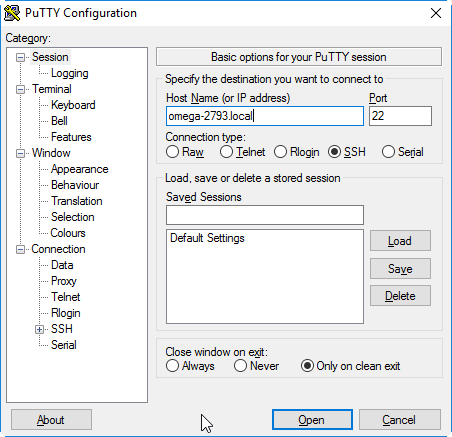
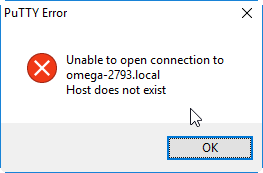
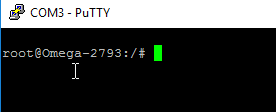
nevermind, I am a noob. I was in the wrong window
Hmm, thanks for your help so far. I get to the 'Step 4.' in the 'Setting up using Command Line – Windows' part of the getting stated guide (https://wiki.onion.io/Get-Started).
And then when I hit 'Open', I get a windows error sound.
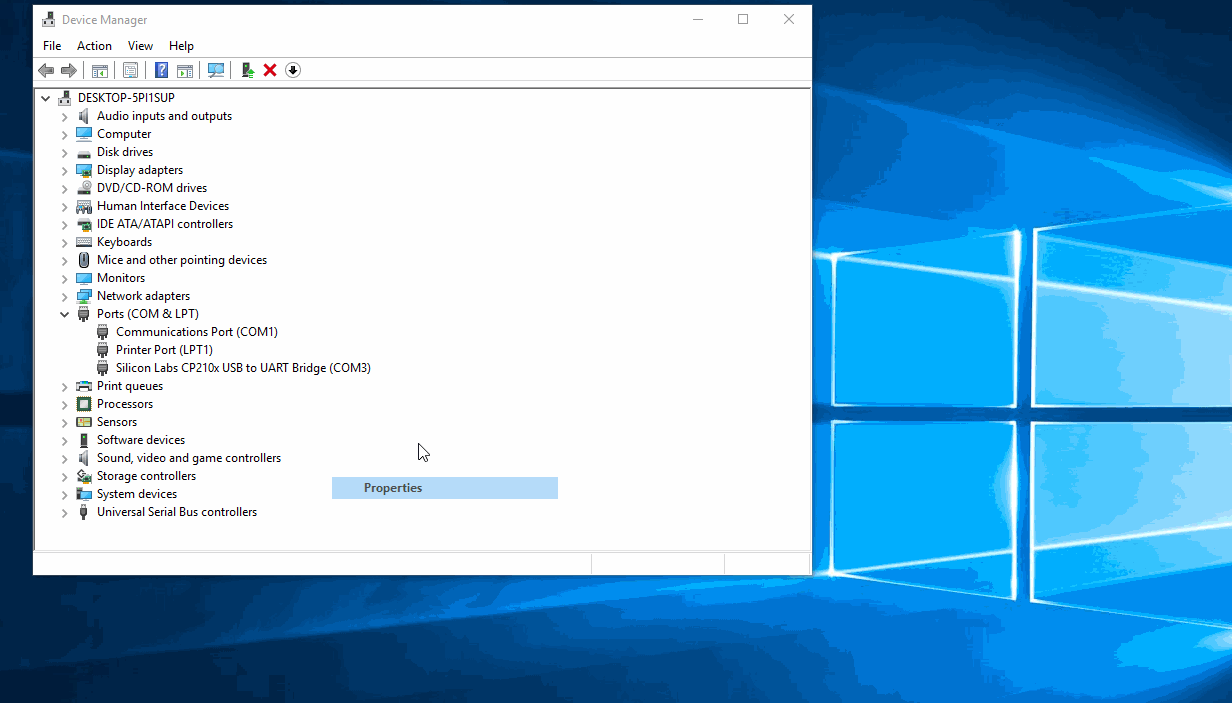
Hello, yes and yes. If I type mode into the command line it returns COM3, which is assigned the omega device but with None for all the properties and 1200 for baud rate.
Hey,
Got my onion in the mail today, super stoked. I followed the 'Getting Started' tutorial and got to the use putty to open a serial communication part and when I click 'Open' it just makes the windows error sound and does nothing.
Any ideas?
Thanks