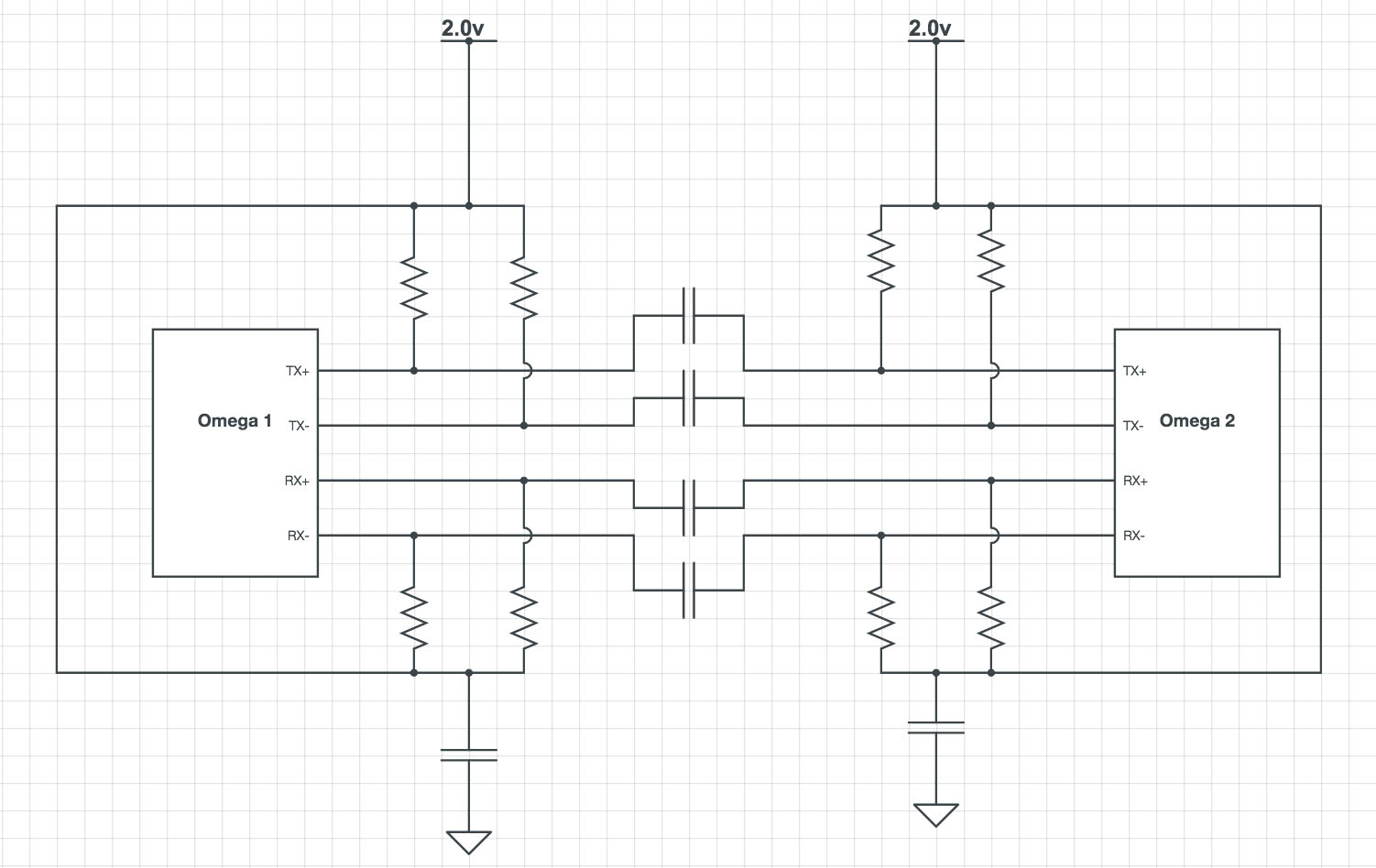debrick with serial?
-
@Johannes-Zellner No, unfortunately, there's no way to debrick via serial connection. And you need the transformer that's on the ethernet expansion to modulate the signals, so connecting them directly to an ethernet cable won't work...

-
if I don't want to wait for the ethernet expansion to be shipped ....
can I connect the bricked omega with another omega via a crossover cabling like this?
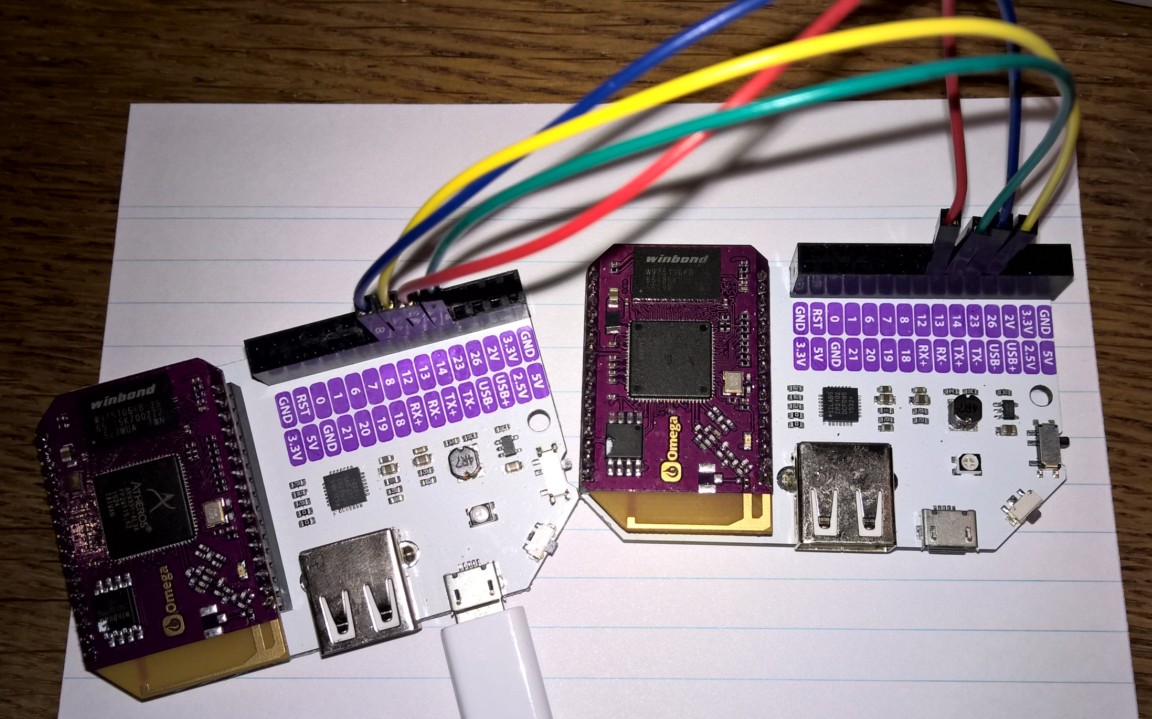
-
This post is deleted!
-
@Johannes-Zellner What you have there will not work. You need to decouple the the DC current between the two Omegas.
!!! Works only in theory. Proceed at your own risk !!!
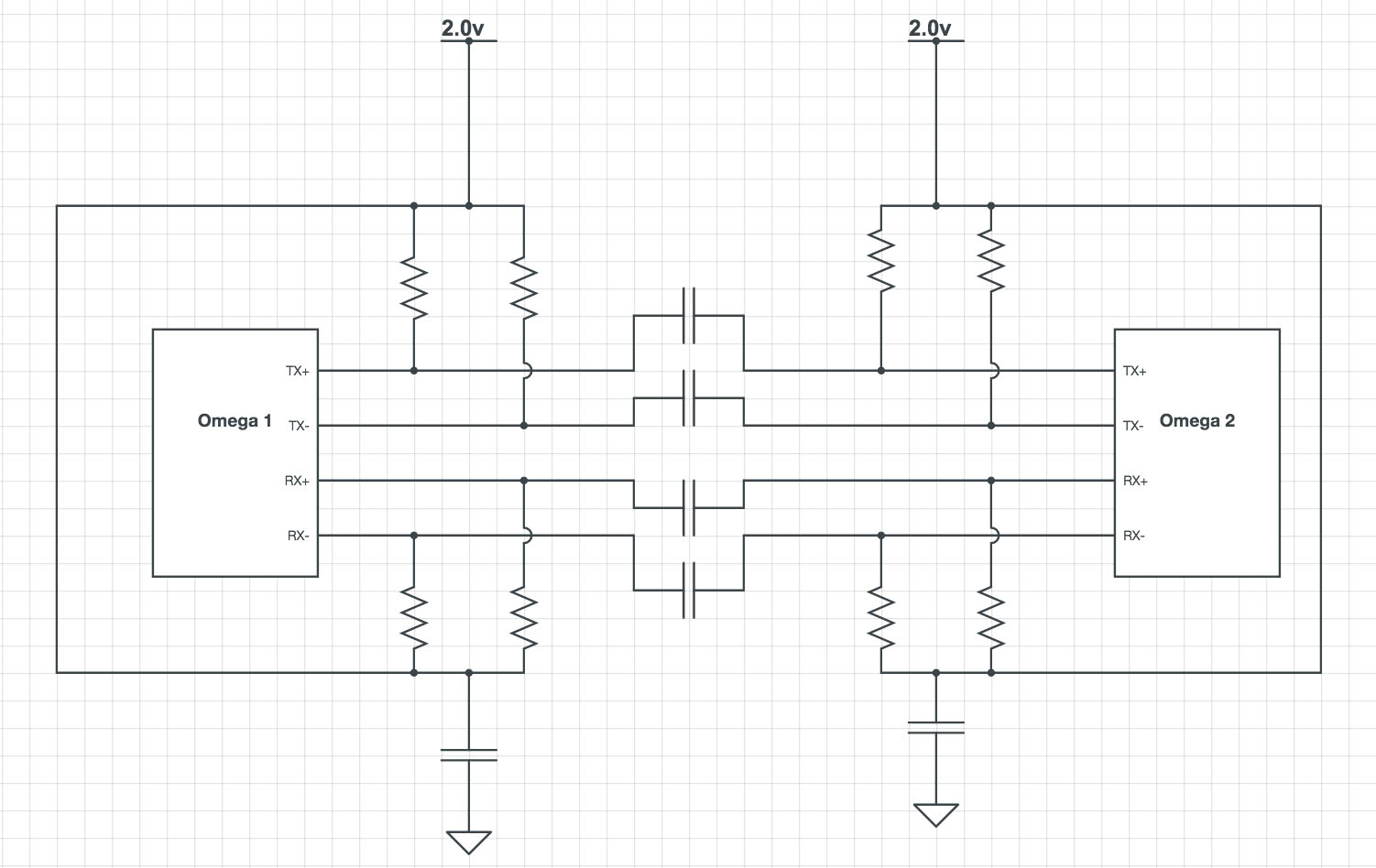
Here you are essentially creating your own transformer to modulate the Ethernet signal. There is no exact requirement for the capacitors and resistors values, however capacitor shouldn't be too big. (for example: 0.1µF and 100Ω should work)
Give it a try if you are adventures
 or you can always fall back on an ethernet expansion.
or you can always fall back on an ethernet expansion.
-
@Zheng-Han thanks. TX and RX should be crossed over, shouldn't they?
-
@Johannes-Zellner They don't need to be crossed over. The ethernet driver should be able to handle that.
-
@Zheng-Han : you're my hero! I just restored my bricked omega by connecting it via ethernet with a second omega. I built the network connection beween the two omegas just exactly as you suggested on a breadboard and it worked out of the box. Thanks a lot!
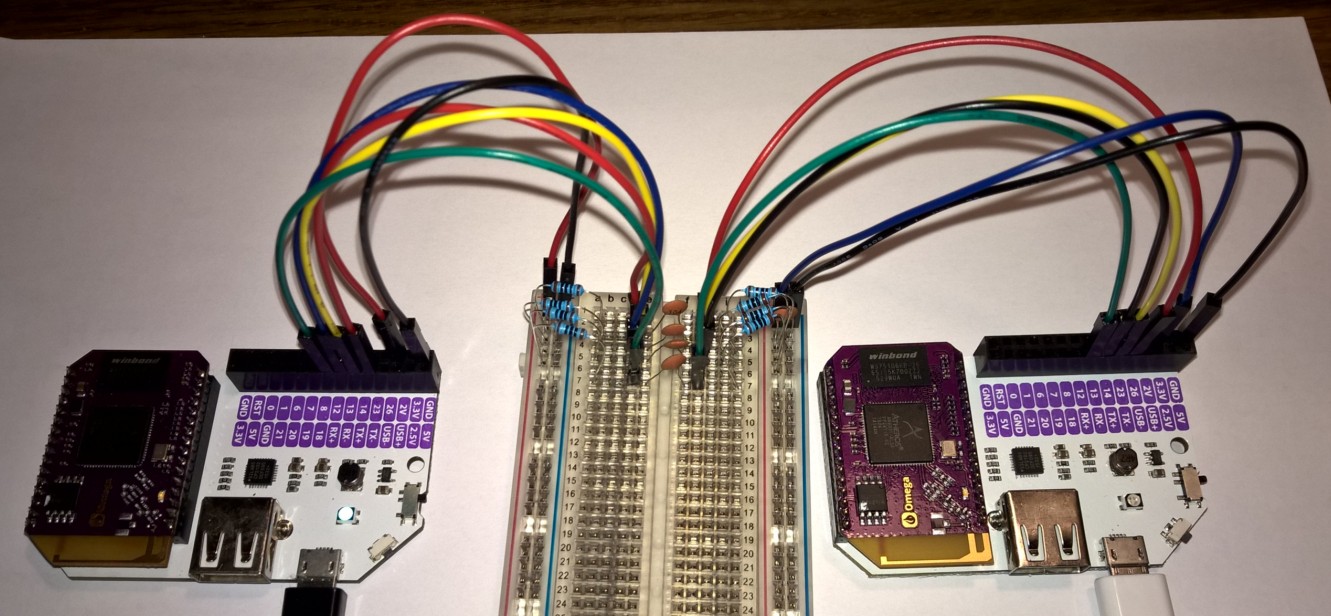
Here are the necessary steps after wiring the network connection:
- boot the good omega -- let's call it omega-good
- connect the bricked omega (omega-bricked) with an USB cable with a linux pc (expansion switch still off)
- connect to omega-bricked with
screen /dev/ttyUSB0 115200 - power on the switch of the expansion board of omega-bricked and immediately hit enter in the screen session to get into uboot on omega-bricked
printenvin uboot on omega-bricked shows that the ethernet ip is configured to be 192.168.1.1- configure the ethernet connection of omega-good to use the static ip 192.168.1.100, either by modifying
/etc/config/networkand restarting the network or by something likeifconfig eth0 192.168.1.100 up - from uboot in omega-bricked verify with
ping 192.168.1.100that the network connection to omega-good works - from uboot in omega-bricked start
httpd - create ssh tunnel from the linux pc to omega-bricked via omega-good with
ssh -L 8080:192.168.1.1:80 omega-good(ssh connection to omega-good is via wifi) - open http://localhost:8080/ in a browser on the linux pc. The ssh tunnel redirects this to the httpd of omega-bricked → you see the uboot httpd upgrade page in your browser and can proceed to upload a bin image.
-
@Johannes-Zellner Do you mind if we put this up on our Wiki? This would be a really helpful article for users who have bricked their Omega but do not have an ethernet expansion to de-brick it.
-
@Boken-Lin sure — feel free to put it in the Wiki. I'd be glad if it it's helpful for others.
-
@Johannes-Zellner Thanks! That's some first class hacking right there! Great job for making it work!