Problem with usb stick
-
I tried to follow tutorial on how to mount usb stick. The usb stick I used is Kingston 16GB 3.0. When I insert it in usb hub, there is noting in /dev/ that would recognise usb (/des/sda as mentioned in tutorial)
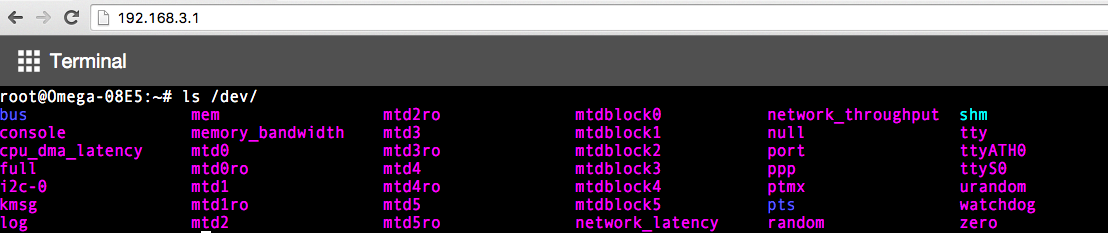
-
@Milan-Vuckovic Can you tell me the model of your USB stick? I just want to check if it is backward compatible with USB 2.0.
-
USB Flash Disk 16GB Kingston Data Traveler MicroDuo USB3.0, DTDUO3/16GB Mobile
-
@Milan-Vuckovic Are you connected to the Omega via serial terminal or via SSH? Can you connect via serial terminal, and tell me the message that pops up in the terminal when you plug in the USB key?
-
Ok. I will try now.
-
I'm getting no response when I try to run command screen /dev/tty.SLAB_USBtoUART 115200.
-
@Milan-Vuckovic Did you press
ENTERto activate the command console?
-
Yes. It says: "Cannot open line '/dev/tty.SLAB_USBtoUART' for R/W: Resource busy"
-
I restarted my laptop and omega, and tried command again. And I got this screen:
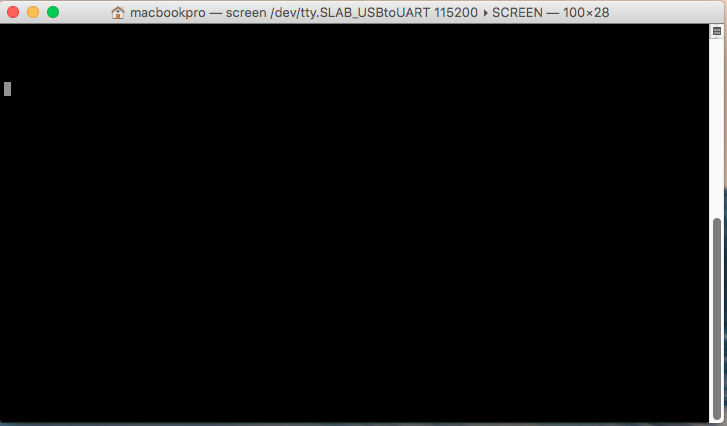
-
@Milan-Vuckovic When you press
ENTERnothing happens?
-
Exactly.
-
@Milan-Vuckovic Can you take a picture of your entire setup? How you connect the Omega to the dock, and how you connect the dock to the computer. And can you also make sure that the Omega is plugged all the way into the dock? Sometimes when the connection is loose, there might be some issue as well.
-
This post is deleted!
-

-
@Milan-Vuckovic Seems like the Omega isn't plugged all the way into the dock. Can you plug it all the way in and see if that helps?
-
I can see it now. Thank you for your help.
-
@Milan-Vuckovic Awesome. Now try to plugin the USB stick and tell me the output that you see on the screen.
-
I can see the disk now, and I have successfully performed mount. And the serial console is now working too.
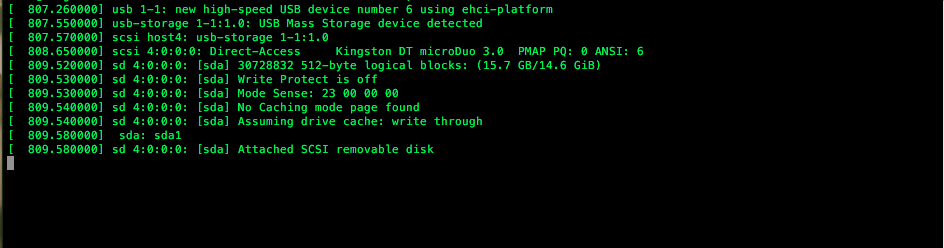
-
@Milan-Vuckovic Awesome
 A picture is truly worth a thousand words!
A picture is truly worth a thousand words!
-
Again, thank you for your help and I'm sorry for inconvenience. I was not really sure that omega should go all the way into the dock.
-
@Milan-Vuckovic That's what we're here for!