Problem with usb stick
-
I'm getting no response when I try to run command screen /dev/tty.SLAB_USBtoUART 115200.
-
@Milan-Vuckovic Did you press
ENTERto activate the command console?
-
Yes. It says: "Cannot open line '/dev/tty.SLAB_USBtoUART' for R/W: Resource busy"
-
I restarted my laptop and omega, and tried command again. And I got this screen:
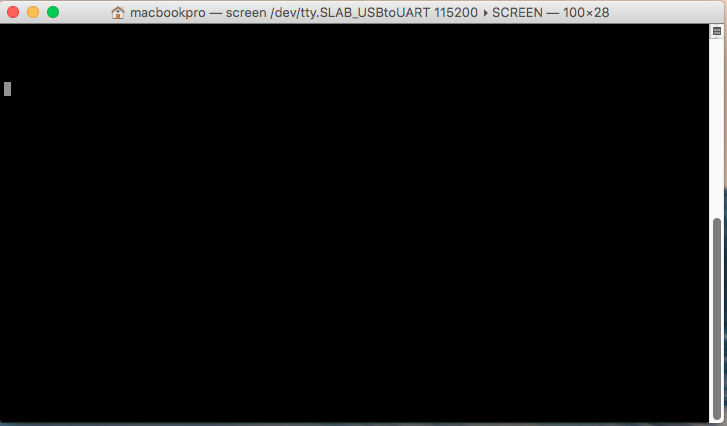
-
@Milan-Vuckovic When you press
ENTERnothing happens?
-
Exactly.
-
@Milan-Vuckovic Can you take a picture of your entire setup? How you connect the Omega to the dock, and how you connect the dock to the computer. And can you also make sure that the Omega is plugged all the way into the dock? Sometimes when the connection is loose, there might be some issue as well.
-
This post is deleted!
-

-
@Milan-Vuckovic Seems like the Omega isn't plugged all the way into the dock. Can you plug it all the way in and see if that helps?
-
I can see it now. Thank you for your help.
-
@Milan-Vuckovic Awesome. Now try to plugin the USB stick and tell me the output that you see on the screen.
-
I can see the disk now, and I have successfully performed mount. And the serial console is now working too.
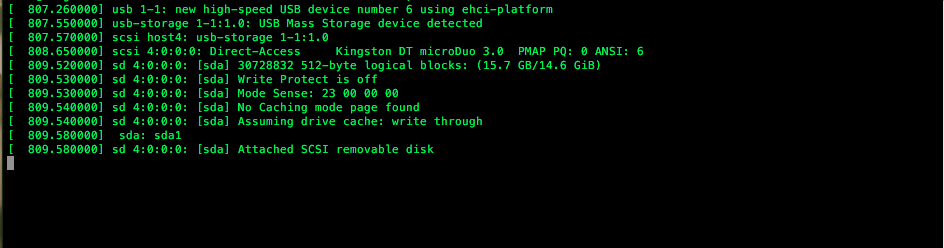
-
@Milan-Vuckovic Awesome
 A picture is truly worth a thousand words!
A picture is truly worth a thousand words!
-
Again, thank you for your help and I'm sorry for inconvenience. I was not really sure that omega should go all the way into the dock.
-
@Milan-Vuckovic That's what we're here for!
-
I have a problem with all USB devices. I've never been able to get any USB device to work. I figured it was a software/kernel issue and tried to work it out myself since I got the Omega about 2 weeks ago.
Now that there's been a firmware update, I decided to give it another go. USB devices just don't connect. I tried to look up what the errors meant and read something about needing a Powered Hub. I hooked up one of those and there is no difference in the behavior.
Below is the output of dmesg, when inserting 3 different USB storage devices. (USB v2 2gb, USB v3 16gb, and v2 card reader with a 4gb sdcard. All of these cards work fine in other PCs and on other development boards I own.
Any ideas? I just tripple checked, the Omega is fully seated in the dock.
USB 3 -
[ 231.990000] usb 1-1: new full-speed USB device number 6 using ehci-platform [ 232.210000] usb 1-1: device descriptor read/64, error -71 [ 232.530000] usb 1-1: device descriptor read/64, error -71 [ 232.760000] usb 1-1: new full-speed USB device number 7 using ehci-platform [ 232.980000] usb 1-1: device descriptor read/64, error -71 [ 233.300000] usb 1-1: device descriptor read/64, error -71 [ 233.530000] usb 1-1: new full-speed USB device number 8 using ehci-platform [ 234.010000] usb 1-1: device not accepting address 8, error -71 [ 234.130000] usb 1-1: new full-speed USB device number 9 using ehci-platform [ 234.610000] usb 1-1: device not accepting address 9, error -71 [ 234.610000] usb usb1-port1: unable to enumerate USB deviceUSB 2 Card Reader w/ MicroSD Card
[ 501.280000] usb 1-1: new full-speed USB device number 14 using ehci-platform [ 501.500000] usb 1-1: device descriptor read/64, error -71 [ 501.820000] usb 1-1: device descriptor read/64, error -71 [ 502.050000] usb 1-1: new full-speed USB device number 15 using ehci-platform [ 502.270000] usb 1-1: device descriptor read/64, error -71 [ 502.590000] usb 1-1: device descriptor read/64, error -71 [ 502.820000] usb 1-1: new full-speed USB device number 16 using ehci-platform [ 503.300000] usb 1-1: device not accepting address 16, error -71 [ 503.420000] usb 1-1: new full-speed USB device number 17 using ehci-platform [ 503.900000] usb 1-1: device not accepting address 17, error -71 [ 503.900000] usb usb1-port1: unable to enumerate USB deviceUSB 2 Drive, 2gb
[ 369.040000] usb 1-1: new full-speed USB device number 10 using ehci-platform [ 369.260000] usb 1-1: device descriptor read/64, error -71 [ 369.580000] usb 1-1: device descriptor read/64, error -71 [ 369.810000] usb 1-1: new full-speed USB device number 11 using ehci-platform [ 370.030000] usb 1-1: device descriptor read/64, error -71 [ 370.350000] usb 1-1: device descriptor read/64, error -71 [ 370.580000] usb 1-1: new full-speed USB device number 12 using ehci-platform [ 371.060000] usb 1-1: device not accepting address 12, error -71 [ 371.180000] usb 1-1: new full-speed USB device number 13 using ehci-platform [ 371.660000] usb 1-1: device not accepting address 13, error -71 [ 371.660000] usb usb1-port1: unable to enumerate USB device
-
Hi @Mike, I was doing some google search on this. Can you try to see if the following works:
cd /sys/bus/pci/drivers/ath9k echo -n "0000:00:1d.7" > unbind
-
Hi @Boken-Lin.. I tried that an received the error "
write error: No such device".I tried the same command in other USB related areas and didn't really make any progress. I don't know if it will help any, but here's 1,117 lines copied from my last terminal session. Taking shots in the dark for the most part..
Here's the output of a few other commands..
root@Omega-2101:/dev# lsusb Bus 001 Device 001: ID 1d6b:0002 root@Omega-2101:/dev# df -h Filesystem Size Used Available Use% Mounted on rootfs 8.2M 972.0K 7.2M 12% / /dev/root 6.8M 6.8M 0 100% /rom tmpfs 29.9M 456.0K 29.4M 1% /tmp /dev/mtdblock3 8.2M 972.0K 7.2M 12% /overlay overlayfs:/overlay 8.2M 972.0K 7.2M 12% / tmpfs 512.0K 0 512.0K 0% /dev root@Omega-2101:/dev# ls bus mem mtd2ro mtdblock0 network_throughput shm console memory_bandwidth mtd3 mtdblock1 null tty cpu_dma_latency mtd0 mtd3ro mtdblock2 port ttyATH0 full mtd0ro mtd4 mtdblock3 ppp ttyS0 i2c-0 mtd1 mtd4ro mtdblock4 ptmx urandom kmsg mtd1ro mtd5 mtdblock5 pts watchdog log mtd2 mtd5ro network_latency random zero
-
Hi @Mike, I did some more google searches, and apparently this fixes the problem (error -71) on Ubuntu. So please give it a try:
echo Y > cat /sys/module/usbcore/parameters/old_scheme_firstPlease let me know if it fixes anything.