Using USB storage as rootfs (using pivot-overlay)
-
@Enrico-Bermudez They are the same. Ok that's not the issue.
can you mount the drive on
/mnt/sda1and show the output ofdf -h?
-
It says device is busy:
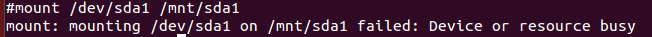
-
@Enrico-Bermudez Try restarting the Omega without the USB drive. Plug it in after the Omega has started and try again.
-
- pulled out the USB stick.
- power cycled the Omega.
- logged back into the Omega.
- inserted the USB stick.
- then executed 'mount /dev/sda1 /mnt/sda1' -- no errors
I changed into the /mnt/sda1 directory and saw old files I used to have there.
-
And this is what 'df -hT' gives me:
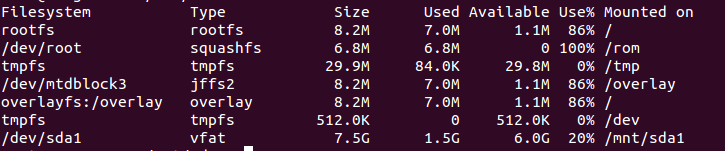
This confirms, at least, that the USB stick can be detected (and has 7.5GB).
-
@Enrico-Bermudez Hmm, it was saying resource busy perhaps because it was loaded as the overlay? Can you reboot with the USB key in the Omega again, and paste the output of
dfagain?
-
- ran 'reboot' while the USB stick is inserted in the MiniDock.
- ssh'd back in
- ran 'df -hT'. Here is the output:
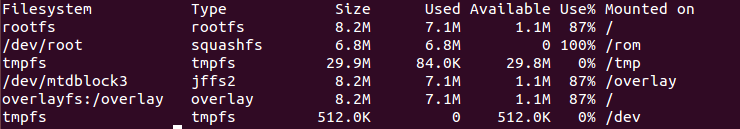
Should I try to format the USB stick and start all over again?
-
@Enrico-Bermudez Yes. Try that please. Let me know how it goes.
-
Success!!!
So the main problem was me: I didn't make sure that the USB stick is in ext4 format.Here's what I did:
-
Formatted my USB stick with my Ubuntu 14.04 LTS machine (command: 'umount /dev/sdb1 ; sudo mkfs.ext4 /dev/sdb1' )
-
Then followed the instructions on using pivot-overlay: https://wiki.onion.io/Tutorials/Using-USB-Storage-as-Rootfs
-
After rebooting the Omega, the logging back into it, I ran 'df -hT'.
The result clearly shows that rootfs is now near the size of the USB storage (7.3GB).
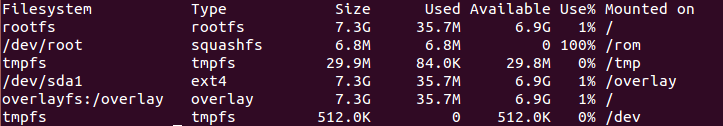
Thanks for your help, @Boken-Lin !
-
-
@Enrico-Bermudez Nice!