Access Point settings page broken
-
Hey Guys,
Just got my first Onion (Omega 2+) and pretty happy so far, but I'm trying to setup a wireless access point so I can connect to it from other devices, and all I get is a screen with the button disabled... in the console there's some javascript errors too (below).Any idea what I'm doing wrong?


-
@Aj-Blosser It seems that you are running not on the latest firmware and that is why you cannot setup an AP from the console. I recommend you to update your firmware to the latest and perform the AP settings again from the console. It will work, please see the picture below, I used the same name as you've provided and as you can see it works!
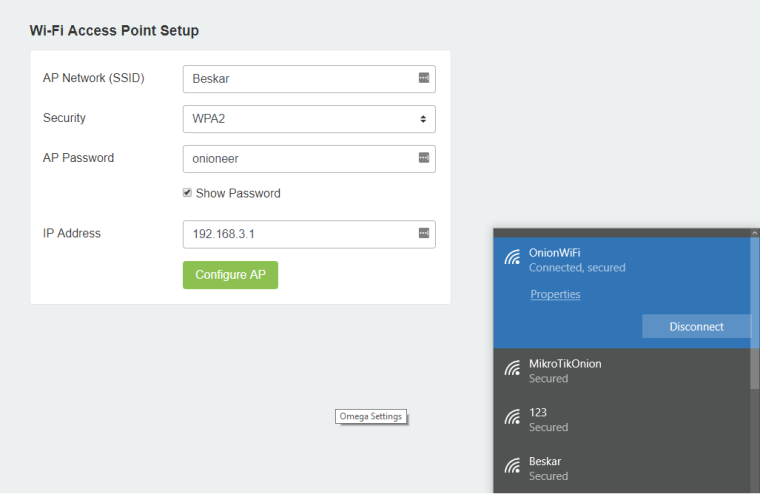
Happy Hacking
-
Unfortunately, that doesn't work for me. I am on the latest firmware and still have the same problem.
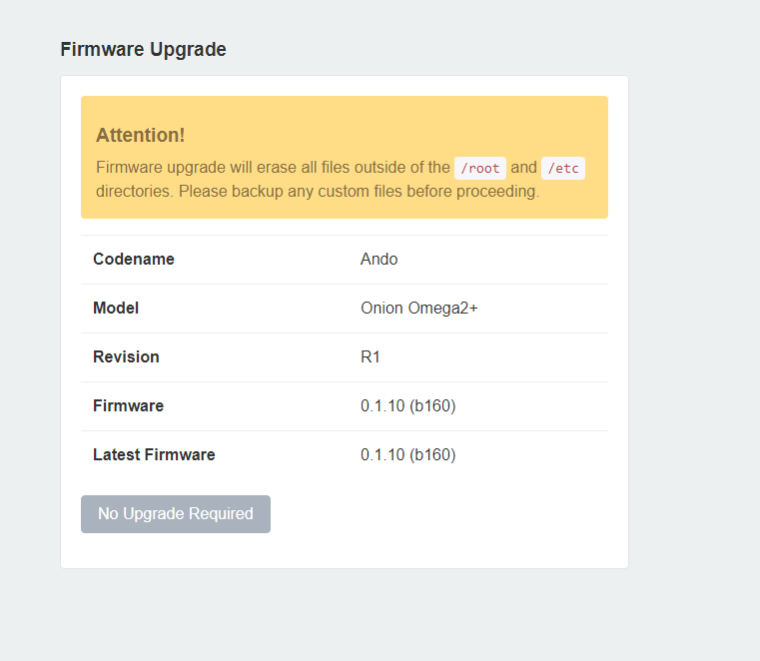
-
@Pavel-Metrokhin - I made a detailed video to show you the problem.
https://www.youtube.com/watch?v=VK8hzl2d_FY&feature=youtu.be
-
-
@Fabian-Nydegger-0 said in Access Point settings page broken:
use command line
https://docs.onion.io/omega2-docs/adjusting-ap-network-through-command-line.html
Thanks, I tried that but I get to this part:
/etc/init.d/wireless restart
and there is no wireless file in /etc/init.d

-
use the command:
wifimanagerif your service is still missing, factory reset your device.
-
@Aj-Blosser said in Access Point settings page broken:
Thanks, I tried that but I get to this part:
/etc/init.d/wireless restart
and there is no wireless file in /etc/init.d

This is another - "It worked at previously!"
 @Lazar-Demin - Onion DOCS issue.
@Lazar-Demin - Onion DOCS issue. 
Run
wifimanagerorwifidepending on your firmware version.A
reboothelps too . After a Factory Reset you should repeat the WiFi setup (on CLI) or the whole First Time Setup (on the web based Console) procedure again.
And please submit a ticket ... or
Just merged a bunch of Pull Requests to the Docs, one of them fixes this very thing!
/ @Lazar-Demin /Good luck!