Omega2 as router costantly connecting and disconnecting AP
-
Hello,
Recently I used an Omega2+ as a Router following the official, easy and straightforward tutorial in the official docs here https://docs.onion.io/omega2-docs/omega-router.html
That's all I did.
Routing works as expected and I can connect and browse through the Omega2 AP, except for the fact that the AP keeps connecting and disconnecting.
It sort of "bounces" and I have my PC constantly switching to different APs automatically when it gets disconnected, even if only for a really short period of time. This happens with all devices trying to use the Omega router.
Why's that? Can the Omega2 actually be used as a router in the long term? How to debug this issue? Wtf is happening?
Omega2 with power dock and ethernet expansion
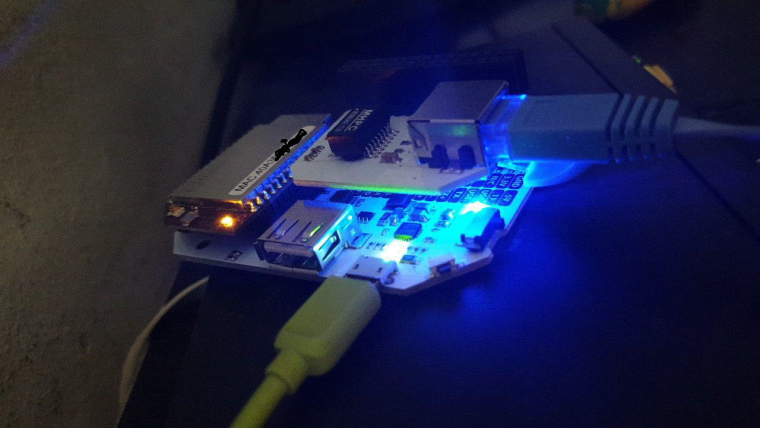
My power supply (Is powering up a raspberry from the red port and omega2 from the green port):


Sorry for the noob question, I really have no idea how to debug this myself but would love to learn.
PS. this is my first Omega2 and my first experiment with it.
Thanks in advance

-
If you are using a windows machine make sure none of you stored connections are set to "Connect Automatically". Otherwise your windows machine will switch to whichever AP it thinks provides the best connection. Your issue may not be with the Omega2.
-
Hello,
of course nope, that's not the problem! The AP literally disappears and re-appears.
-
I would spend a few dollars on the ufl antenna and see if that solves your problem.They cost just a few dollars but make a real difference to your signal.
-
I have similar problem. When I ping the Omega from Wi-Fi connected device almost every 5-th ping is lost.
What I have discovered so far is that this is because of the home network configured inside the Omega. I guess it's constantly looking to connect to the saved Wi-Fi networks. And this is happening only when omega is outside of the range of saved networks.
I workaround the problem by removing the saved networks with
wificonfig remove -ssid <ssid>.Request to Onion: Please fix this! It's really annoying.
-
I also had been facing same problem since last year. and have not got proper solution.
There is alternate solution through which i get out of this issue and that is power supply.- change the power supply Pin-board, that means plugin omega somewhere else from where you get proper supply (i got it by using this).
- or change power supply mode through USB directly from your computer usb port.
- or use a 3-pin adaptor/plug (i.e. which adaptor have 3 pin).
Hope this will resolve your issue.
i know this is quite not proper technical solution but beleive me i got it by using point no 1 and 3
-
same problems but after the last firmware update... i never had a board with so many issues....