USB modem Huawei E3372 3G 4G LTE
-
- install software
- reboot router
- connect device
- create a new network named "lte"
4.2. select the eth device of the dongle ( e.g eth1)
4.3. assign the network to firewall zone wan - reboot
- test
1:
opkg update opkg install kmod-usb-net-cdc-ether opkg install usb-modeswitch4:
nano /etc/config/network config interface 'lte' option ifname 'eth1' option proto 'dhcp'5:
reboot6:
ifconfigsee:
eth1 Link encap:Ethernet HWaddr 0C:5B:8F:27:9A:64 inet addr:192.168.8.100 Bcast:192.168.8.255 Mask:255.255.255.0 inet6 addr: fe80::e5b:8fff:fe27:9a64/64 Scope:Link UP BROADCAST RUNNING MULTICAST MTU:1500 Metric:1 RX packets:240 errors:0 dropped:0 overruns:0 frame:0 TX packets:132 errors:0 dropped:0 overruns:0 carrier:0 collisions:0 txqueuelen:1000 RX bytes:86803 (84.7 KiB) TX bytes:15415 (15.0 KiB)
-
if error
root@Omega-5286:~# opkg install kmod-usb-net-cdc-ether Installing kmod-usb-net-cdc-ether (4.14.81-1) to root... Downloading http://repo.onioniot.com/omega2/packages/core/kmod-usb-net-cdc-ether_4.14.81-1_mipsel_24kc.ipk Collected errors: * satisfy_dependencies_for: Cannot satisfy the following dependencies for kmod-usb-net-cdc-ether: * kernel (= 4.14.81-1-4d99ecc9745adb4d8a275d8e3a38961b) * kernel (= 4.14.81-1-4d99ecc9745adb4d8a275d8e3a38961b) * kernel (= 4.14.81-1-4d99ecc9745adb4d8a275d8e3a38961b) * * opkg_install_cmd: Cannot install package kmod-usb-net-cdc-ether. root@Omega-5286:~# oupgrade > Device Firmware Version: 0.3.2 b233 > Checking latest version online... url: https://api.onioniot.com/firmware/omega2p/stable > Repo Firmware Version: 0.3.2 b233 > Comparing version numbers > Device firmware is up to date!THEN
root@Omega-5286:~# wget http://repo.onioniot.com/omega2/packages/core/kmod-usb-net-cdc-ether_4.14.81-1_mipsel_24kc.ipk root@Omega-5286:~# opkg install kmod-usb-net-cdc-ether_4.14.81-1_mipsel_24kc.ipk --nodeps Package kmod-usb-net-cdc-ether (4.14.81-1) installed in root is up to date.
-
Hi,
I've been trying to follow the steps with the same modem but it does not work for me.
Here my dmesg:
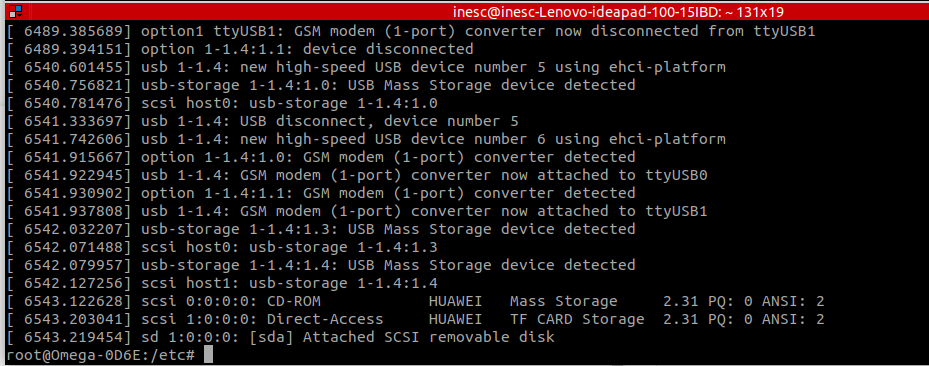
lsusb:
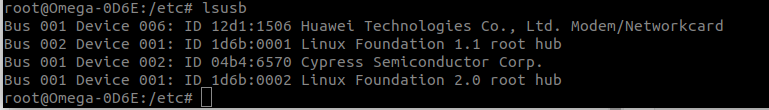
Devices:
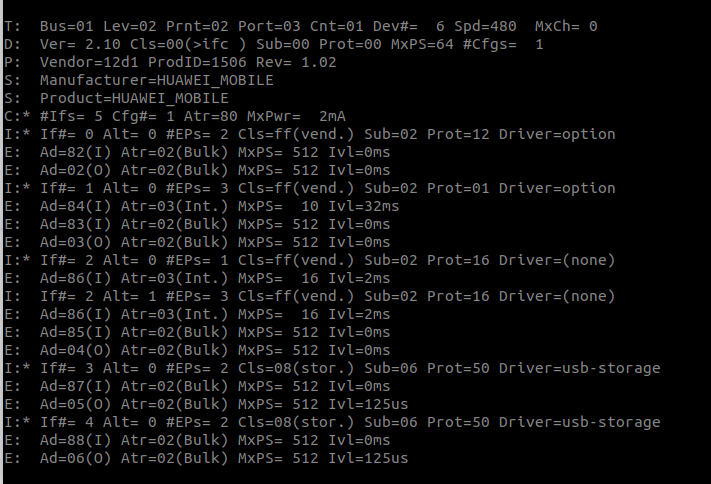
Do you have any idea from where can be the problem?
Thanks in advance,
Pedro Moura