Windows 10 does not recognize Arduino dock
-
Trying to flash an Arduino Dock for the Omega2+, but it does not show up in the list for Device Management nor does it show up in the Arduino IDE.
The Apple Bonjour Service is installed, and can connect to Omega2+ using SSH via Putty.
Does anyone have any suggestions for what could cause Windows 10 not to recognize it via serial port?
Thanks in advance.
-
@CoffeeCat Yes, this is true, the Windows 10 does not recognize an out-of-the-box Onion Arduino Dock 2.

A Windows 10 PC can connect wirelessly to (ie. can "recognize")
- an Omega2(+)'s WiFi AP of an Arduino Dock 2
- or an Omega2(+)'s WiFi Station of an Arduino Dock 2 (if the PC and the WiFi Station are on the same WiFi network)
Please read the official documentation carefully Omega2+.Flashing the Arduino Dock
Does anyone have any suggestions for what could cause Windows 10 not to recognize it via serial port?
The Arduino Dock 2 does not have an on board USB-to-Serial chip.
So you need a USB-to-Serial converter module/cable between the Windows 10 PC and the Arduino Dock 2-
use the TX0, RX0, GND header to connect to Omega2(+) Serial Console
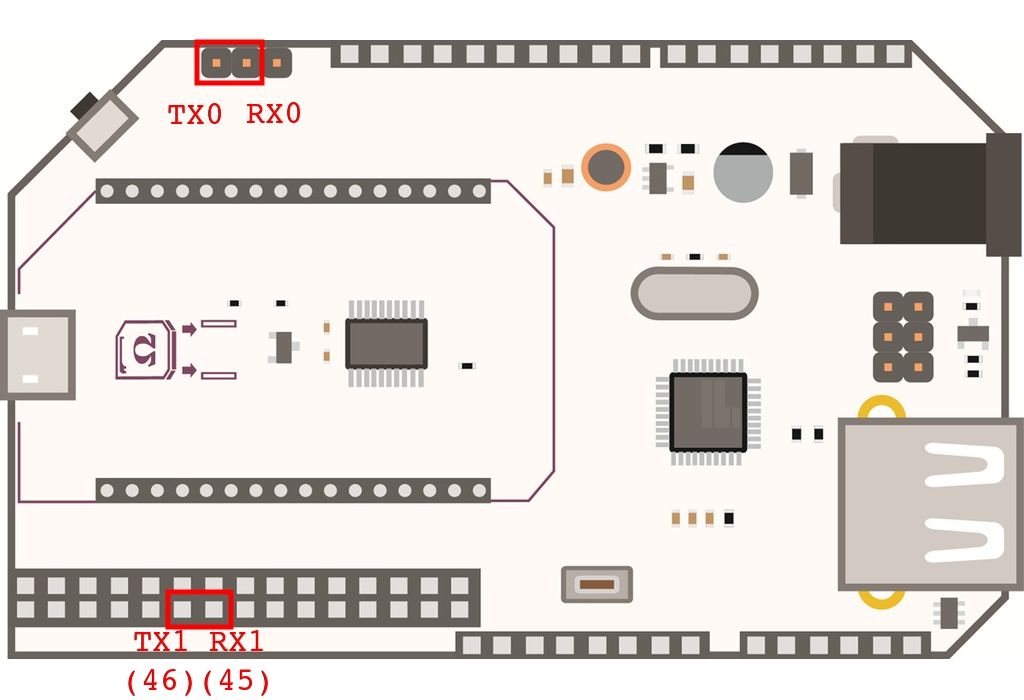
-
use the TX1, RX1 and GND pins (3.3V logic) of Omega2(+)'s Expansion Header for serial communication
or you may use the TXD, RXD and GND pins (5V logic) of the ATmega Headers for serial communication
The serial connection is not necessary at all if you want to flash the Arduino Dock 2's on board ATmega328 (the "Arduino").
-
@György-Farkas
Thanks for the information. Also tried multiple PC’s, micro USB data cables and switching out Omega hardware.Will give this one a try next, because Windows 10 does not see the Power Dock either, and the only connection option is either through the web access or Putty SSH.
Is this the type of cable one would use for connecting PC to Omega2 Power Dock and Arduino Dock?
[link text](DTECH USB to TTL Serial 3.3V Adapter Cable TX RX Signal 4 Pin 0.1 inch Pitch Female Socket PL2303 Prolific Chip Windows 10 8 7 XP Vista (6ft, Black) https://www.amazon.com/dp/B07R8BQYW1/ref=cm_sw_r_cp_api_i_LRL5Eb292XQ5V)
Thanks again!
-
@CoffeeCat You wrote
... Windows 10 does not see the Power Dock either
Yes, you can't see Omega2's Serial Console because Onion Power Dock / Power Dock 2 don't have USB-to-Serial chip. You should connect (solder) the wires of an external module/cable directly to the Omega2's TX0, RX0 pins.
That DTECH PL2303 cable will be good for the Arduino Dock 2 surely (although I prefer FTDI232 or Silabs CP210X modules).
As I wrote serial connection is not necessary for programming/flashing the Arduino Dock 2.
-
Thanks for the advice! Bought a cable with the Silicon Labs chips. Plan to use it for accessing the Omega2+ in addition to WiFi access.