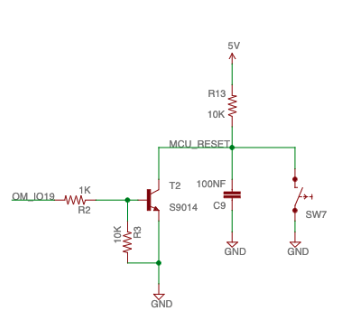How can I pass one GPIO pin to an other?
-
Ha, ok

The one I use is a A9G. Sadly there is basically no documentation for this board.
Thanks in advance
-
@Radek said
The one I use is a A9G. Sadly there is basically no documentation for this board.
Hmm...
If the power voltage of your A9G board is 3.3V then you can connect directly the Omega2's GPIOs to the board's 'power on' pin and (most probably) also to the 'reset' pin.
(Hopefully I understood well this title "How can I pass one GPIO pin to an other?".)
-
@Radek Another thing that would concern me is the undocumented function of the "power on" pin. If it is merely an actuator input, you're probably cool. If it's actually a power input pin the O2 would be unable to provide adequate current.
-
According to this document there are 2 buttons (RST_KEY/PWR_KEY) which I assume are connected to the relevant pins (RST/PWR_KEY), IOW the latter are control inputs.
While not specifically mentioned for this product, I found documentation on a similar pin on a different GPS modem SIM908 where it says the following:
The power control of SIM908 module can be controlled by PWRKEY pin. The switching between on and off states of the module can be controlled by connecting PWRKEY to GND for 1-2 sec and then disconnecting them.
For example, when SIM908 module is on, connecting PWRKEY to GND for 1-2 sec and then disconnecting will make the module switch to off.
If SIM908 module is off, tying PWRKEY to GND for 1-2 sec and then disconnecting will make the module switch to on as well (similar to a warm-boot). When PWRKEY pin is always connected to GND, SIM908 module will remain on.I'd expect similar behaviour for the A9G. HTH
Found another project, just before the comment section is a diagram where PWRKEY is connected to ground (for normal operation).
-
Hi guys,
Thanks for your answers. Yes, this is what I actually tried to ask: how can i programmatically pass GND to those two pins.
I don't think connecting pins from Omega would do the trick as I need to pass GND.
For the moment the only idea I have is to buy relays but I would rather try to avoid it of possibleRegards,
Radek
-
@Radek First of all read this post HOW TO ASK FOR HELP please.
Please...
What is your Omega2 device?
What firmware are you using?
Are you using an genuine Onion Dock?
If you are using some custom Dock or if you don't have any Dock then please say something about your hardwere layout.
How do you connect your A9Gboard to your Omega2? Some circuit diagram / schematic would be nice.
-
@György-Farkas said in How can I pass one GPIO pin to an other?:
Please...
Sorry about that
What is your Omega2 device?
Omega2+
What firmware are you using?
Device Firmware Version: 0.3.2 b232Are you using an genuine Onion Dock?
How do you connect your A9Gboard to your Omega2? Some circuit diagram / schematic would be nice.
I'm not quite how does actually matters for my question but here you go
UART1 is connected to UART_GPS
Pin 16 and 17 (UART2) is connected AT_RX and AT_TX respectively. The UART2 doesn't work by the way.Regards,
Radek
-
Pin 16 and 17 (UART2) is connected AT_RX and AT_TX respectively. The UART2 doesn't work by the way.
Let's take a step back. Just short pin 16/17 (jumper wire), start a terminal of your choice on /dev/ttyS2 (on the Omega), disable local echo and start typing. Do you see any response (i.e. remote echo)?
-
@Marko-Lukat Please let's continue in @Radek's original thread Enable UART2. Or use UART0
-
@Radek said in How can I pass one GPIO pin to an other?:
Yes, this is what I actually tried to ask: how can i programmatically pass GND to those two pins.
I don't think connecting pins from Omega would do the trick as I need to pass GND.
For the moment the only idea I have is to buy relays but I would rather try to avoid it of possibleInstead of relays, try making a switch with a transistor. That way, you can use the Omega's GPIO as the control signal (set the logic level), but don't have to depend on the Omega to provide the current.
We used this method for the Omega-controlled MCU reset on the Arduino Dock 2: