Youtube post
-
Hi all,
I have posted a comment to this:
https://www.youtube.com/watch?v=XJ1bgsF-4jYAny suggestions for correction/improvement are welcome
-
For the records:
The matter as provided below was my post to the aforesaid youtube channel. I think it is a moderated, as the post does not seem to be publicly accessible, yet. I can see it, once I login to youtube. So, anyways:
<<
tjoseph1
1 day ago (edited)
Some more insight into Onion Omega2 as of today:- Onion Omega2/2+ are Linux(MIPS) based, single core MT7688@580Mhz, SoC (with 16M/32M Flash and 64M/128M SPI RAM, for the 2/2+ models respectively).
- They have on-board 2.4 Ghz WiFi connectivity. For 5Ghz, you would require a compatible USB based solution.
- The "reboot" and "poweroff" commands work as of today (You need to upgrade the FW to b232 or later, that is what I am using)
- Buy the Expansion Dock(that provides UART0 access over CP2102 from your computer, be that Mac/Linux/Windows), if you are less adventurous/do not want to use your own "breadboard" equivalent.
- RPis are designed just for that..use the board(SBC not an SoC)as it is, in your educational and toy projects. In the case of RPi Zero W, the WiFi is antenna is etched on the PCB. You may find it difficult to fabricate/roll out your own board with BCM2635 chip as a product. Please note that RPi Zero W is single core @1Ghz, with 512M RAM, no flash, runs from micro SD card.
- Whereas Omega2 series is designed with commercial production in mind. Do your development work with Omega2/2+ with dock and, when your project is ready to roll-out, use the SMD version (Omega2S/2S+ - they are SMD with built-in radio) in your custom designed PCB.
- Power consumption: RPi Zero W draws about 250 mA idle (RPi3 takes 800mA) while Omega2/2+ takes 120mA with WiFi ON, from the 5V DC supply, when powered through the Expansion dock.
- RPi can not be bricked, since it is not running from a "flash", good for kids to play with. Your RPi is not booting? Restore the Raspbian into the micro SD. Be ready to replace the micro SD card after 2 years, though. RPi runs Debian derivative Linux, while Omega2 series runs Onion customized/vanilla OpenWRT (built for mips76x8).The sources are made available in the github repo.
- Omega2 runs from flash; if you "brick" it(say, by uploading the "wrong" FW), you need UART0 access to get the UBOOT prompt in order to re-flash. Typically you need the Expansion Dock in this situation with the micro SD (onboard in case of the 2+ series, can be added as a USB Drive to the dock, in case of non "2+" variants).Under "normal" operation, the micro SD card can augment the "/" file system, where you can write your logs. Again, be prepared to replace the SD, once it is worn-out. You don't brick your OS everyday, unless you want to try uploading your "custom modified OS" to the Omega. As long as you focus on your app development, you are fine. If you are one of the rare breed who modifies the Linux OS, I have respect for you. I am sure you know what you are doing.
- Onion Omega2/2+ is a reliable platform as of today to do IoT, again, depending on your processing and interfacing needs (The "S" variants have more GPIO. If your project requires more GPIOs during development, buy the S variants with docks). Keep in mind, it is single core @580Mhz, not 4-core or 8-core @1GHz+
I would say, Try it.. Things have changed a lot in the past 3 years. The ESP8266 used for WiFi along with Arduino are from Espressif of China, is much limited as an SoC. Onion is Boston based. Onion runs a forum at https://community.onion.io where you can get your questions answered.
Disclosure: I am only a user, and no way related to Onion, MTK, RPi or any other names I discussed above.
<<
-
@tjoseph1 said in Youtube post:
For the records:
- Onion Omega2/2+ are Linux(MIPS) based, single core MT7688@580Mhz, SoC (with 16M/32M Flash and 64M/128M SPI RAM, for the 2/2+ models respectively).
Onion Omega2/2+ modules have a MediaTek MT7688AN SoC (embedded MIPS24KEc @580 MHz MIPS CPU among many other things) with onboard 16M/32M SPI NOR Flash and 64M/128M DDR2 RAM
- The "reboot" and "poweroff" commands work as of today (You need to upgrade the FW to b232 or later, that is what I am using)
The
poweroffcommand don't work on Omega2.- Power consumption: ... Omega2/2+ takes 120mA with WiFi ON, from the 5V DC supply, when powered through the Expansion dock.
120 mA ?! Are you sure?
-
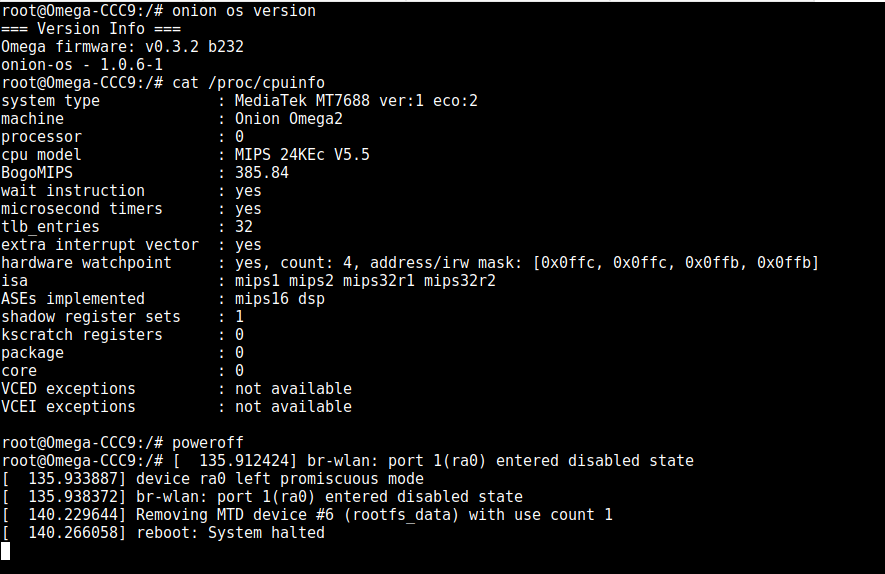
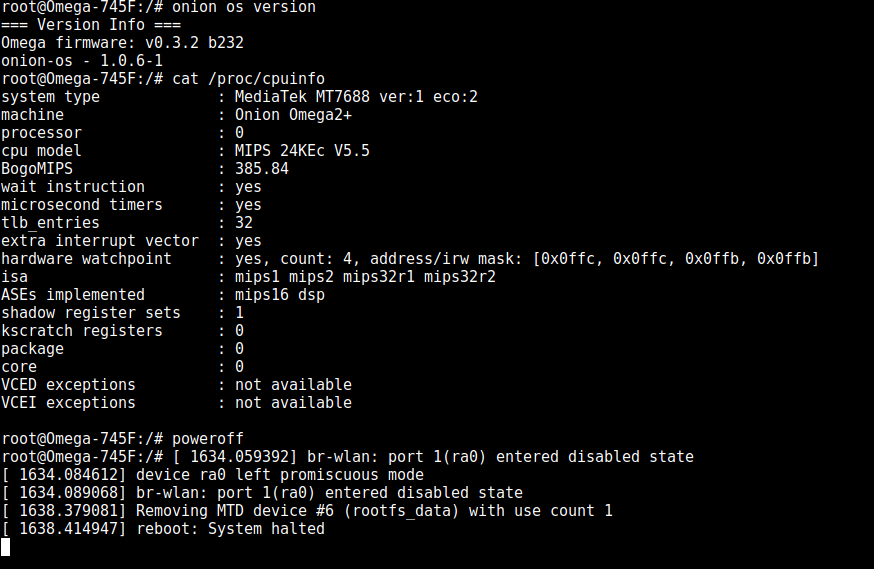

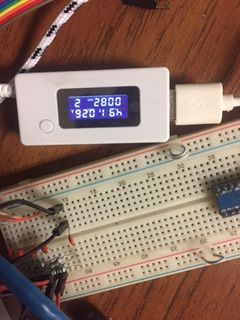
@György Farkas :Thank you very much the corrections. I have updated the youtube post with:
1.Onion Omega2/2+ modules have a MediaTek MT7688AN SoC (embedded MIPS24KEc @580 MHz MIPS CPU among many other things) with onboard 16M/32M SPI NOR Flash and 64M/128M DDR2 RAM
Apparently I was wrong.
For me, the "poweroff" works identically. Please see the screens from Omega2 and Omega2+.
The RPi Zero W draws about 0.20 - 0.28 A DC while the Omega2+ with Exp Dock draws 0.10 - 0.13 Amps. In fact, those two meters were RESET at the same time. The one powering the RPi ZW shows 0.82mAh where as Omega2+'s consumption shows 0.38mAh.
Thanks again for correcting me..
-
@tjoseph1
You wrote: "For me, the "poweroff" works identically. Please see the screens from Omega2 and Omega2+."# Omega2 FW v0.3.2 b232 (http://repo.onioniot.com.s3.amazonaws.com/omega2/images/omega2-v0.3.2-b232.bin) root@Omega-5533:/# poweroff root@Omega-5533:/# [ 131.321902] br-wlan: port 1(ra0) entered disabled state [ 131.347949] device ra0 left promiscuous mode [ 131.352403] br-wlan: port 1(ra0) entered disabled state [ 135.868857] Removing MTD device #6 (rootfs_data) with use count 1 [ 135.908124] reboot: System halted# Omega2+ FW v0.3.2 b232 (http://repo.onioniot.com.s3.amazonaws.com/omega2/images/omega2p-v0.3.2-b232.bin) root@Omega-5BE1:/# poweroff root@Omega-5BE1:/# [ 259.968334] br-wlan: port 1(ra0) entered disabled state [ 259.984850] device ra0 left promiscuous mode [ 259.989372] br-wlan: port 1(ra0) entered disabled state [ 264.510098] Removing MTD device #6 (rootfs_data) with use count 1 [ 264.546232] reboot: System haltedAfter a couple of minutes touch their shielding please.
Are their power really off?
-
@György-Farkas :
<<
Are their power really off?
<<
It seems they are not. They still draw almost the same power.RpiZW's power-draw drops to 100mA after poweroff.
My post was mostly focusing on what people shared 3 years back as comments. There was a comment that said, for omega2, the "poweroff" and "reboot" would do the same; ie, reboots when issued "poweroff". My omega2 came with a old firmware in the b1xx range (I do not remember the exact version) and did exactly the same. After upgrading the FW, "poweroff" seemed to be fine.
We may need power management hardware to turn off the power as it does in the case of a desktop?
Thanks..
-
@tjoseph1 if you look at the code to poweroff (part of busybox) it just kills processes, there is nothing that that actually interacts at a hardware level. It is effectively a HALT command.
-
This is a link provided by a person in the youtube comments section,
seeking advise:
https://s3-eu-west-1.amazonaws.com/downloads-mips/mips-documentation/login-required/suspending_and_resuming_single-core_mips_based_processor_for_power_saving.pdfAll the techniques discussed in the doc is soc/hw_design dependent, I believe.
Thanks..
-
@tjoseph1 This is more of a question for Onion engineers, I'm a software engineer so I can only go by what's in the OS source code. Poweroff does not turn off the power, it simply kills off processes so as to halt the system.