Omega2+ REST button not working on Expansion and Mini Dock for Uboot recovery
-
I'm trying to access Uboot console by pressing the reset button on the expansion dock, it is working for Omega v1, but it's not working for Omega2+. I have tried this using the mini dock and the expansion dock.
Please let me know how to fix this or an alternative way to access Uboot for flashing the firmware using USB for Omega2+.
-
Assuming this is the Exp Dock that you have:
https://docs.onion.io/omega2-docs/expansion-dock.htmlPls follow these steps:
root@Omega-745F:~# poweroff
...
reboot: System haltedAt this point, flip the POWER switch to OFF position. Press and hold the RESET button and flip the POWER switch back to ON. It will start loading ..
..
W H A T W I L L Y O U I N V E N T ? /___/"Board: Onion Omega2 APSoC DRAM: 128 MB
relocate_code Pointer at: 87f5c000
flash manufacture id: c2, device id 20 19
find flash: MX25L25635E
*** Warning - bad CRC, using default environment
Onion Omega2 UBoot Version: 4.3.0.3
..
icache: sets:512, ways:4, linesz:32 ,total:65536
dcache: sets:256, ways:4, linesz:32 ,total:32768
CPU freq = 575 MHZ
Estimated memory size = 128 Mbytes
Resetting MT7628 PHY.
Initializing MT7688 GPIO system.
wifi mac address = 40A36BC5745F.
- Hold Reset button for more options *
You have 40 seconds left to select a menu option...
Please select option:
[ Enter ]: Boot Omega2.
[ 0 ]: Start Web recovery mode.
[ 1 ]: Start command line mode.
[ 2 ]: Flash firmware from USB storage. `It will stop at this point. Take your hand off the RESET button and select the option [ 1 ] in order to get the Uboot prompt.Option [1] selected.
1: System Enter Boot Command Line Interface.
U-Boot 1.1.3 (Nov 8 2019 - 13:46:42)
Omega2 #help
? - alias for 'help'
bootm - boot application image from memory
cp - memory copy
..
usbboot - boot from USB device
version - print monitor version
Omega2 #Thanks..
-
Thank you for the quick response. I did as you have instructed, however, it still doesn't give me the uboot options and continue loading Linux.
Please see the below output from the console.
W H A T W I L L Y O U I N V E N T ? /___/" Board: Onion Omega2 APSoC DRAM: 128 MB relocate_code Pointer at: 87f60000 flash manufacture id: c2, device id 20 19 find flash: MX25L25635E *** Warning - bad CRC, using default environment ============================================ Onion Omega2 UBoot Version: 4.3.0.3 -------------------------------------------- ASIC 7628_MP (Port5<->None) DRAM component: 1024 Mbits DDR, width 16 DRAM bus: 16 bit Total memory: 128 MBytes Flash component: SPI Flash Date:Oct 18 2016 Time:17:29:05 ============================================ icache: sets:512, ways:4, linesz:32 ,total:65536 dcache: sets:256, ways:4, linesz:32 ,total:32768 CPU freq = 575 MHZ Estimated memory size = 128 Mbytes Resetting MT7628 PHY. Initializing MT7688 GPIO system. ************************************** * Hold Reset button for more options * ************************************** Boot Linux from Flash NO RESET PRESSED. ## Booting image at bc050000 ... Image Name: MIPS OpenWrt Linux-4.14.81 Image Type: MIPS Linux Kernel Image (lzma compressed) Data Size: 1614126 Bytes = 1.5 MB Load Address: 80000000 Entry Point: 80000000 Verifying Checksum ... OK Uncompressing Kernel Image ... OK No initrd ## Transferring control to Linux (at address 80000000) ... ## Giving linux memsize in MB, 128 Starting kernel ...
-
@Hassan-Shifaz make sure you are holding the reset button for about 10 seconds after power on. I have had a few devices that seem to be a bit slow in detecting the reset button has been activated.
-
The screen says, NO RESET PRESSED" which is the usual booting. Why would it say that? I guess that might be the start point to debug.
If the RESET is pressed and held first, and power switch is turned ON, Omega2 should detect it. I have a few Omega2s and EXP docks. All of them boot to recovery if powered on with RESET pressed.
https://docs.onion.io/omega2-docs/Firmware-Flashing-Web-Recovery.html
If you have a different dock, pls try..
Thanks..
-
I have tried the 10 second hold on the reset button with both the mini dock and expansion dock with omega2+ attached. On all the docks once power is on the system just boot straight into Linux.
I know the expansion dock reset button is working, cause I have tried it with the version 1 omega and it works.
I'm unable to get to uboot on the omega2+
I also don't have the ethernet dock, so I won't be able to web-based recovery.
Please let me know if there is any other way I can get to recover, as I'm planning to flash a custom build on it using USB method.
-
Please refer to the doc link I sent, above says:
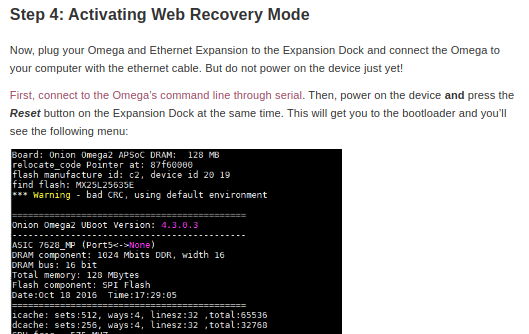
It is not 10 sec or 20 sec . You press the reset button first, AND THEN power on the unit and YOU WILL NOT RELEASE the RESET button until you see ..
You have 40 seconds left to select a menu option...
Please select option:
[ Enter ]: Boot Omega2.
[ 0 ]: Start Web recovery mode.
[ 1 ]: Start command line mode.
[ 2 ]: Flash firmware from USB storage.on your screen.If that does NOT work, the RESET is faulty. There is another method:
In the docs, under the section "STEP4" (as in the above fig)it is given:
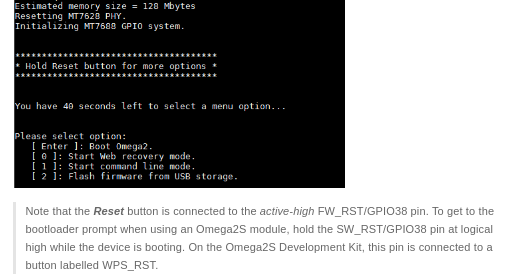
You can try that. Basically, you shall apply 3.3V (NOT 5 volt) to GPIO38 pin, which is the 7th pin as marked with WHITE arrow on the image on the right, using a current limiting resistor. 1k is fine. Power ON the unit after the tip of the wire is touching GPIO38.
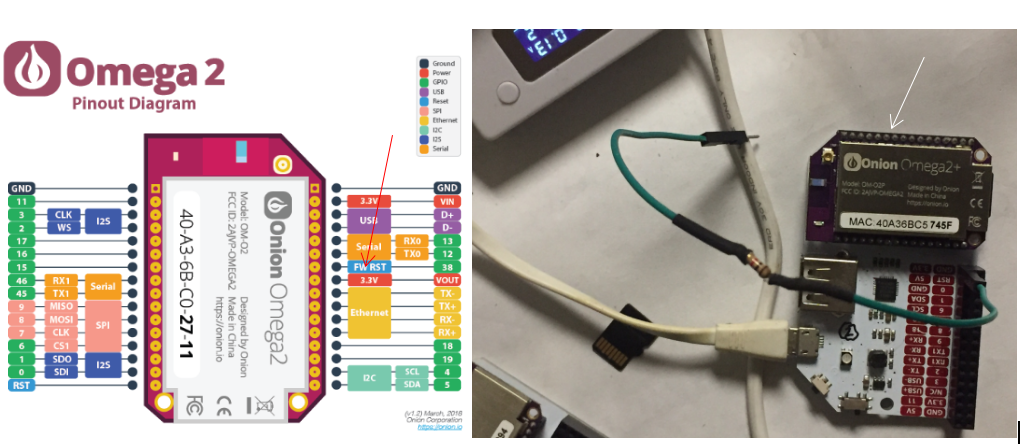
Thanks..